Welltech VoIP ATA series V.2.1 User Manual
Page 140
Advertising
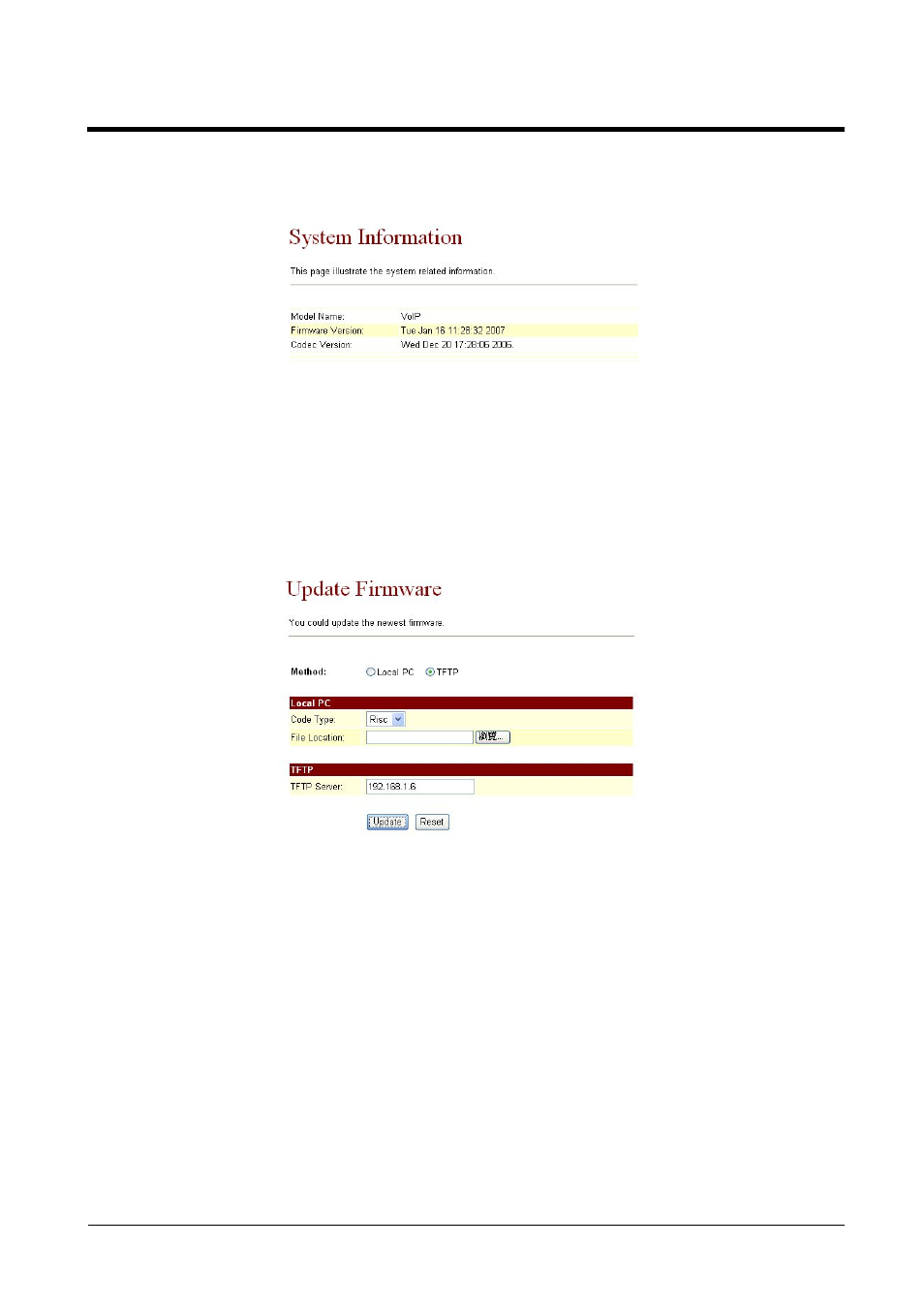
ATA-171/172/171P/171M/171+/172+
User’s Guide
system.
Step6: After rebooting, and back to the main page, please press [(F5)] to view
the result in page [System Information] (See Figure 5)
(Figure 5)
Example2: Update by TFTP
(Please build Update List first)
Step1: When updating by TFTP, make sure that the Update List is ready, which
under TFTP Server.
Step 2: On the main page, select [UpdateNew Firmware], enter [Update
Firmware] page, after revising the information (e.g.: Method: TFTP,
TFTP Server: 192.168.1.6), setting File Location information, please
click [Update] (See Figure 6)
(Figure 6)
Step3: Enter page [Firmware List], please select the Risc Version, (e.g.: Risc
Version List: VP3100_612050.gz), click [Submit] (See Figure 7)
Advertising