Welltech VoIP ATA series V.2.1 User Manual
Page 148
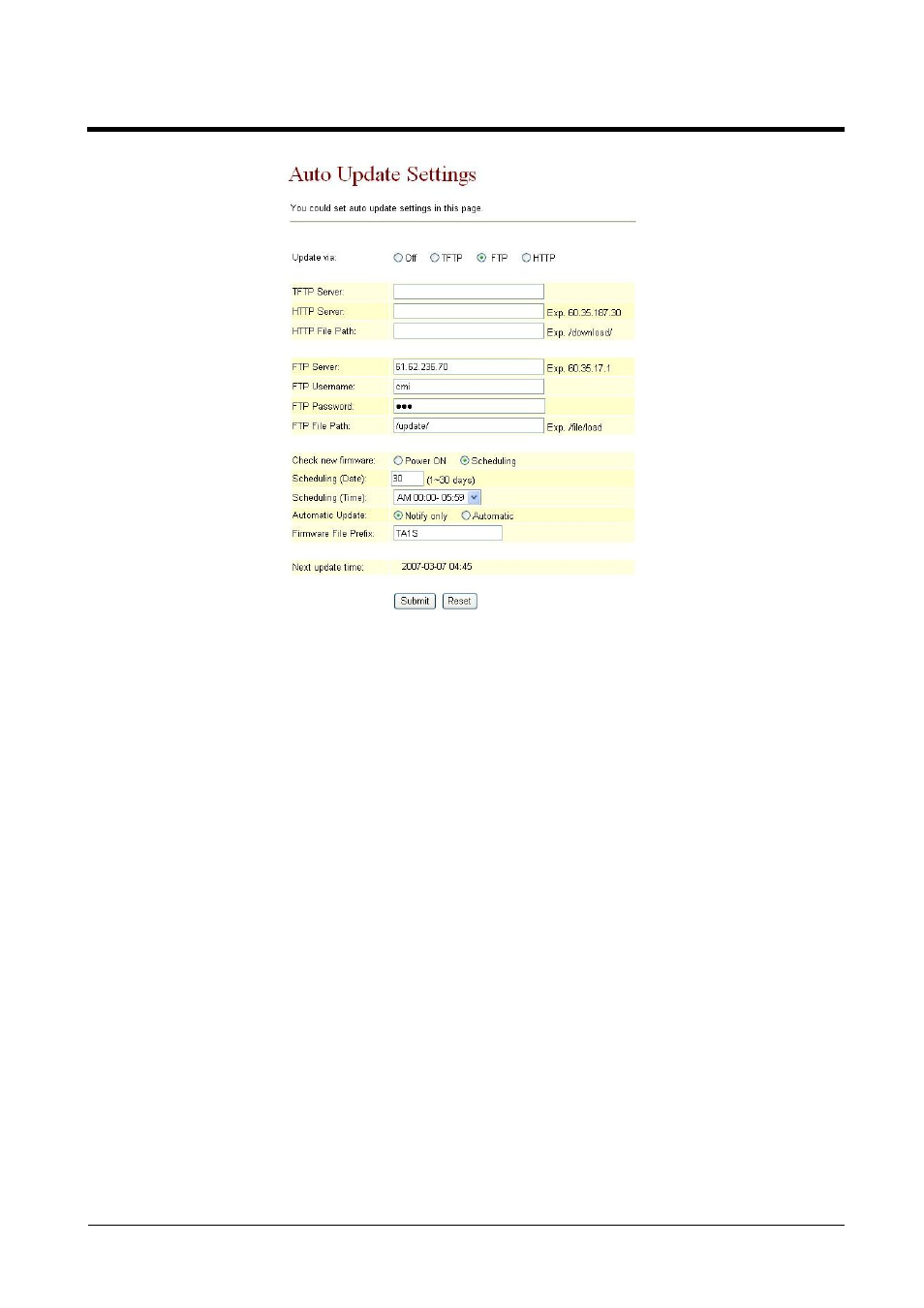
ATA-171/172/171P/171M/171+/172+
User’s Guide
(Figure 4)
Step6: When [Next Update Time] comes, it will connect to FTP Server to check
if there is update or not, if yes, a message will be sent.
(Phone)
[Found new s/w]
will be found on LCD,please select
[Menu]
--
[7.
Administrator 2. Upgrade System1. Upgrade Now 1. Yes]
, then
update.
(FXS/FXO)
When pick up the phone, DoDoDo will be heard. Please input
”#190#”
then
hang up the phone, pick up the phone again, and input
“#190#”
to execute
update.
NOTICE: It takes 2~3 min to update, during the time period, dialing
function cannot work, please don’t move the power supply.
12.2.4 Auto Update File
Step1: Build an auto update file, format: Firmware File Prefix + _ver.dat (e.g.:
TA1S_ver.dat) (See Figure 1). For Firmware File Prefix name,please
refer [Auto Update Setting]-- Firmware File Prefix (e.g.: TA1S_ver.dat)
(See Fugire 2).