1 virtual server – Welltech VoIP ATA series V.2.1 User Manual
Page 71
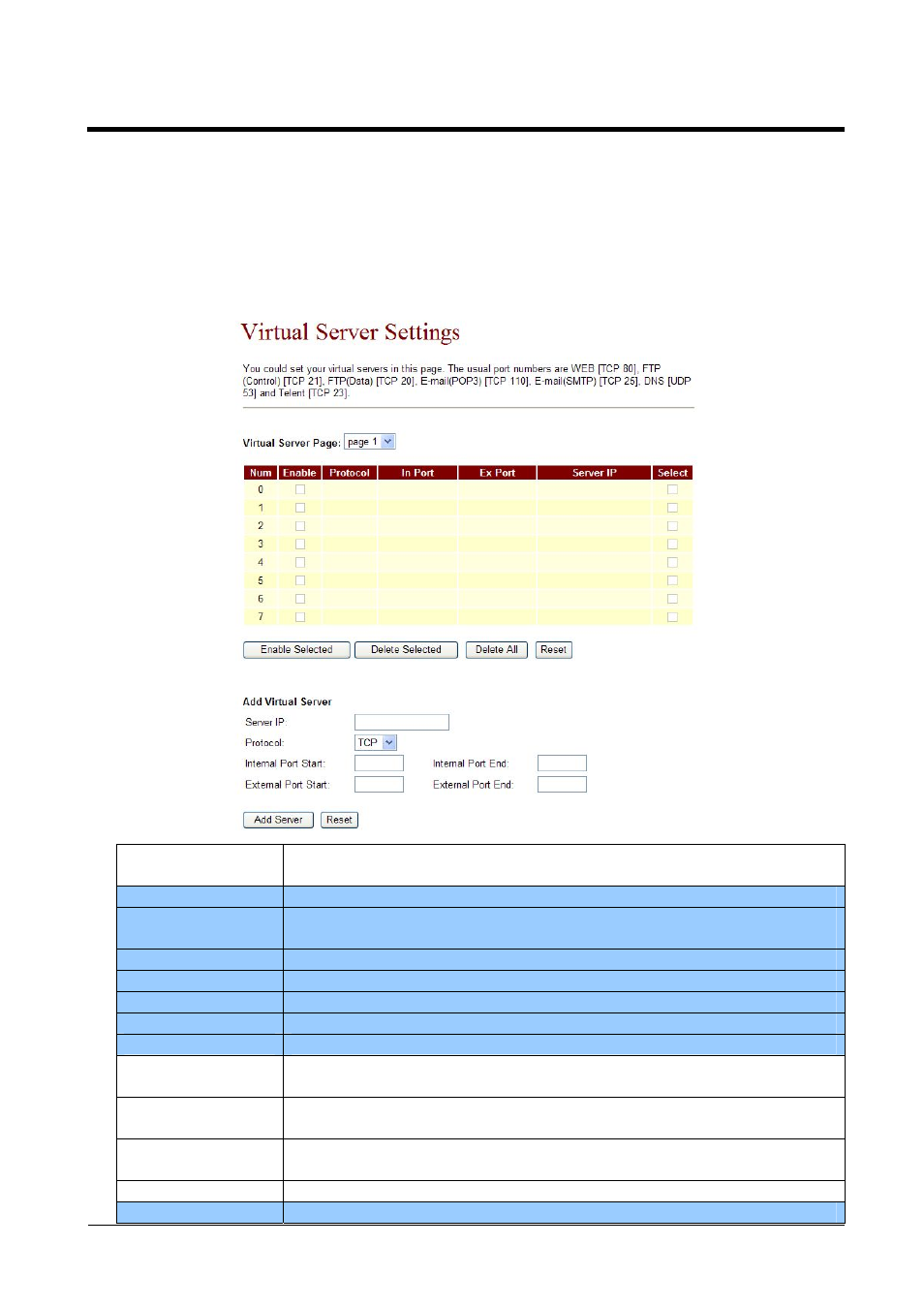
ATA-171/172/171P/171M/171+/172+
User’s Guide
6.7.1 Virtual Server
6.7.1 Function
Virtual Server Settings provides 24 sets of Virtual Server information.
6.7.2 Instruction
Figure Virtual Server Setting
Virtual Server
Page
Default: Page 1. Page 1~Page 3 is available.
Num
Show the Number. Setting Rage: (0~23). 24
entries in total.
Enable
Show the status. Default: Disable. When setting Enable, this
function will be started.
Protocol
Protocol: use tcp or udp
In Port
Show the address of In Port.
Ex Port
Show the address of Ex Port.
Server IP
Show the Server IP Address.
Select
Default: Disable.
Enable Selected
[Button]
Start Enable Selected information.
Delete Selected
[Button]
Execute delete selected information.
Delete All
[Button]
Delete all information.
Reset [Button]
Clear selected information.
Add Virtual
Add new Virtual Server Information.