1 default setting – Welltech VoIP ATA series V.2.1 User Manual
Page 151
Advertising
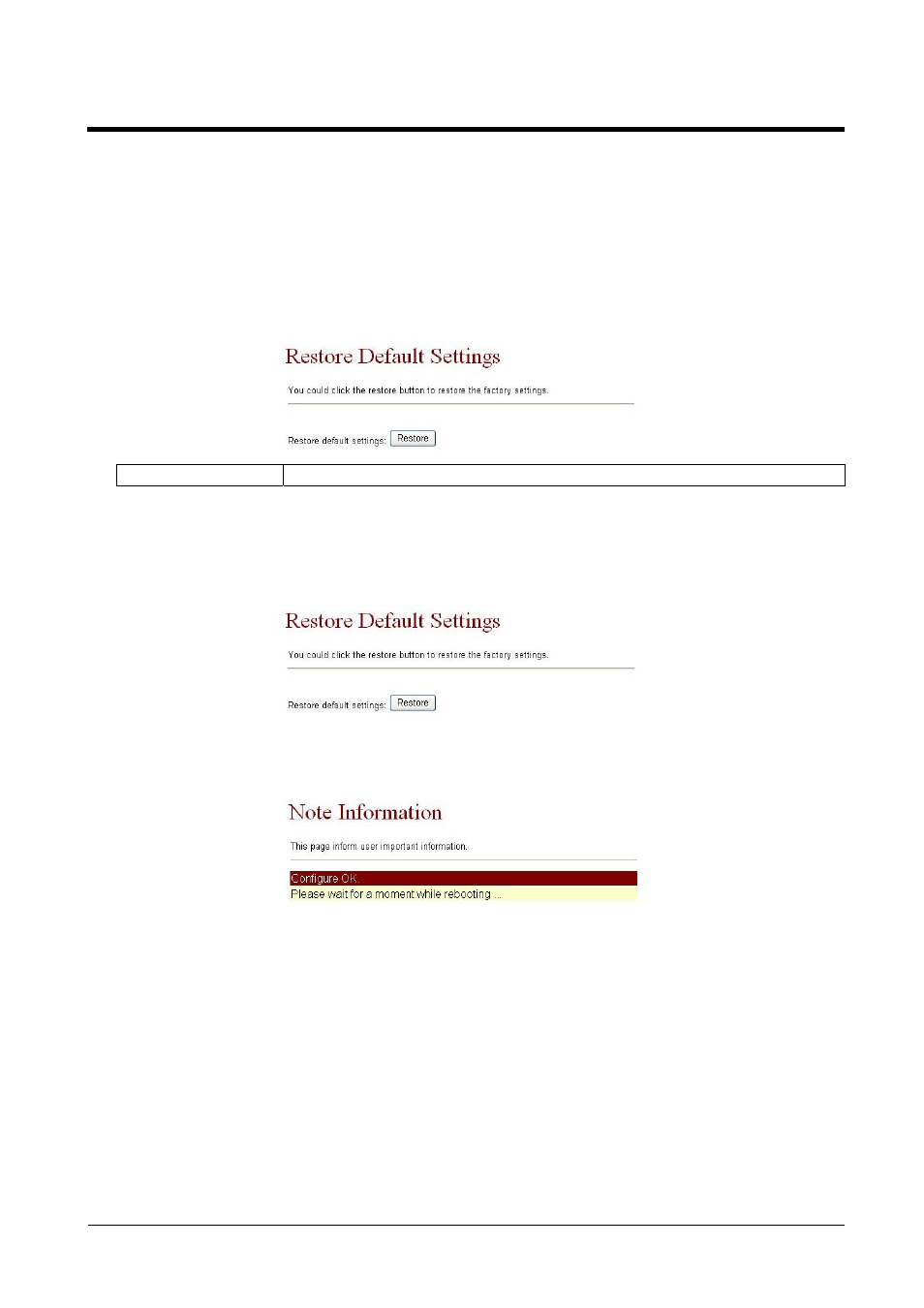
ATA-171/172/171P/171M/171+/172+
User’s Guide
12.3.1 Default Setting
12.3.1 Function
Restore Default Settings restore all changing information (excluding Phone & Speed
Dial). After restore default settings, the system will be rebooted.
12.3.2 Instruction
Figure Restore Default Setting
Restore [Button] Restore the factory settings.
12.3.3 Operate Instruction
Step 1: On the main page, select [UpdateDefault Settings], enter [Restore
Default Settings] page, and then click [Restore], the system will be
rebooted (See Figure 1)
(Figure 1)
Step2:
Enter [Note Information] page, please wait for a moment while
rebooting (See Figure 2)
(Figure 2)
Step3:
After rebooting, and back to the main page, press [(F5)] to refresh.
Advertising