Westermo ADSL-350 User Manual
Page 17
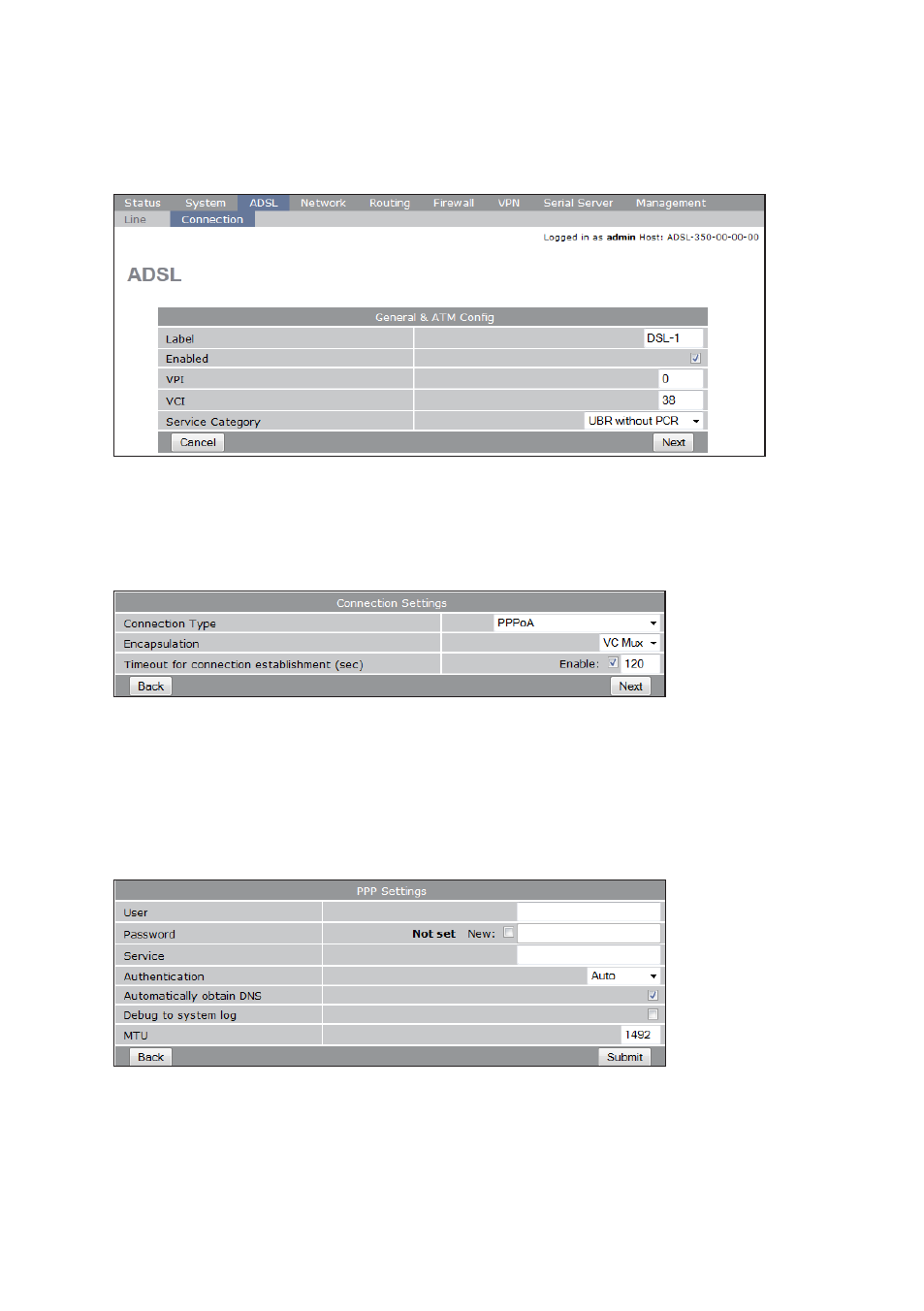
17
6623-2231
Step 8 – Configure the ADSL connection – part 1
Using your specific provider details you may need to change the VPI, and VCI settings
on this first screen.
When you have verified that the settings match, please click on
Next.
Step 9 – Configure the ADSL connection – part 2
(Connection Type and Encapsulation)
On this page you use your
Connection Type and ATM enc. settings. As before,
make sure these settings match the ones you received from your provider.
Step 10 – Configure the ADSL connection – part 3
(Extra settings depending on Connection Type)
In our example, using PPPoA, the following page is presented. If you are using another
Connection Type you will see a different page here.
Your provider will give you any username, password, and/or service name you might
need.