Additional configuration guides – Westermo ADSL-350 User Manual
Page 19
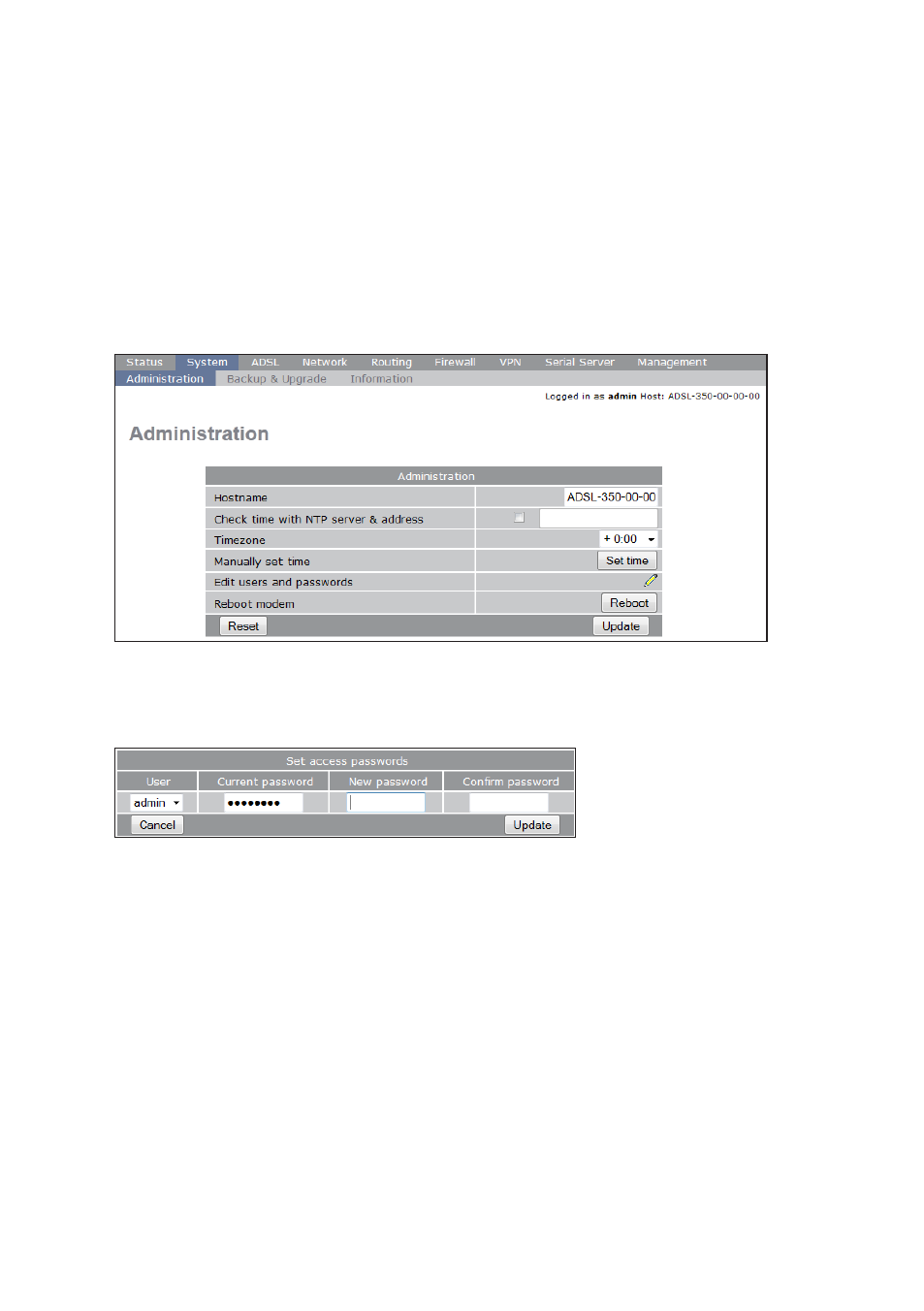
19
6623-2231
Additional configuration guides
In this section a few common use-cases and their configuration is listed. For more infor-
mation about protocols and features of the ADSL-350 please refer to the Management
Guide on the Westermo product website.
Changing the default password
Westermo strongly recommend users to change the default password of the unit in
order to increase the security. Navigate to the top-level menu
System followed by the
sub-menu
Administration, once there, please click on the little pen-icon next to the field
Edit users and passwords.
After clicking on the pen, a new page will be shown where the password of both the
admin and guest* user. Unless the ADSL-350 should use a Radius server to centrally
authenticate the login, the Radius configuration details can be ignored.
Type in the current password of the user and then select a new secure password and
type it into both the
New password field as well as the Confirm password field. Then
click on
Update to activate the changes.
Note! The guest-user-account is by default disabled; once the password is set for the
guest user it becomes active.