Westermo ADSL-350 User Manual
Page 23
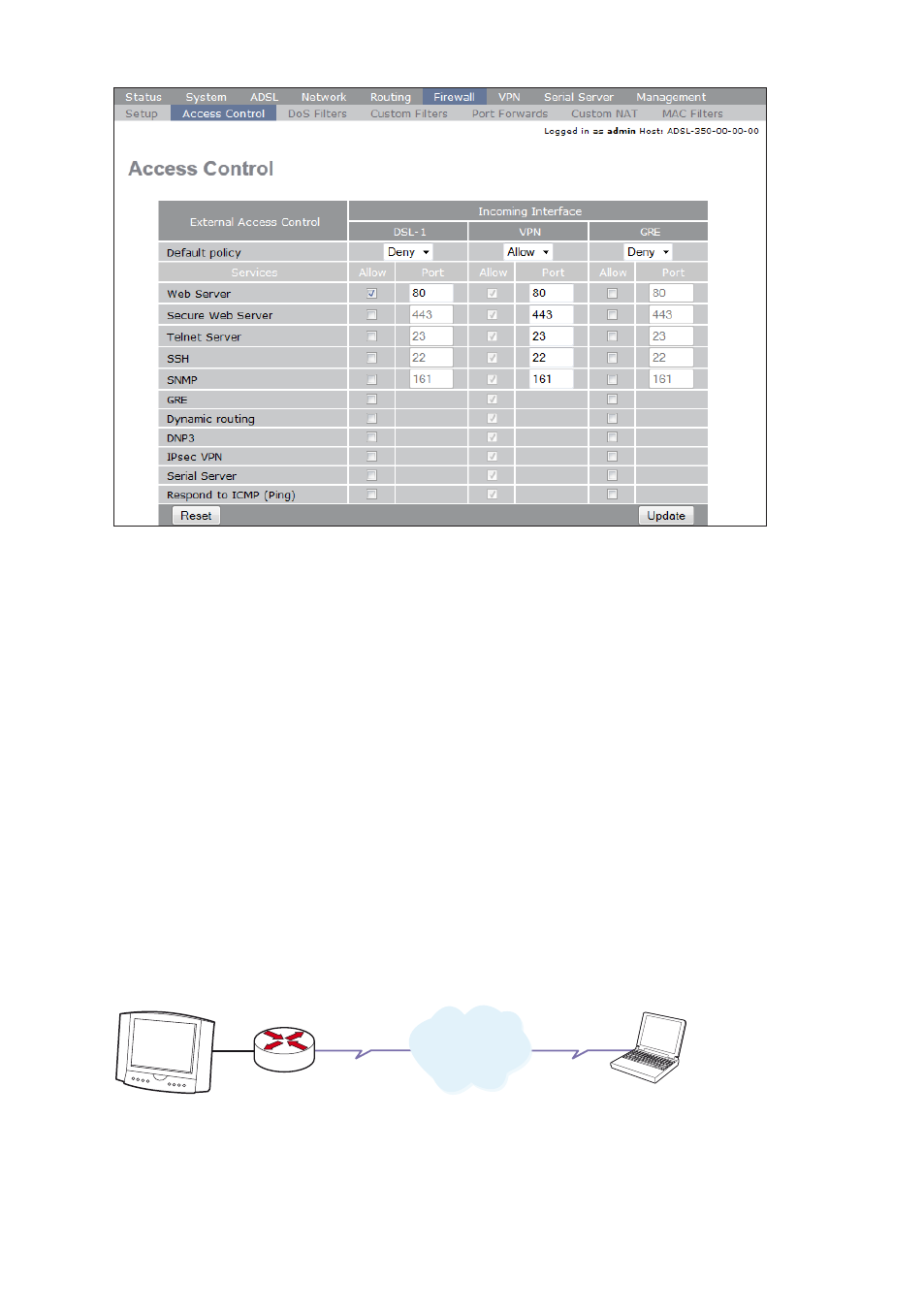
23
6623-2231
In this view some of the most common services are listed and their current firewall
status. In our example we wanted the unit to respond to incoming requests destined to
the web-interface on the ADSL interface IP (DSL-1). Just tick the
Allow tickbox and then
click on
Update. The settings are activated immediately and the ADSL-350 can now be
accessed from the Internet.
How to access a device connected to the LAN or Serial port of the ADSL-350
/ How to open up a port in the firewall.
For any type of communication with devices connected to the LAN ports, or the Serial
port, Westermo strongly recommends the use of Virtual Private Networks (VPNs). Refer
to the product website at Westermo for application notes and the detailed Management
Guide for more information about VPNs.
Sometimes there may be a need for a simpler, but less secure approach, either for test-
ing or for non-critical applications. With the use of portforwarding a connecting system /
device can use the IP address of the ADSL-350 to communicate with devices attached to
the LAN, or Serial, side of the unit.
In our example an HMI is connected to the LAN port of the ADSL-350, and has been
configured with the ADSL-350 as its default gateway;
Internet
ADSL 350 router
192.168.2.100
The HMI has a built-in webserver on TCP port 80, our goal is to access the HMI’s
webserver from the Internet on our laptop.