Westermo TD-34 User Manual
Page 56
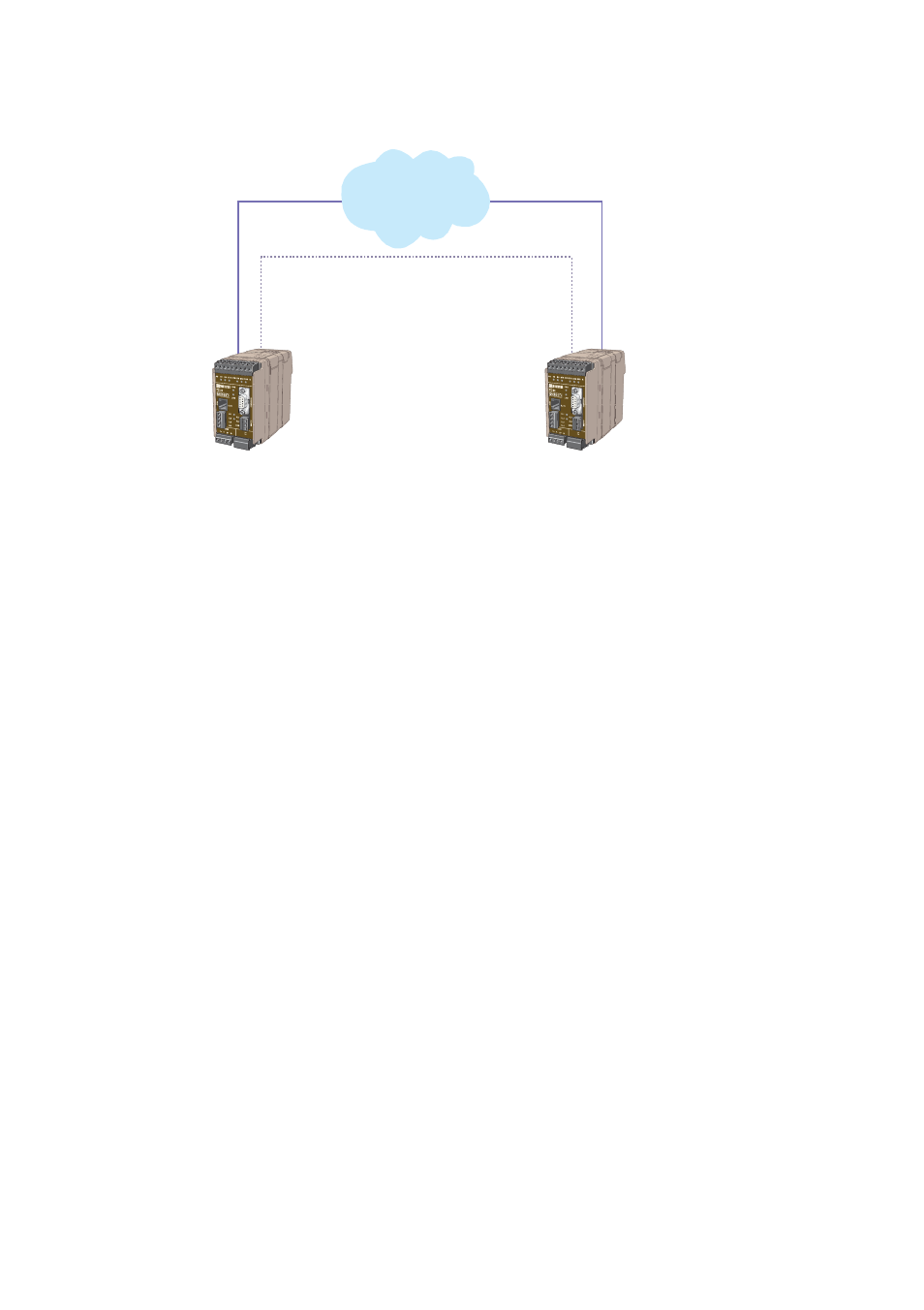
56
6610-2203
10. Dialback applications 1
TD-34 #1
2-wire leased line
#1
#4
TD-34 #2
PSTN
Equipment:
2 pcs TD-34, 2-wire leased line, PSTN simulator, PC with terminal program, power supplies.
Switch settings:
TD-34 #1
TD-34 #2
SW1
2, 3, 5, 6 ON
2, 3, 5, 6 ON
SW2
All OFF
All OFF
SW3
5 ON
5, 7 ON
SW4
3, 5, (8) ON
3, 4, (8) ON
AT commands: AT*WDB, AT*WSYNC
Application:
Step 1:
Configuration
Set switches on TD-34 #1 and #2
Set switch SW3:5 OFF on TD-34 #1 and #2
Power ON TD-34 #1 and #2
AT*WDB=4,1,1 on TD-34 #1
AT*WDB=,2,0 on TD-34 #2
Power OFF TD-34 #1 and #2
Set switch SW3:5 ON on TD-34 #1 and #2
Step 2:
Dialback
Power ON TD-34 #1 and #2
Wait for DCD on TD-34 #1 and #2
Remove 2-wire leased line on TD-34 #2
Wait for PSTN connection
Insert 2-wire leased line on TD-34 #2
Wait for 2-wire leased line connection