Westermo TD-34 User Manual
Page 59
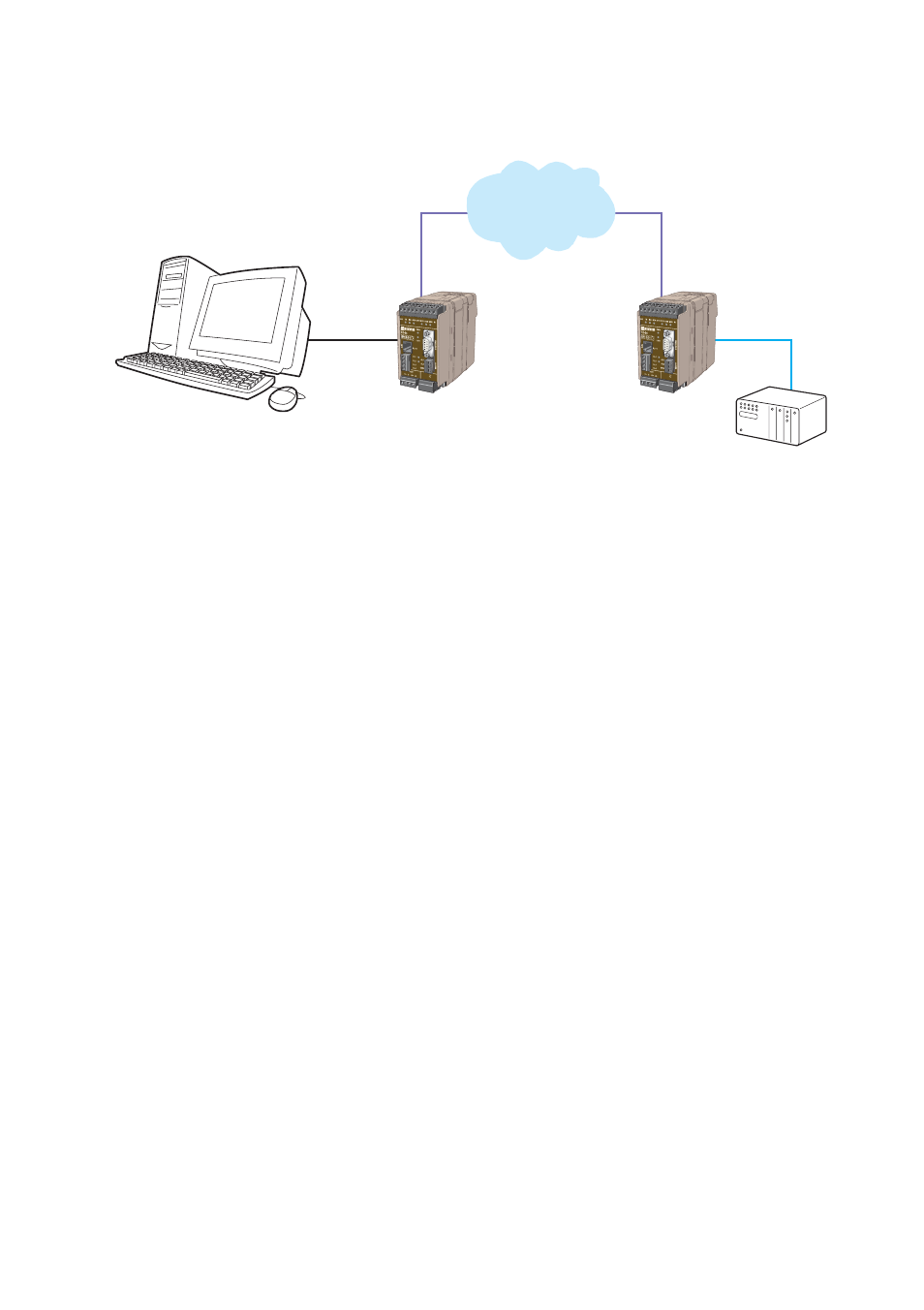
59
6610-2203
13. Schneider PLC application
TD-34 #1
PC – IBM-compability
#1
V.32b
#4
V.32b
RS-232
9600 bit/s,
8O1
RS-485
9600 bit/s,
8O1
TD-34 #2
PSTN
Equipment:
2 pcs TD-34, PSTN simulator, PC with PLC program (Schneider PL7 Pro V4.1),
Schneider PLC (TSX Micro), power supplies.
Switch settings:
TD-34 #1
TD-34 #2
Note
SW1
2, 3, 5, 7 ON
2, 3, 5, 7 ON
9600 bit/s, 8O1 format
SW2
All OFF
5, 7 ON
–
SW3
4 ON
4 ON
PSTN ITU-T V.32b modulation
SW4
3, 5, (8) ON
(8) ON
–
AT commands:
TD-34
#1 ATE0V1X3%C0%E0&D0&K0&Y1&W0
TD-34
#2 ATE0V1X3%C0%E0&D0&K0&Y1&W0
PL7 Pro V4.1
ATE0V1X3%C0%E0&D0&K0&Y1D4
Application:
Step 1:
Configuration
Set switches on TD-34 #1 and #2
Start PLC program (chneider PL7 Pro V4.1)
Configure PLC program (please refer to manual)
Power On PLC (Schneider TSX Micro)
Power On TD-34 #1 and #2
Step 2:
Application
Run PLC program (please refer to manual)
...