ZeeVee EAS - Emergency Alert System (QAM & DVB-T/C) User Manual
Page 8
Advertising
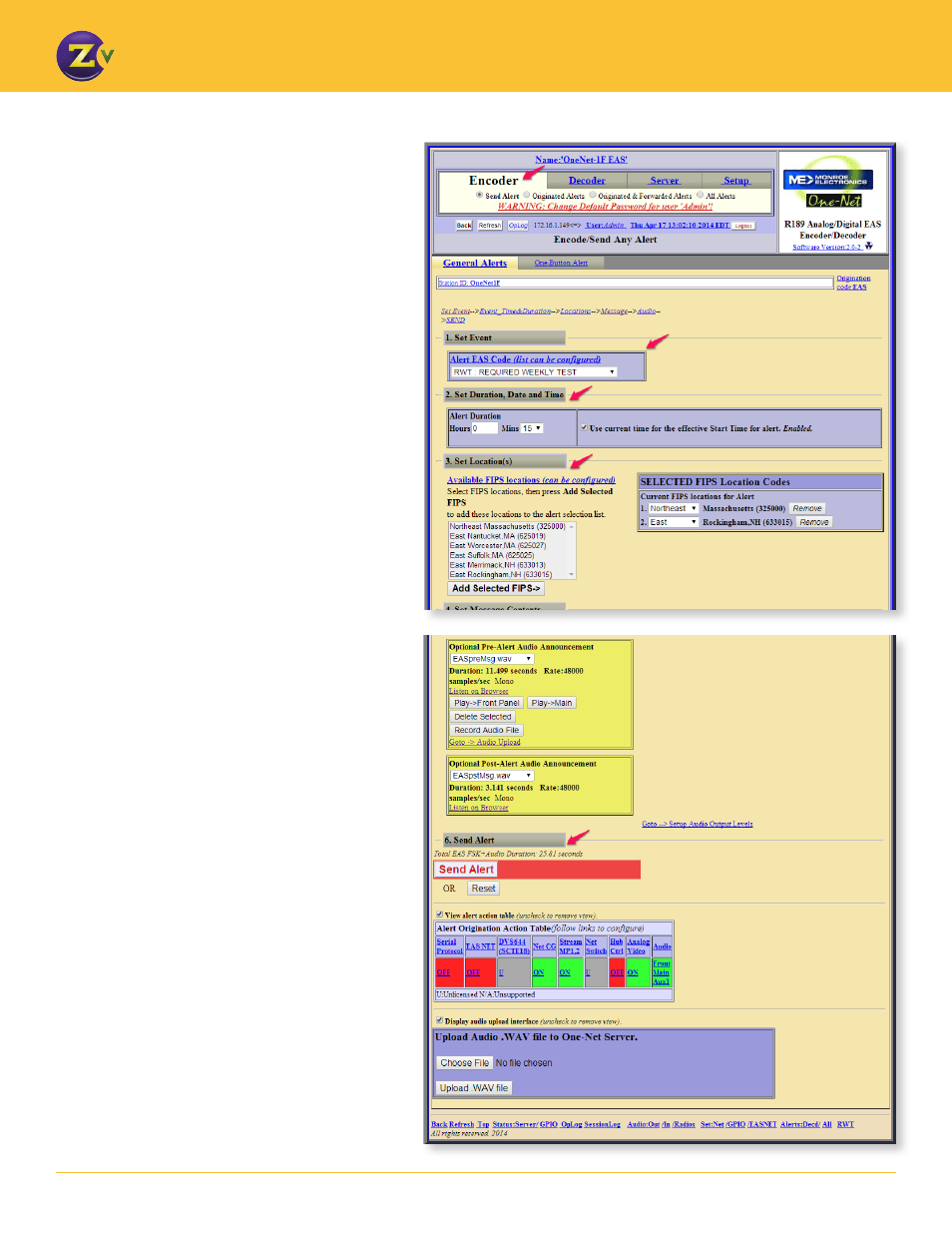
8
w w w . z e e v e e . c o m
G E N E R A T I N G E A S A L E R T S
Testing the Configuration
The Monroe R189 can generate an alert on demand
to test the system operation.
1. Click on the Encoder section/General Alerts tab.
2. Click Send Alert.
3. Select the following for your alert:
• Desired alert code
• Duration
• Start time
• FIPS.
Alert codes and FIPS are configurable but instruction is
outside the scope of this document.
4. Configure the pre and post alert audio once you
have set the alert details.
Both default or custom announcements must have a
sampling rate of 48000. The announcement section
shows both the duration and sampling rate as
confirmation.
5. Click Send Alert.
Advertising