Ip igmp snooping report-forward-interval, Ip igmp snooping vlan-filter vlan – Amer Networks SS3GR24i User Manual
Page 100
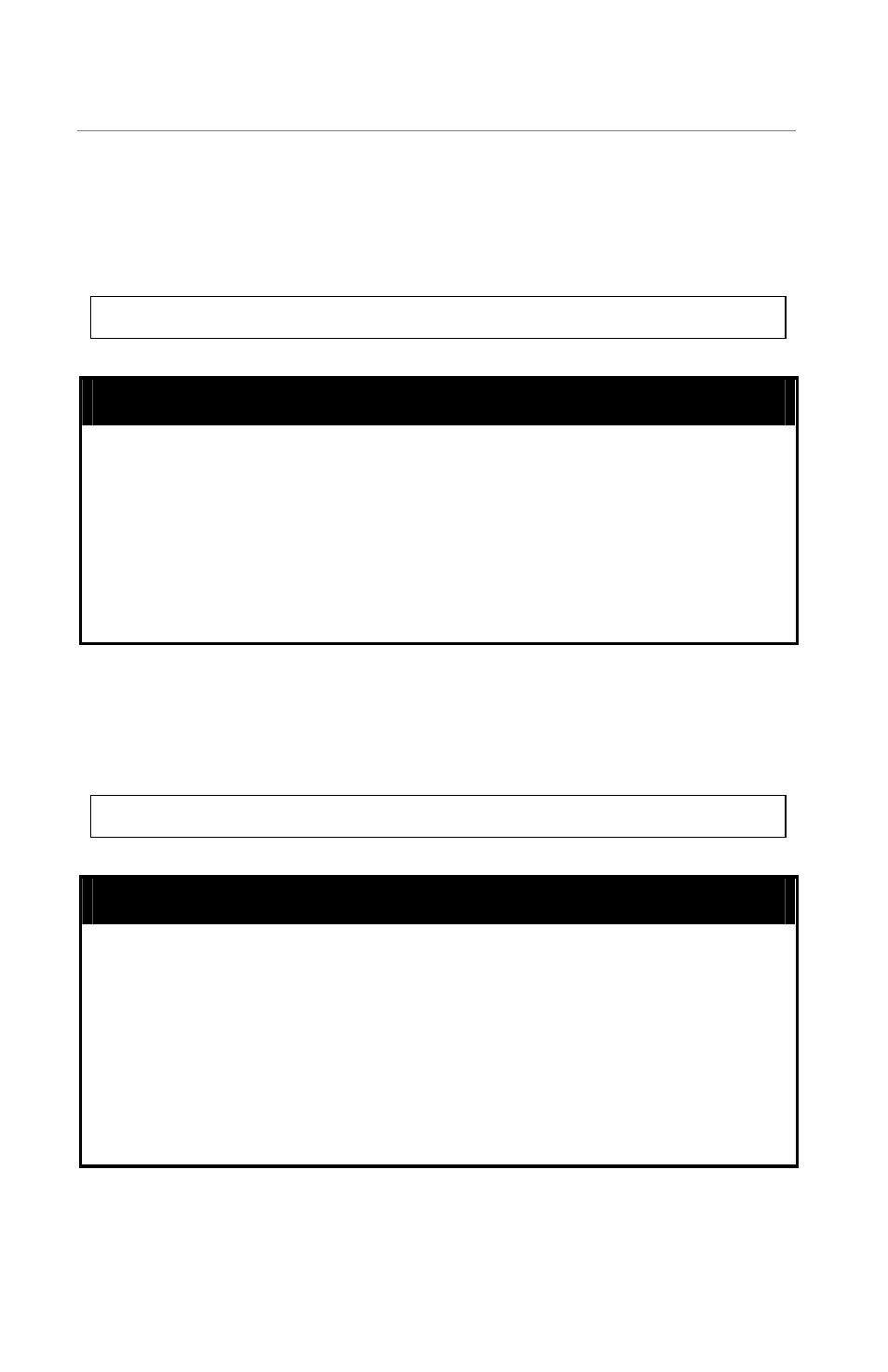
SS3GR24i/SS3GR48i Layer 3 Switch CLI Reference
94
Example usage:
Set IGMP snooping time to 400 seconds.
24P switch(config)# ip igmp snooping aging-time router 400
ip igmp snooping report-forward-interval
Purpose
Used to configure IGMP forwarding for the switch.
Syntax
ip igmp snooping report-forward-interval <sec>
Description
To configure the forward interval of IGMP report
message to router port for IGMP snooping operation.
Parameters
<sec> Integer value ranges from 0 to 25
Menu
Advanced Switch Configuration -> IGMP Snooping
Restrictions
Global configuration
Example usage:
Enable igmp snooping report forward interval 20 sec
24P switch(config)# ip igmp snooping report-forward-interval 20
ip igmp snooping vlan-filter vlan
Purpose
Used to configure the IGMP snooping on a vlan.
Syntax
ip igmp snooping vlan-filter vlan <vlan-id>
Description
To filter IGMP snooping on specific interface in the
system.
Parameters <vlan-id> VLAN ID.
Menu
IGMP Snooping Configuration -> Show IGMP
Snooping Vlan
Restrictions
Global configuration