Network – ARM Electronics RT4CD User Manual
Page 39
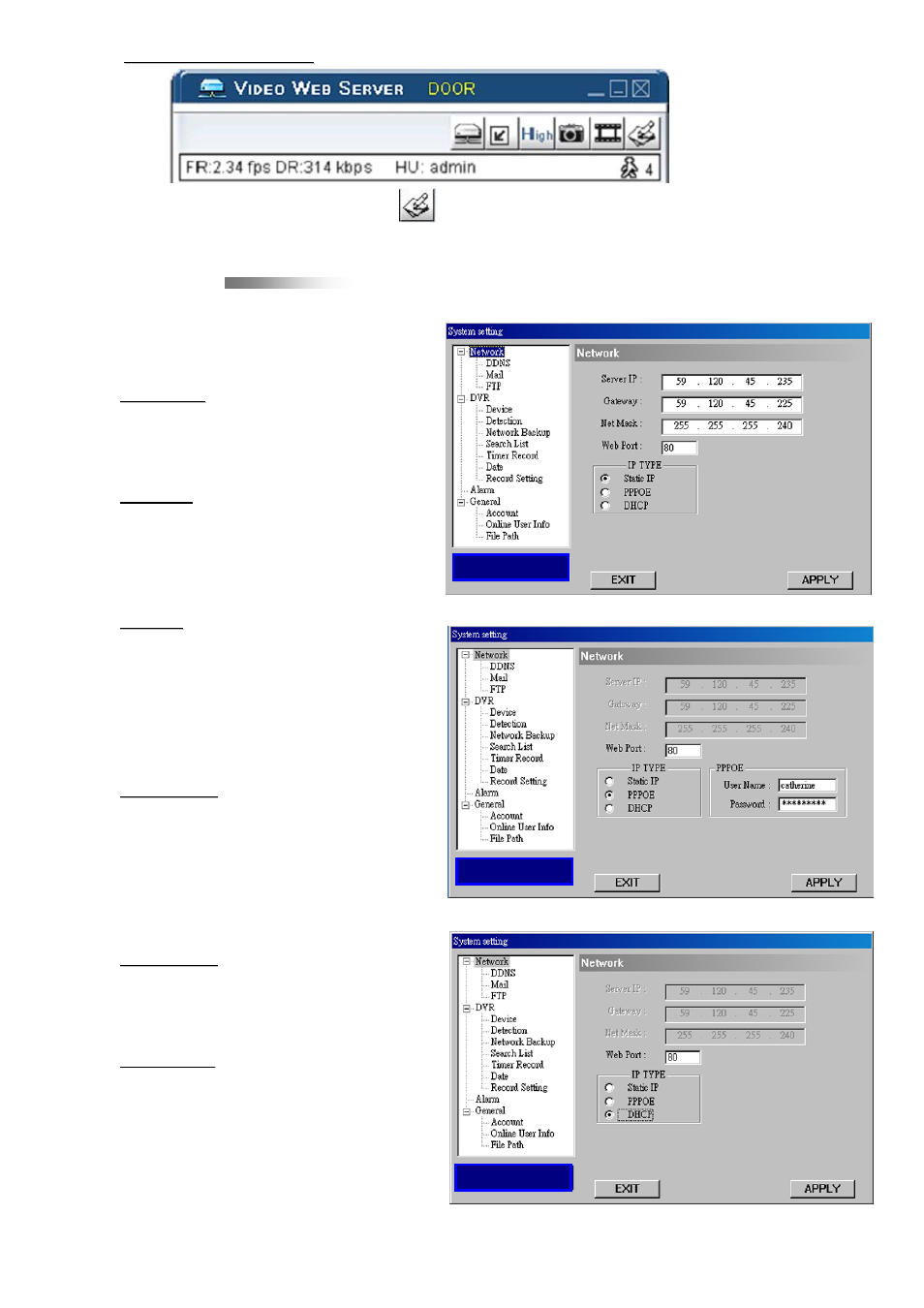
3)
3)
AP Advanced Setting
AP Advanced Setting:
Press “System Config“
button to enter the system setting page.
Network
Network
The network configuration allows
the DVR to connect to an Ethernet
or dial-up network.
c
c
Static IP:
Static IP:
Enter the “server IP”, “gateway”,
“net mask” and “web port”, and
then press “APPLY” to confirm.
d
d
PPPoE
PPPoE
:
:
Enter the “username” and
“password” provided by your ISP
(Internet Service Provider). Then,
set DDNS settings (see P.37).
e
e
DHCP:
DHCP:
This DHCP function needs to be
supported by a router or a cable
modem network with DHCP
services. Choose the DHCP IP
type. Then, set DDNS settings
(see P.37).
***Note***:
***Note***:
PPPoE and DHCP network
connection types are required to
apply
DDNS services
DDNS services FIRST to get
a “
Hostname
Hostname” to correspond to the
dynamic IP address.
Please refer to P.37 for details.
***Note***:
***Note***:
Some router brands may need to
restart the DVR to get the IP
address.
f
f
Web Port:
Web Port:
The DVR can be viewed over the
network with the software AP or a
web browser. Typically, the TCP
port used by HTTP is 80. However
in some cases, it is better to
change this port number for added
flexibility or security. The valid
number ranges from 1 to 9999.
36
4CH DVR
4CH DVR
4CH DVR