Storage menu – Ensemble Designs BrightEye 57 3G/HD/SD/Analog Test Signal and Sync Pulse Generator User Manual
Page 34
Advertising
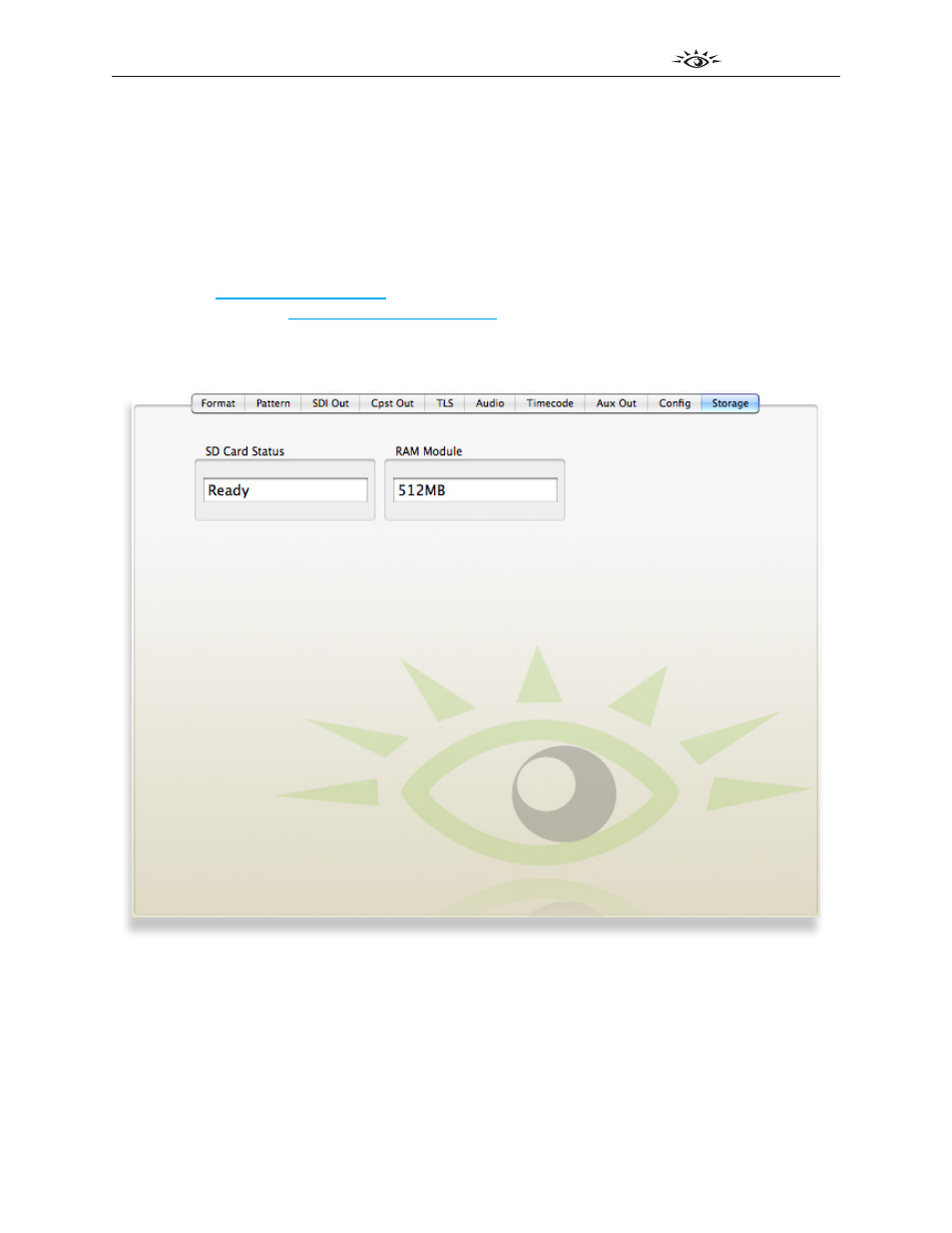
www.ensembledesigns.com
BrightEye 57
TM
BrightEye 57
3G/HD/SD/Analog Test Signal and Sync Pulse Generator User Guide
Page 34
Storage Menu
With the Storage menu shown below, you can monitor the status of an SD card and view the amount
of available RAM.
• SD Card Status – Reflects the status of the Secure Digital Card.
• RAM Module – Shows the RAM capacity of the BrightEye 57’s generator.
Por a link to download the Test Pattern Generator software
application. See also the for details on preparing test patterns for use
with the BrightEye 57.
Advertising
This manual is related to the following products: