Irf fabric topology maintenance, Irf multi-active detection – H3C Technologies H3C S10500 Series Switches User Manual
Page 14
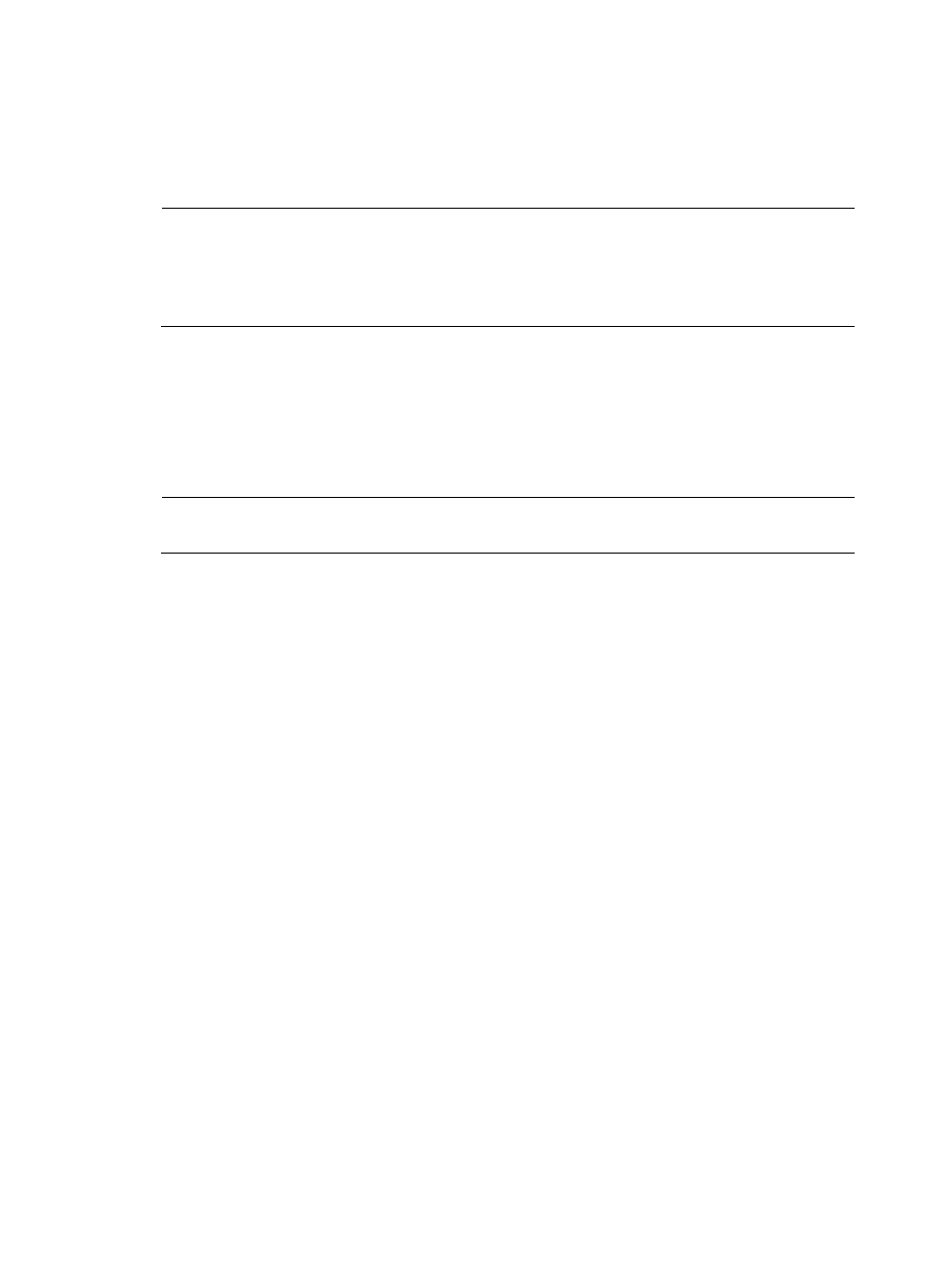
•
In file management—When the switch operates in standalone mode, the path of a file is, for
example, slot1#flash:/. After the switch joins an IRF fabric, the path changes to
chassisA#slot1#flash:/, where A indicates the member ID of the switch in the fabric.
To guarantee the operation of the IRF fabric, you must assign each member switch a unique member ID.
NOTE:
If the active MPU and standby MPU of a member switch keep different member IDs of the switch, the
member ID kept by the active MPU is applied when the switch starts up. If the switch with the member ID
of 2 has only one active MPU, after you plug in a standby MPU that keeps a member ID of 3, the member
ID of the switch is still 2 and the member ID kept on the standby MPU is synchronized to 2.
IRF fabric topology maintenance
As soon as a member switch is down or an IRF link is down, its neighbor switches broadcast the leaving
of the switch to other members. When a member switch receives the leave message, it looks up its IRF
topology database to determine whether the leaving switch is the master. If yes, the member switch starts
a master election and updates its IRF topology database. If the leaving switch is not a master, the member
switch directly updates its IRF topology database.
NOTE:
An IRF port goes down only when all its physical IRF ports are down.
IRF multi-active detection
An IRF link failure causes an IRF fabric to split in two IRF fabrics operating with the same Layer 3
configurations, such as the same IP address. To avoid IP address collision and network problems, IRF
uses multi-active detection (MAD) mechanisms to detect the presence of multiple identical IRF fabrics and
handle collisions. MAD provides the following functions:
1.
Detection
MAD detects active IRF fabrics with the same Layer 3 global configuration by extending the Link
Aggregation Control Protocol (LACP) or the Bidirectional Forwarding Detection (BFD) protocol. For more
information, see “
.”
2.
Collision handling
If multiple identical active IRF fabrics are detected, only the IRF fabric that has the lowest master ID can
operate in active state and forward traffic normally. MAD sets all other IRF fabrics in the recovery
(disabled) state and shuts down all physical ports but the console and physical IRF ports and other ports
you have specified with the mad exclude interface command.
3.
Failure recovery
An IRF link failure triggers IRF fabric partition and causes multi-active collision. In this case, repair the
failed IRF link to make the collided IRF fabrics merge into one and recover the failure. If the IRF fabric in
recovery state fails before the failure is recovered, repair both the failed IRF fabric and the failed IRF link,
and then the collided IRF fabrics can merge into one and the failure is recovered. If the IRF fabric in the
active state fails before the failure is recovered, enable the IRF fabric in recovery state at the CLI to make
it take over the active IRF fabric and protect the services from being affected. Then, recover the MAD
failure.
8