H3C Technologies H3C S10500 Series Switches User Manual
Page 31
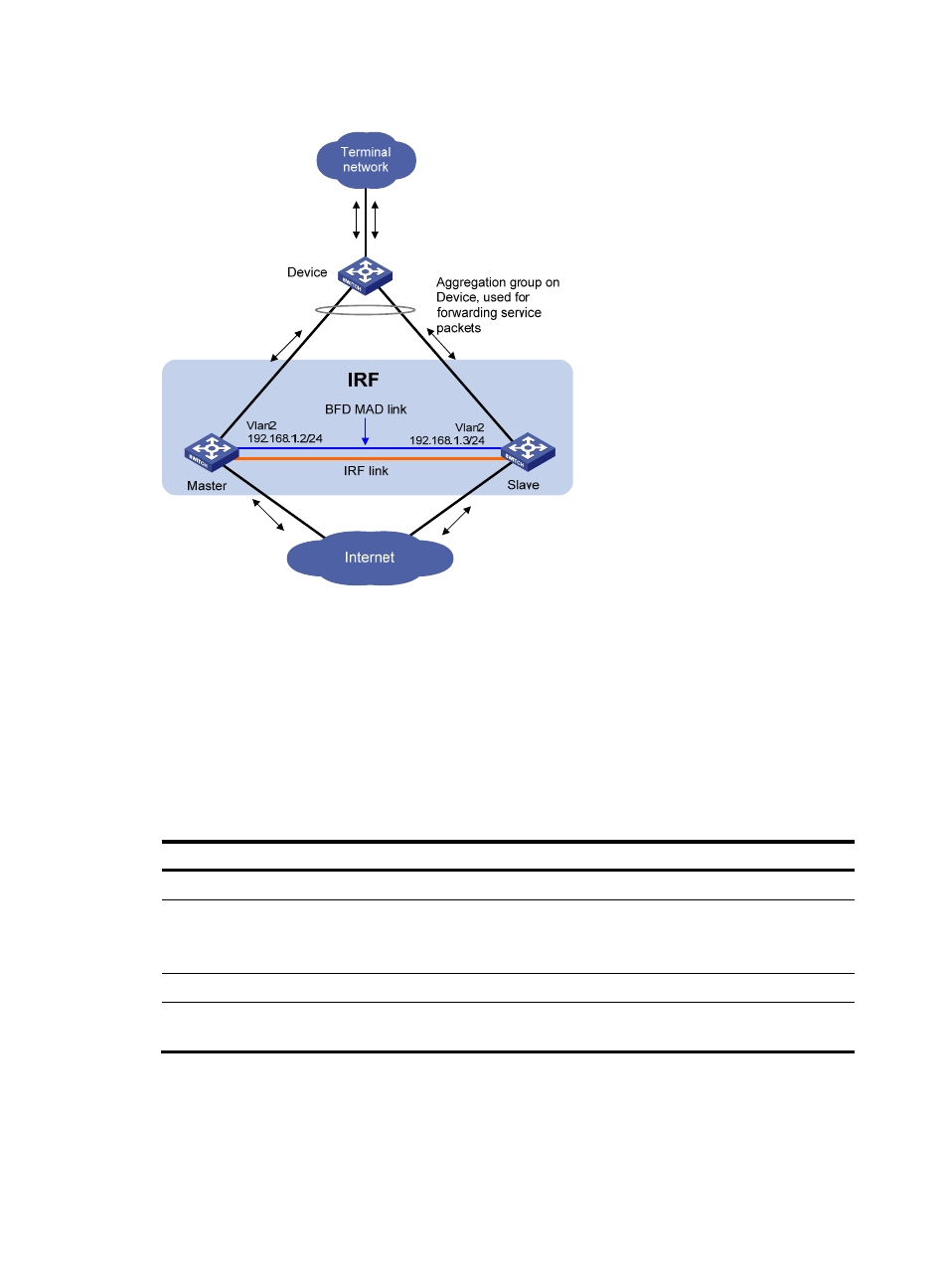
Figure 10 Network diagram
3.
Configuring BFD MAD detection
Perform the following tasks to configure BFD MAD detection:
•
Create a VLAN dedicated to BFD MAD detection. This is also required on the intermediate switch,
if it exists.
•
Select the physical IRF ports for BFD MAD detection (at least one on each member switch) and add
them into the detection-dedicated VLAN. This is also required on the intermediate switch, if it exists.
•
Create VLAN interfaces for the detection-dedicated VLAN, enable BFD MAD detection on these
interfaces, and then assign MAD IP addresses for them.
Follow these steps to configure BFD MAD:
To do…
Use the command…
Remarks
Enter system view
system-view
—
Create a new VLAN dedicated to
BFD MAD detection
vlan vlan-id
Required
The default VLAN on the switch
is VLAN 1.
Return to system view
quit
—
Enter Ethernet interface view
interface interface-type
interface-number
—
25