Switching operating mode, Irf modes, Configuration file auto-conversion – H3C Technologies H3C S10500 Series Switches User Manual
Page 19: Switching the operating mode to irf mode, Accessing an irf fabric, Accessing the active mpu of an irf fabric
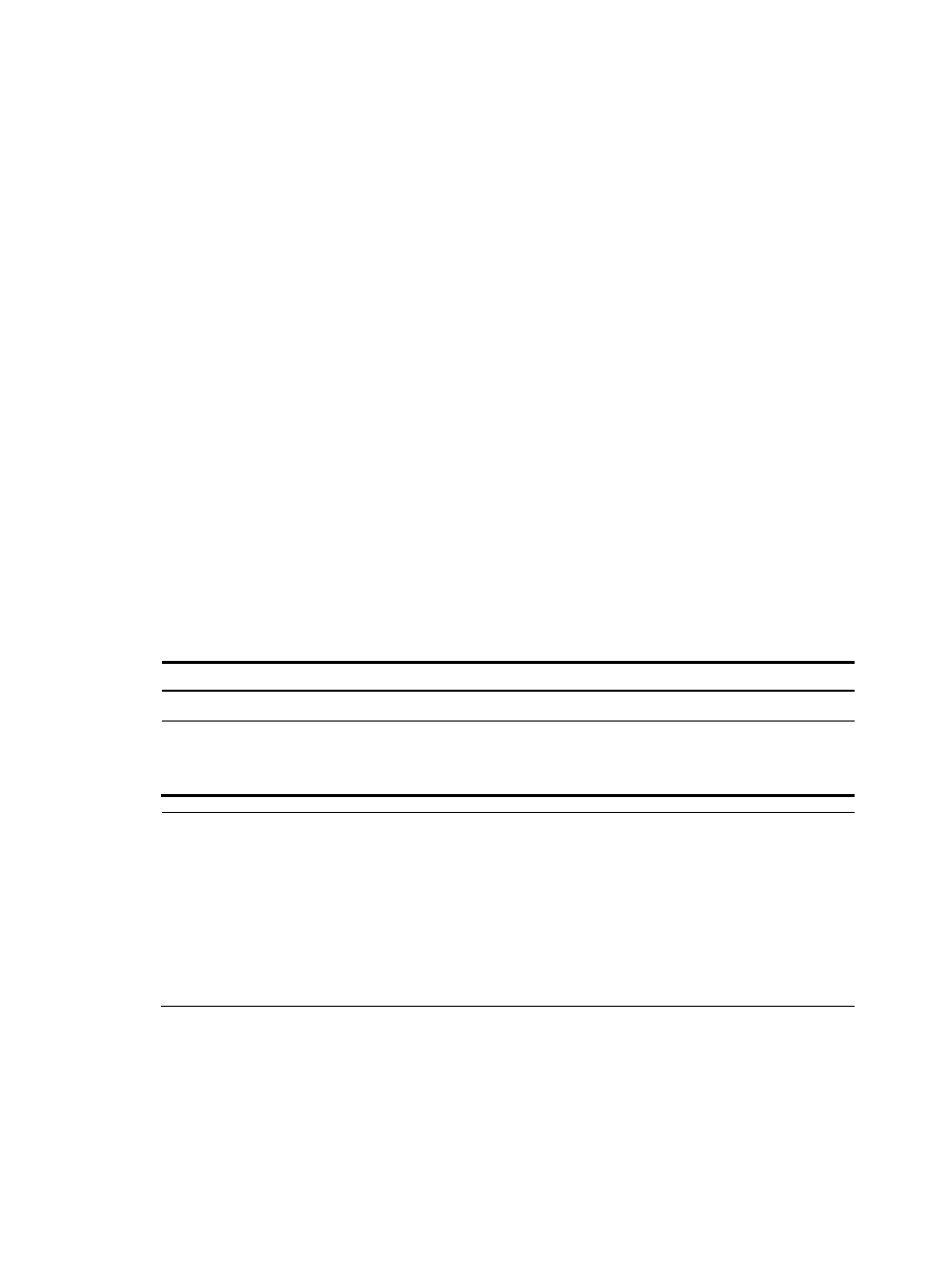
Switching operating mode
IRF modes
A switch works in either standalone or IRF mode.
•
A standalone switch does not belong to any IRF fabric. To assign a standalone switch to an IRF
fabric, you must switch the operating mode to IRF mode before adding it to an IRF fabric.
•
An IRF mode switch can itself form an IRF fabric or form an IRF fabric with other IRF mode switches.
To save management costs and system resources, set a switch in IRF mode only when you are
creating a multi-member IRF fabric.
By default, a switch is operating in standalone mode. The switch reboots when its operating mode
changes to IRF mode.
Configuration file auto-conversion
When you change the operating mode of the switch from standalone to IRF, you can use the
configuration file auto-conversion function to convert the startup configuration file to prevent some slot- or
interface-related configurations from becoming invalid. For example, this function can convert the slot
slot-number parameter set in standalone mode to the chassis chassis-number slot slot-number parameter
in IRF mode, and add the chassis ID in an interface number.
Switching the operating mode to IRF mode
Follow these steps to switch the operating mode of a switch to IRF mode:
To do…
Use the command…
Remarks
Enter system view
system-view
—
Switch the operating mode to IRF
mode
chassis convert mode irf
Required
The default operating mode is
standalone mode.
NOTE:
•
When you switch the operating mode, the switch automatically reboots to make the change effective.
•
If the member ID of the switch is not set, you must first set the member ID for the switch, and then execute
the chassis convert mode irf command. To display the member ID of the switch, use the display irf
configuration command. If the MemberID field is displayed as —, the member ID of the switch
is not set
yet.
•
To switch the operating mode of the switch to standalone mode, use the undo chassis convert mode irf
command.
Accessing an IRF fabric
Accessing the active MPU of an IRF fabric
Access an IRF fabric in one of the following ways:
13