H3C Technologies H3C S10500 Series Switches User Manual
Page 32
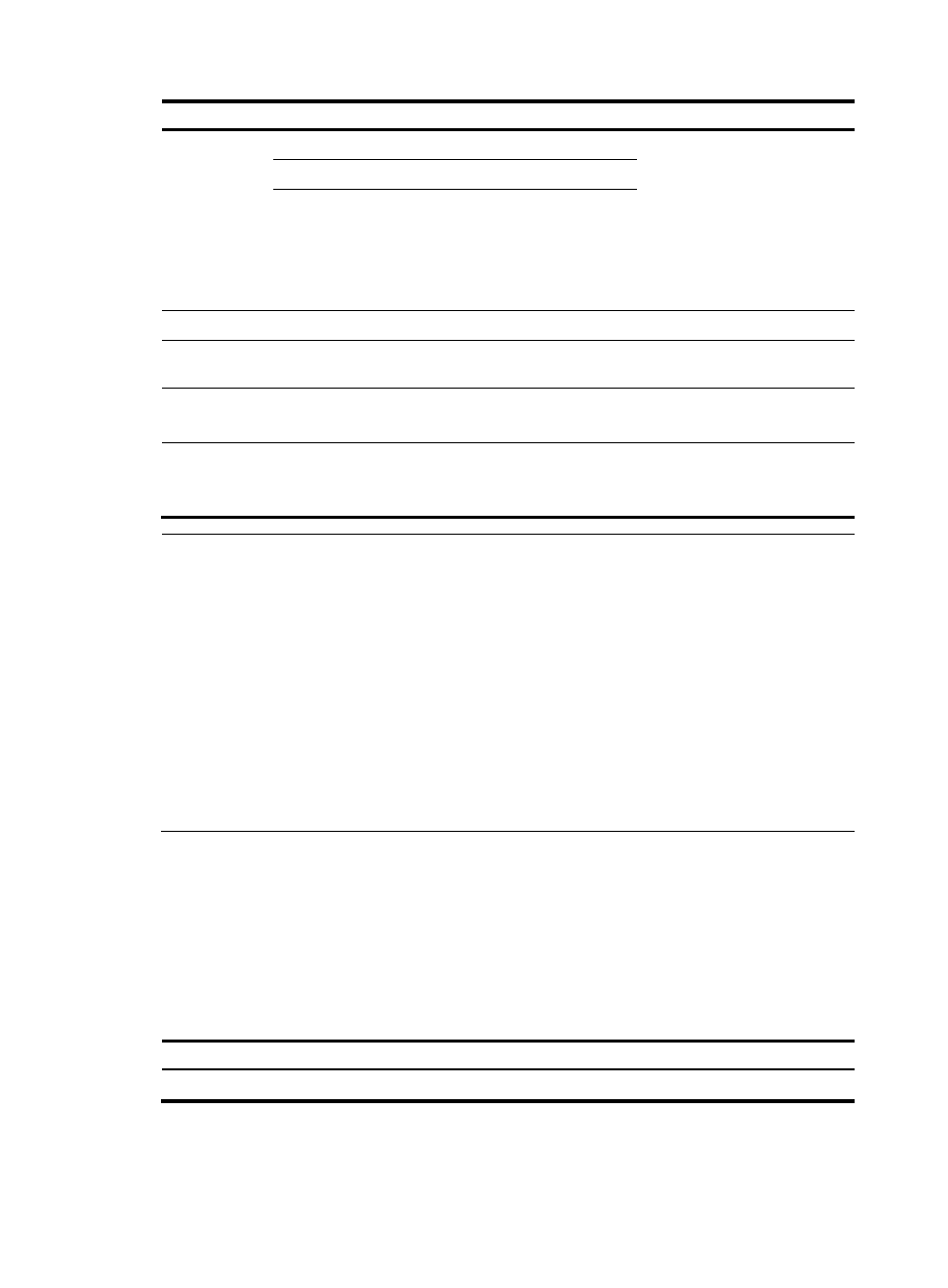
To do…
Use the command…
Remarks
Access port
port access vlan vlan-id
Trunk port
port trunk permit vlan vlan-id
Assign the port
to the BFD
MAD VLAN
dedicated to
BFD MAD
detection
Hybrid port
port hybrid vlan vlan-id { tagged |
untagged }
Required
You can select one approach
according to the port type.
BFD MAD detection has no
requirement for the link type of
the detection port.
The default link type of a port is
access.
Return to system view
quit
—
Enter VLAN interface view
interface vlan-interface
interface-number
—
Enable BFD MAD
mad bfd enable
Required
Disabled by default.
Configure a MAD IP address for
the VLAN interface on the
specified member
mad ip address ip-address { mask |
mask-length } member member-id
Required
By default, no MAD IP address is
configured for any interface.
NOTE:
•
A VLAN interface enabled with BFD MAD detection and the interfaces in the BFD MAD VLAN do not
support any Layer 2 and Layer 3 protocol applications, including ARP and LACP.
•
You cannot enable BFD MAD detection on VLAN-interface 1.
•
Do not bind a BFD MAD enabled Layer 3 interface to any VPN instance. The MAD function is mutually
exclusive with VPN.
•
Do not enable the spanning tree function on any port in a BFD MAD VLAN. The MAD function is
mutually exclusive with the spanning tree function.
•
To avoid anomalies, do not assign a BFD MAD enabled interface any other IP address, such as a
common IP address configured with the ip address command or a VRRP virtual IP address, than the
MAD IP address.
•
Do not assign a used IP address as the MAD IP address for the switch.
Excluding a port from the shut down action upon detection of multi-active collision
By default, all service ports of an IRF fabric except the console and physical IRF ports shut down when the
IRF fabric transits to recovery state upon detection of a multi-active collision. You can exclude a service
port from the shut down action for management or other special purposes. For example, you can exclude
a port from the shut down action, so you can telnet to the port for managing the switch. For another
example, you can exclude a VLAN interface and its Layer 2 Ethernet interface from the shut down action,
so you can log in through the VLAN interface.
Follow these steps to configure a port not to shut down when the IRF fabric transits to recovery state:
To do…
Use the command…
Remarks
Enter system view
system-view
—
26