H3C Technologies H3C S9500 Series Switches User Manual
Page 104
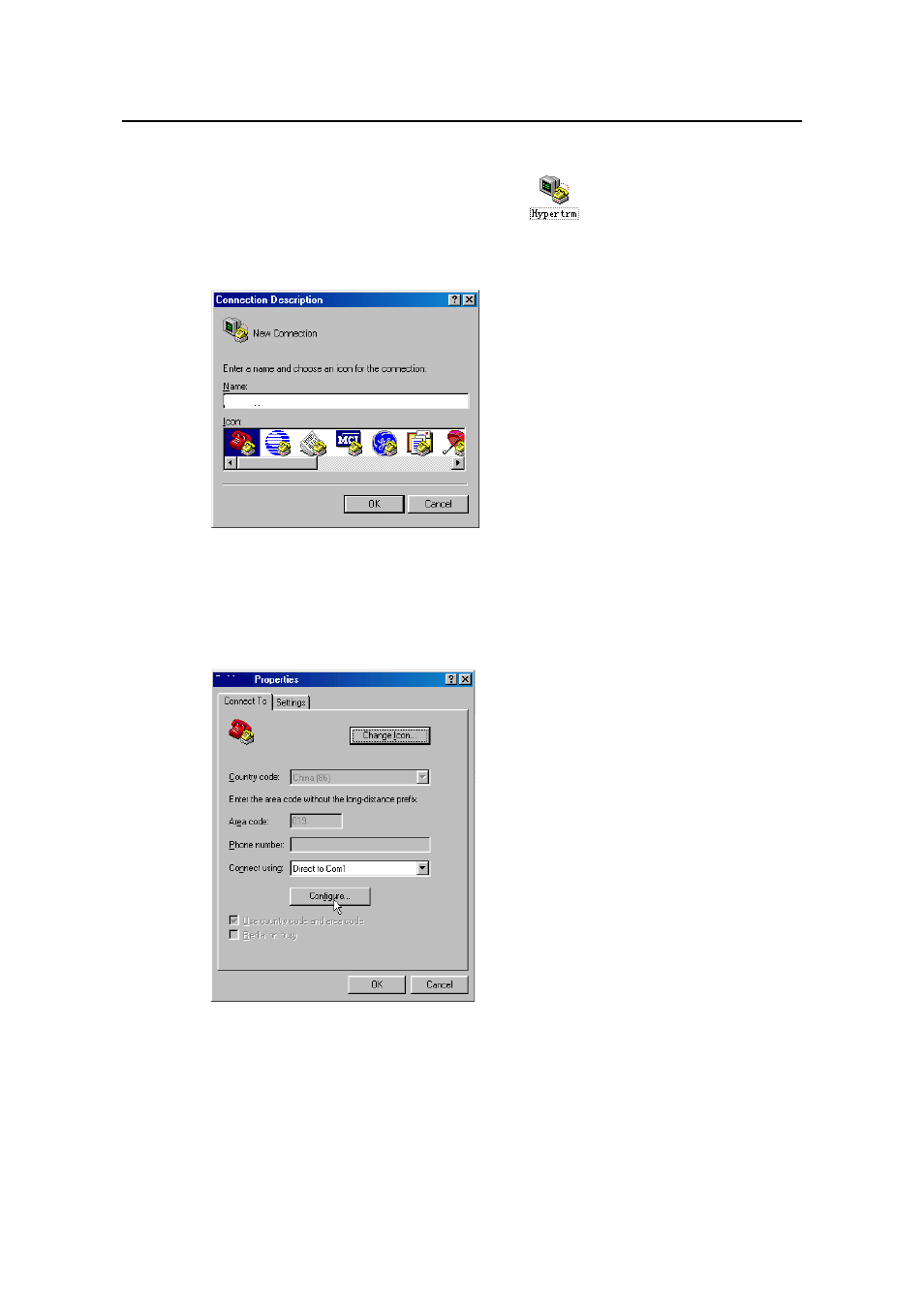
Installation Manual
H3C S9500 Series Routing Switches
Chapter 5 System Debugging
5-2
1) Click
[Start/Programs/Accessories/Communications/HyperTerminal] to access
the Hyper Terminal window. Click icon
in the window to set up a new
connection and the system will display the following Connection Description
interface.
Test
Test
Figure 5-2 Connection Description interface of HyperTerminal
2) Enter the name of the new connection in the [Connection Description] interface,
click <OK>, and the system displays the following interface. Select the target serial
port to be used in [Connect using:].
Test
Test
Test
Test
Figure 5-3 Set the serial port to be used in the HyperTerminal connection
3)
Click <OK> after selecting the serial port and the system will display the following
interface for you to set the connecting serial interface parameters. Set the bits per
second to 9600, data bits to 8, no parity check, stop bits to 1, and flow control to
none.
- H3C S7500E Series Switches H3C S7500 Series Switches H3C S5800 Series Switches H3C S5820X Series Switches H3C S5500 Series Switches H3C S5120 Series Switches H3C S3610[S5510] Series Switches H3C S3600 Series Switches H3C S3100 Series Switches OAA For Routers H3C WX6000 Series Access Controllers H3C WX5000 Series Access Controllers H3C WX3000 Series Unified Switches H3C LSQM1WCMB0 Access Controller Module H3C LSBM1WCM2A0 Access Controller Module H3C WA2600 Series WLAN Access Points H3C WA2200 Series WLAN Access Points H3C SecPath F1000-E H3C SecPath F1000-A H3C SecPath F1000-S H3C SecPath F100-A H3C SecPath F100-C-EI H3C SecPath V100-E H3C SecCenter iTAS H3C Device Manager