4 mounting the switch in b68 cabinet, 1 installing b68 cabinet, 2 remodeling b68 cabinet – H3C Technologies H3C S9500 Series Switches User Manual
Page 76: 5 connecting pgnd wire and power cord, 1 connecting pgnd wire, I. common grounding environment, 4 mounting the switch in b68 cabinet -7, 1 installing b68 cabinet -7, 2 remodeling b68 cabinet -7, 5 connecting pgnd wire and power cord -7
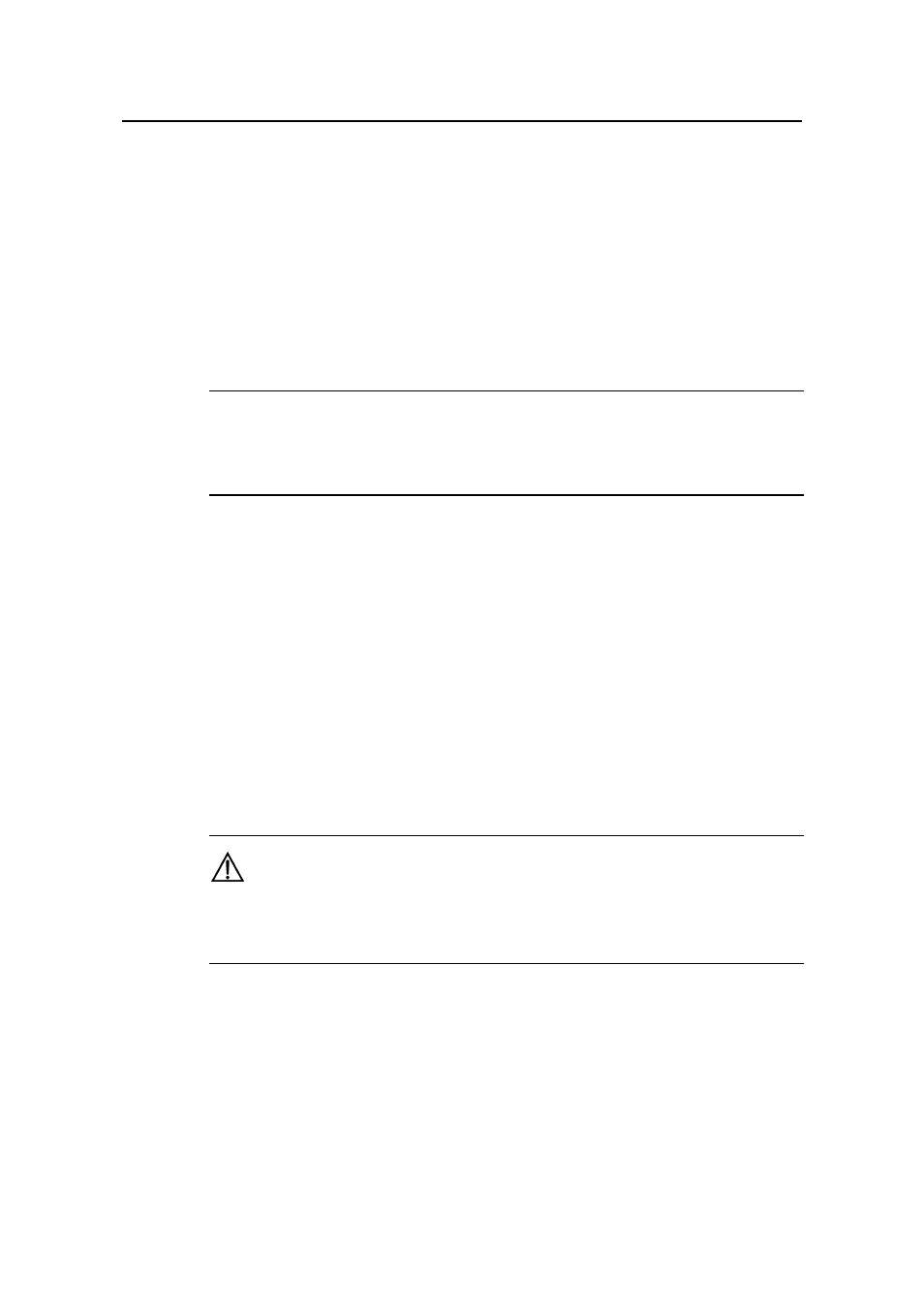
Installation Manual
H3C S9500 Series Routing Switches
Chapter 4 Switch Installation
4-7
Step 6: Align the mounting ears with the square holes in the posts of the cabinet, and
fasten the screws in the holes to fix the switch in the cabinet.
4.4 Mounting the Switch in B68 Cabinet
When purchasing the S9500 series, you may also select a B68 Series Cabinet as
needed. There are two types of B68 cabinets available for the S9500 series:
z
B68-18 model: 1.8 m B68 cabinet (600 x 800 x 1800 mm, or 23.6 x 31.5 x 70.9 in.)
z
B68-22 model: 2.2 m B68 cabinet (600 x 800 x 2200 mm or 23.6 x 31.5 x 86.7 in.)
Note:
Except for the height, B68-18 and B68-22 cabinets have the same requirements in
space planning, cabinet positioning, and fixing.
4.4.1 Installing B68 Cabinet
For the procedure of installing a B68 cabinet, refer to Appendix B.
4.4.2 Remodeling B68 Cabinet
For details, refer to the B68 Cabinet Remodel Introduction shipped with the device.
4.5 Connecting PGND Wire and Power Cord
4.5.1 Connecting PGND Wire
Caution:
For the safety of operators and equipment, the switch must be well grounded. The
resistance reading between switch chassis and the ground must be less than 1 ohm.
I. Common grounding environment
Step 1: Remove the screw from the grounding hole in the switch chassis.
Step 2: Wear the connector of the PGND wire accompanied with the switch on the
grounding screw.
Step 3: Insert the grounding screw into the grounding hole and screw it down.
- H3C S7500E Series Switches H3C S7500 Series Switches H3C S5800 Series Switches H3C S5820X Series Switches H3C S5500 Series Switches H3C S5120 Series Switches H3C S3610[S5510] Series Switches H3C S3600 Series Switches H3C S3100 Series Switches OAA For Routers H3C WX6000 Series Access Controllers H3C WX5000 Series Access Controllers H3C WX3000 Series Unified Switches H3C LSQM1WCMB0 Access Controller Module H3C LSBM1WCM2A0 Access Controller Module H3C WA2600 Series WLAN Access Points H3C WA2200 Series WLAN Access Points H3C SecPath F1000-E H3C SecPath F1000-A H3C SecPath F1000-S H3C SecPath F100-A H3C SecPath F100-C-EI H3C SecPath V100-E H3C SecCenter iTAS H3C Device Manager