Ii. affixing the label to the power cable, Figure – H3C Technologies H3C S9500 Series Switches User Manual
Page 141
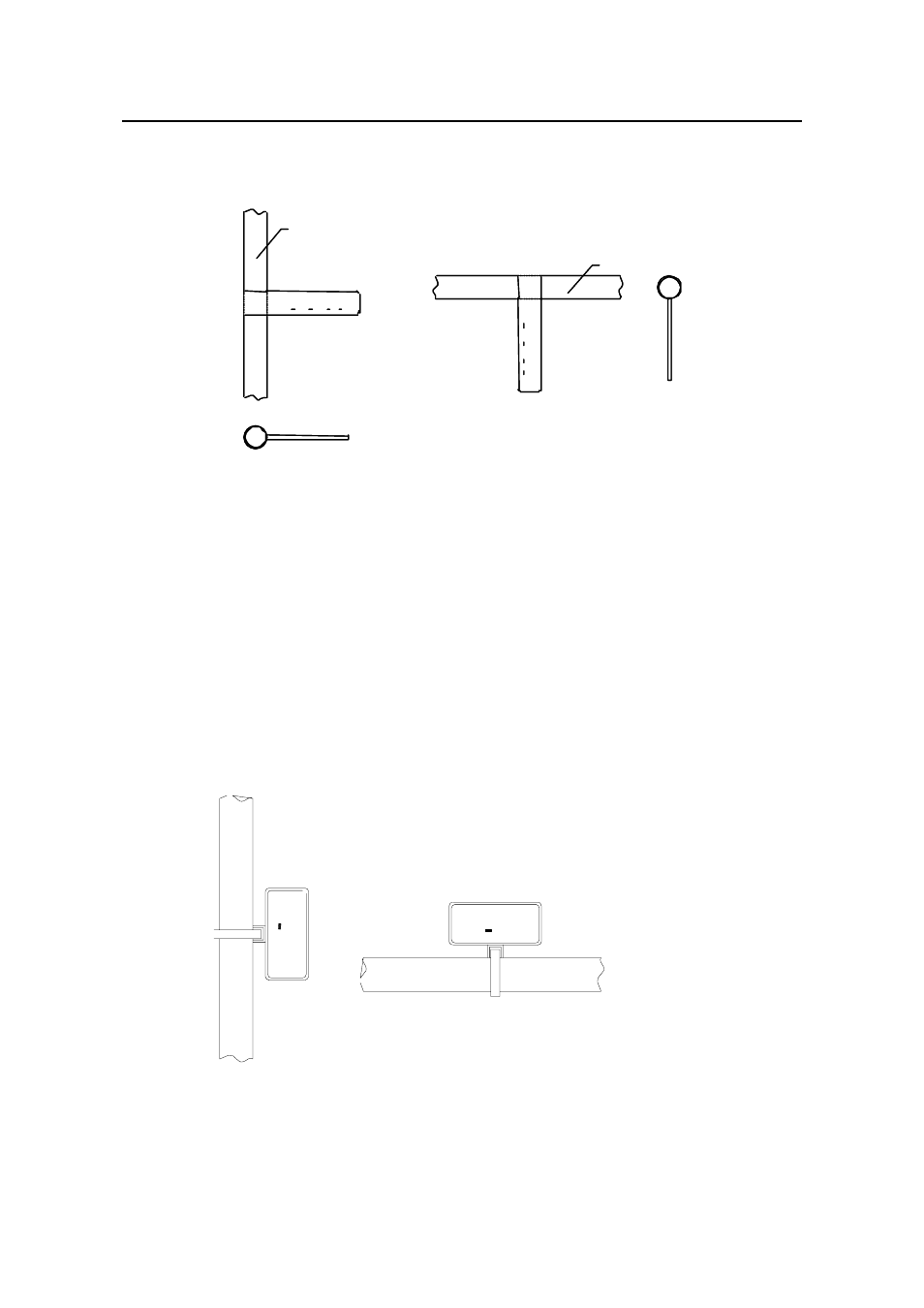
Installation Manual
H3C S9500 Series Routing Switches
Appendix A Engineering Labels for Cables
A-7
4)
After the printed part of the label has been folded up, the narrow part of the label
should be covered completely, as shown in Figure A-7.
TO:
A03 33 33 33 33
Cable
TO
:
A
0
3
33
33
3
3
33
Cable
TO:
A03 33 33 33 33
Cable
TO
:
A
0
3
33
33
3
3
33
Cable
Figure A-7 Appearance of affixed labels on signal cables
II. Affixing the label to the power cable
Remove the label from the bottom page, then affix it to the identification plate on the
cable tie. The label should be stuck to the rectangular flute, and should be stuck to only
one side of the identification plate. Make sure to affix the labels on the same side of the
identification plates. The cable ties are bundled at 2cm from the connectors, and other
positions are allowed in special circumstances.
Cable ties should be bundled on both ends of a cable. After the bundling, the finished
identification plate should be on top of the cable in horizontal cabling, or on the right
side of the cable in vertical cabling. Make sure the label is facing out, as shown in
Cable
TO:
B03 -48V2
Cable
TO
:
B03
-
4
8V2
Figure A-8 Appearance of affixed labels on power cables
- H3C S7500E Series Switches H3C S7500 Series Switches H3C S5800 Series Switches H3C S5820X Series Switches H3C S5500 Series Switches H3C S5120 Series Switches H3C S3610[S5510] Series Switches H3C S3600 Series Switches H3C S3100 Series Switches OAA For Routers H3C WX6000 Series Access Controllers H3C WX5000 Series Access Controllers H3C WX3000 Series Unified Switches H3C LSQM1WCMB0 Access Controller Module H3C LSBM1WCM2A0 Access Controller Module H3C WA2600 Series WLAN Access Points H3C WA2200 Series WLAN Access Points H3C SecPath F1000-E H3C SecPath F1000-A H3C SecPath F1000-S H3C SecPath F100-A H3C SecPath F100-C-EI H3C SecPath V100-E H3C SecCenter iTAS H3C Device Manager