3 mounting the switch in user-supplied cabinet, 1 cabinet configuration guideline, I. one s9505 chassis in a cabinet – H3C Technologies H3C S9500 Series Switches User Manual
Page 71: 3 mounting the switch in user-supplied cabinet -2, 1 cabinet configuration guideline -2
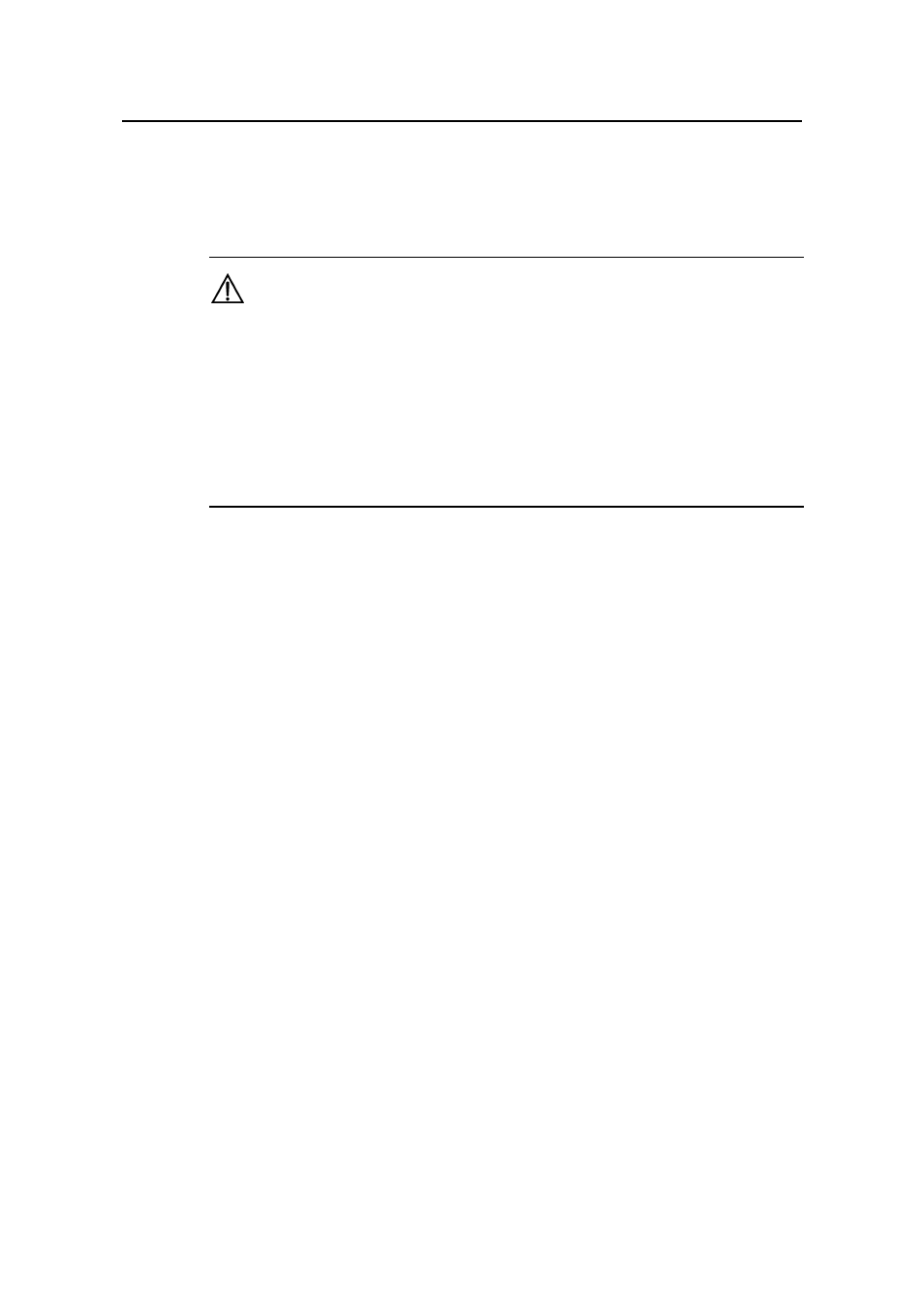
Installation Manual
H3C S9500 Series Routing Switches
Chapter 4 Switch Installation
4-2
4.3 Mounting the Switch in User-Supplied Cabinet
4.3.1 Cabinet Configuration Guideline
Caution:
z
Even if no PoE external power supply is installed, you are recommended to reserve
the PoE power supply slot (just cover a 4 U blank filler panel) in the cabinet for later
PoE expansion.
z
For components of 4 U or higher, such as chassis and PoE power supply, more
screws are required to secure the slide rails in the cabinet considering their weight.
z
You can adjust the specific height of every slot as needed. The following guideline is
just for reference.
I. One S9505 chassis in a cabinet
The components and their height are as follows (from top down):
z
Blank filler panel (2U)
z
Cabling frame (2U)
z
External PoE power supply (4U. It is blank filler panel if no external PoE power
supply is installed)
z
Blank filler panel (1U)
z
Backwards cabling frame (1U)
z
S9505 chassis (11U)
z
Blank filler panel (1U)
z
Cabling frame (2U)
- H3C S7500E Series Switches H3C S7500 Series Switches H3C S5800 Series Switches H3C S5820X Series Switches H3C S5500 Series Switches H3C S5120 Series Switches H3C S3610[S5510] Series Switches H3C S3600 Series Switches H3C S3100 Series Switches OAA For Routers H3C WX6000 Series Access Controllers H3C WX5000 Series Access Controllers H3C WX3000 Series Unified Switches H3C LSQM1WCMB0 Access Controller Module H3C LSBM1WCM2A0 Access Controller Module H3C WA2600 Series WLAN Access Points H3C WA2200 Series WLAN Access Points H3C SecPath F1000-E H3C SecPath F1000-A H3C SecPath F1000-S H3C SecPath F100-A H3C SecPath F100-C-EI H3C SecPath V100-E H3C SecCenter iTAS H3C Device Manager