Opening the router chassis cover, Figure 39 – H3C Technologies H3C SR6600 User Manual
Page 55
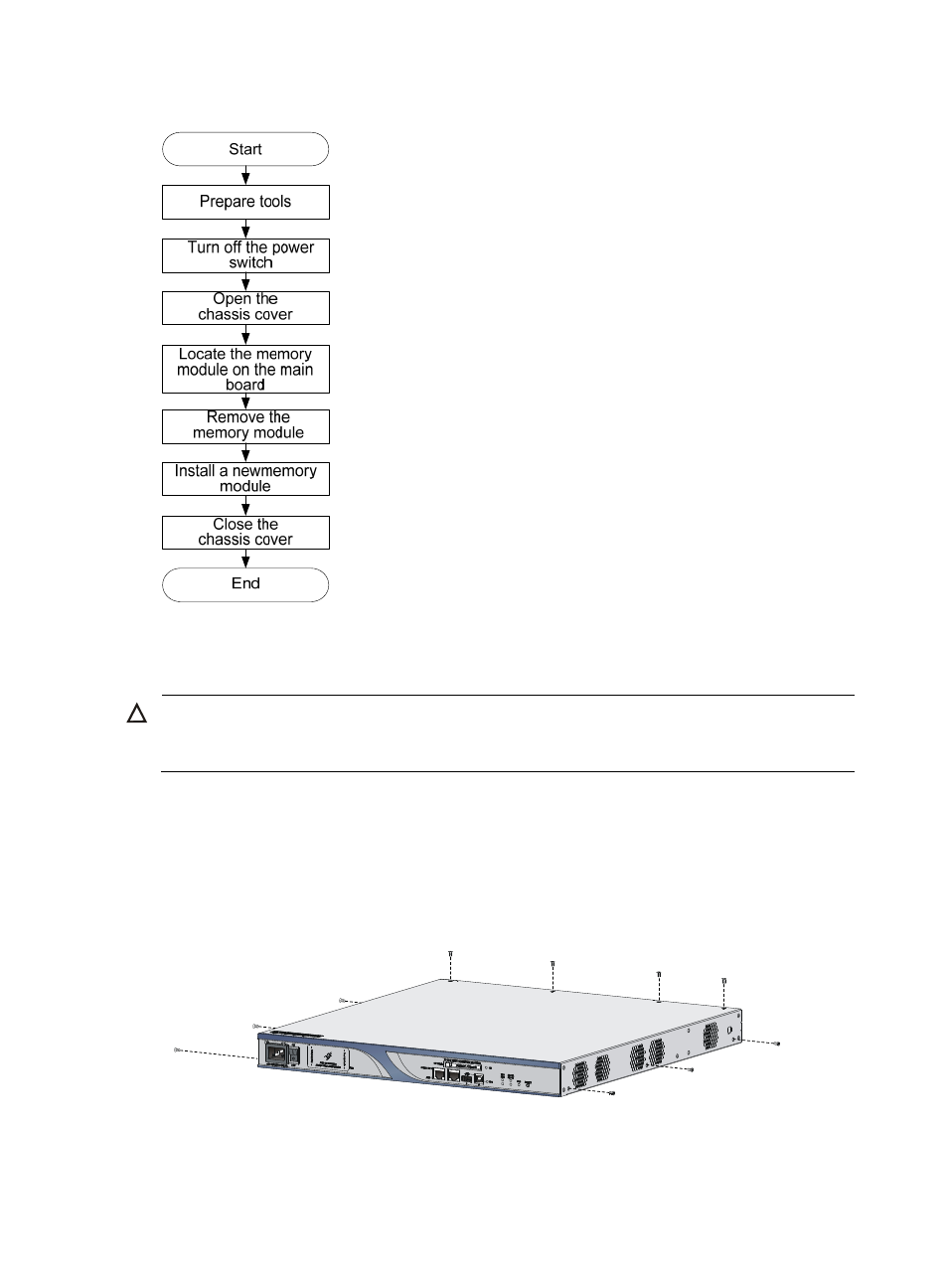
47
Figure 39 Memory module replacement flowchart
Opening the router chassis cover
CAUTION:
Keep the tamper-proof seal on a mounting screw on the chassis cover intact, and if you want to open the
chassis, contact the local agent of H3C for permission.
Follow these steps to open the router chassis cover:
Step1
Power off the router and unplug the power cables.
Step2
Unplug all cables from the interface modules while keeping the grounding cable connected, and use a
screwdriver to remove the fastening screws on both sides and the top of the router.
Figure 40 Remove screws at both sides and on the top of the router
Step3
Insert two flat-blade screwdrivers into the key holes on both sides of the chassis, and gently pry the cover
until the top and bottom sections separate slightly.