Network requirements, Configuration procedure – H3C Technologies H3C SecBlade IPS Cards User Manual
Page 143
Advertising
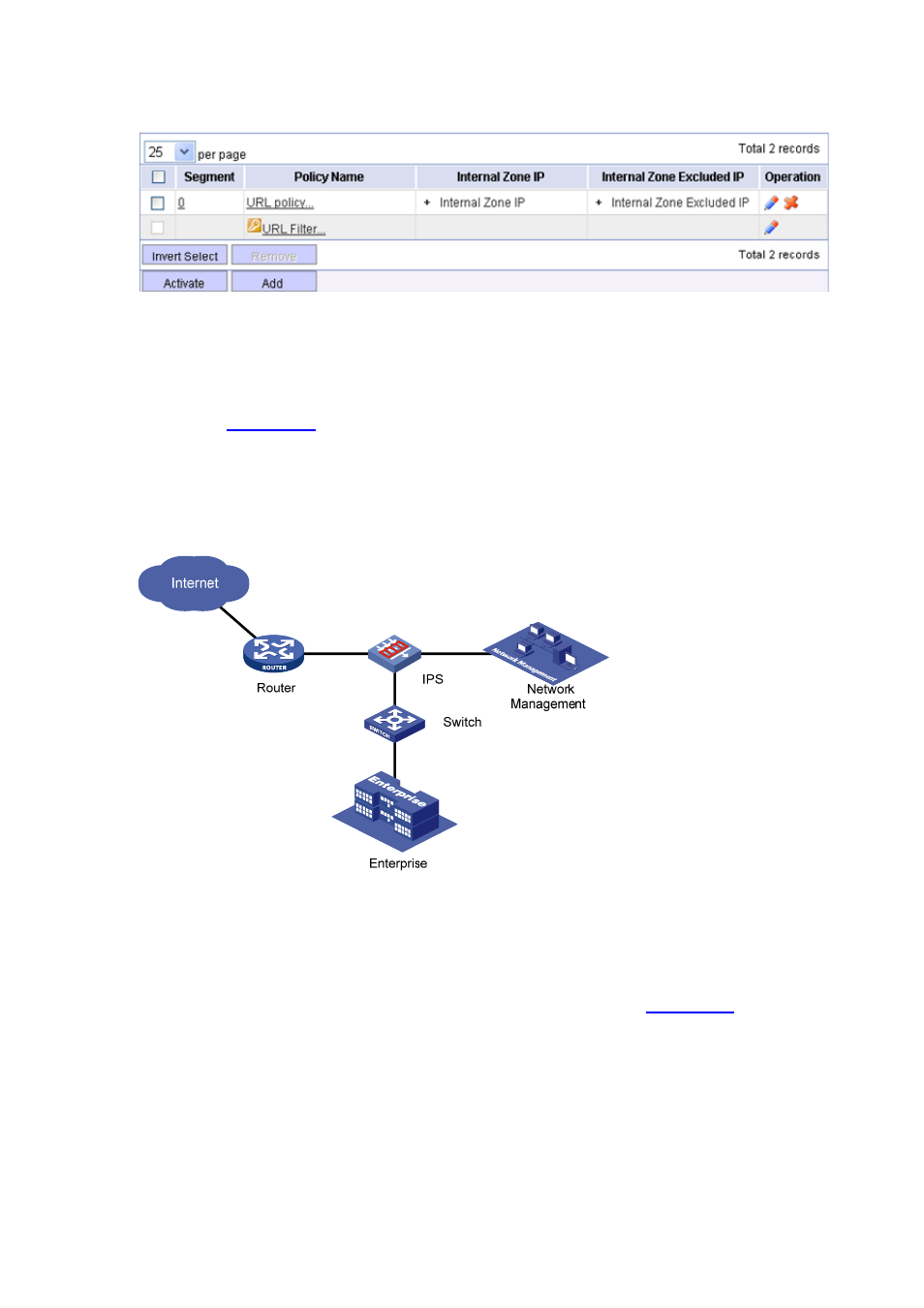
15-15
Figure 15-18 Activate configurations
URL Filtering Configuration Example (Category-Based URL Filtering Unsupported)
Network requirements
As shown in
, configure a URL filtering policy with the rules to prohibit users in the R&D
department (on IP segment 10.0.0.0/8, excluding 10.0.0.1) of company A from accessing the internal
entertainment forum on www.abc.com/forum.index from 8:30 to 18:00 during work days and not to keep
logs.
Figure 15-19 Network diagram for URL filtering configuration
Configuration procedure
# Create a time table worktime for company A.
z
Select System Management > Time Table List from the navigation tree, and then click Add. On
the time table configuration page, perform configurations as shown in
Advertising