Executing a ping operation, Creating a static route – H3C Technologies H3C SecBlade IPS Cards User Manual
Page 64
Advertising
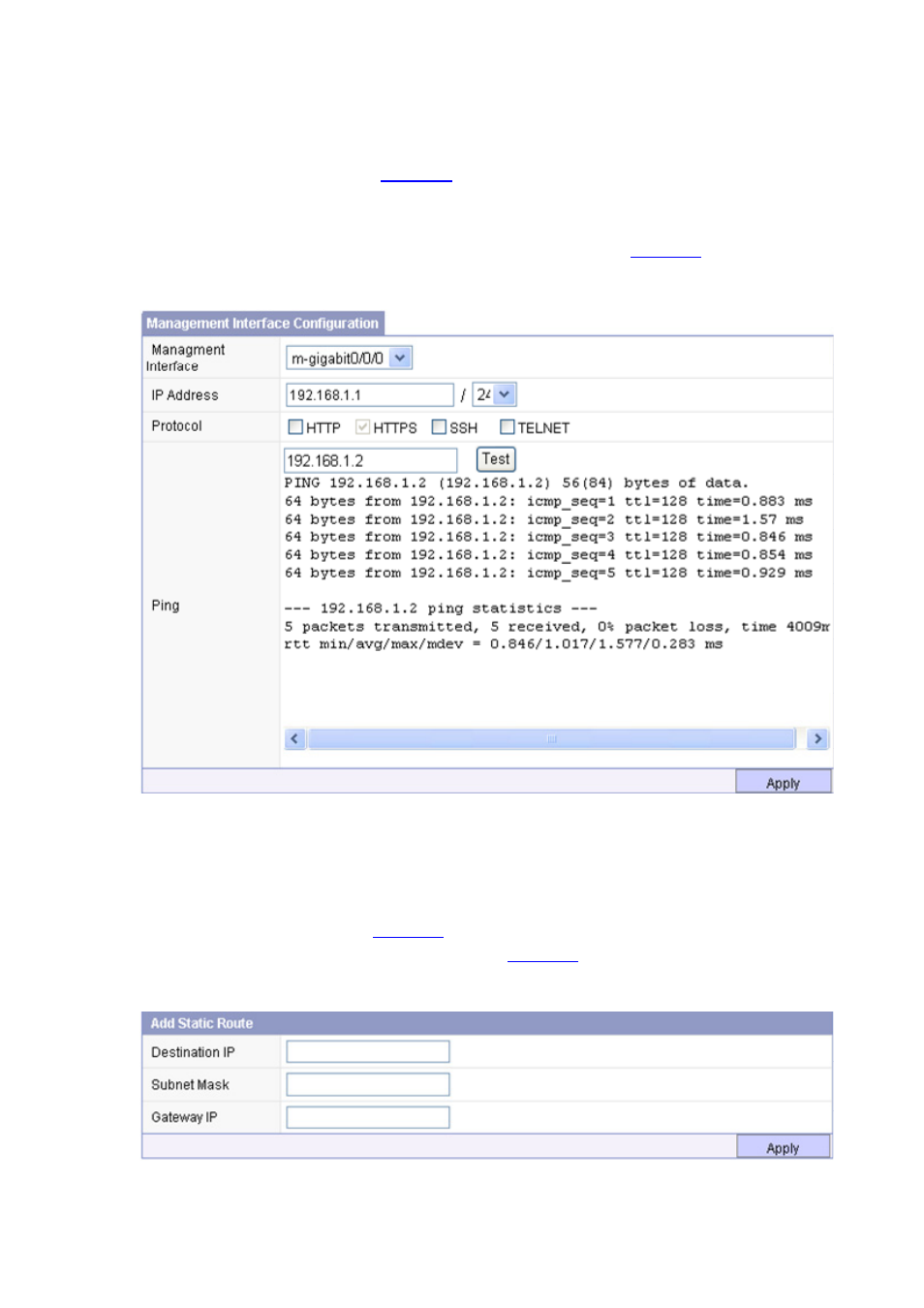
5-4
Executing a Ping Operation
Select System Management > Network Management > Management Interface from the navigation
tree to enter the page as shown in
. You can perform ping operations on the Management
Interface Configuration page.
Type a destination IP address in the Ping text box, and then click Test to start a ping operation. The
result of the ping operation is displayed below the text box, as shown in
Figure 5-3 Ping operation result
Creating a Static Route
Select System Management > Network Management > Management Interface from the navigation
tree to enter the page as shown in
. On the Static Route tab, all static routes are listed. Click
Add to enter the Add Static Route page as shown in
.
Figure 5-4 Add a static route
Advertising