H3C Technologies H3C SecBlade IPS Cards User Manual
Page 194
Advertising
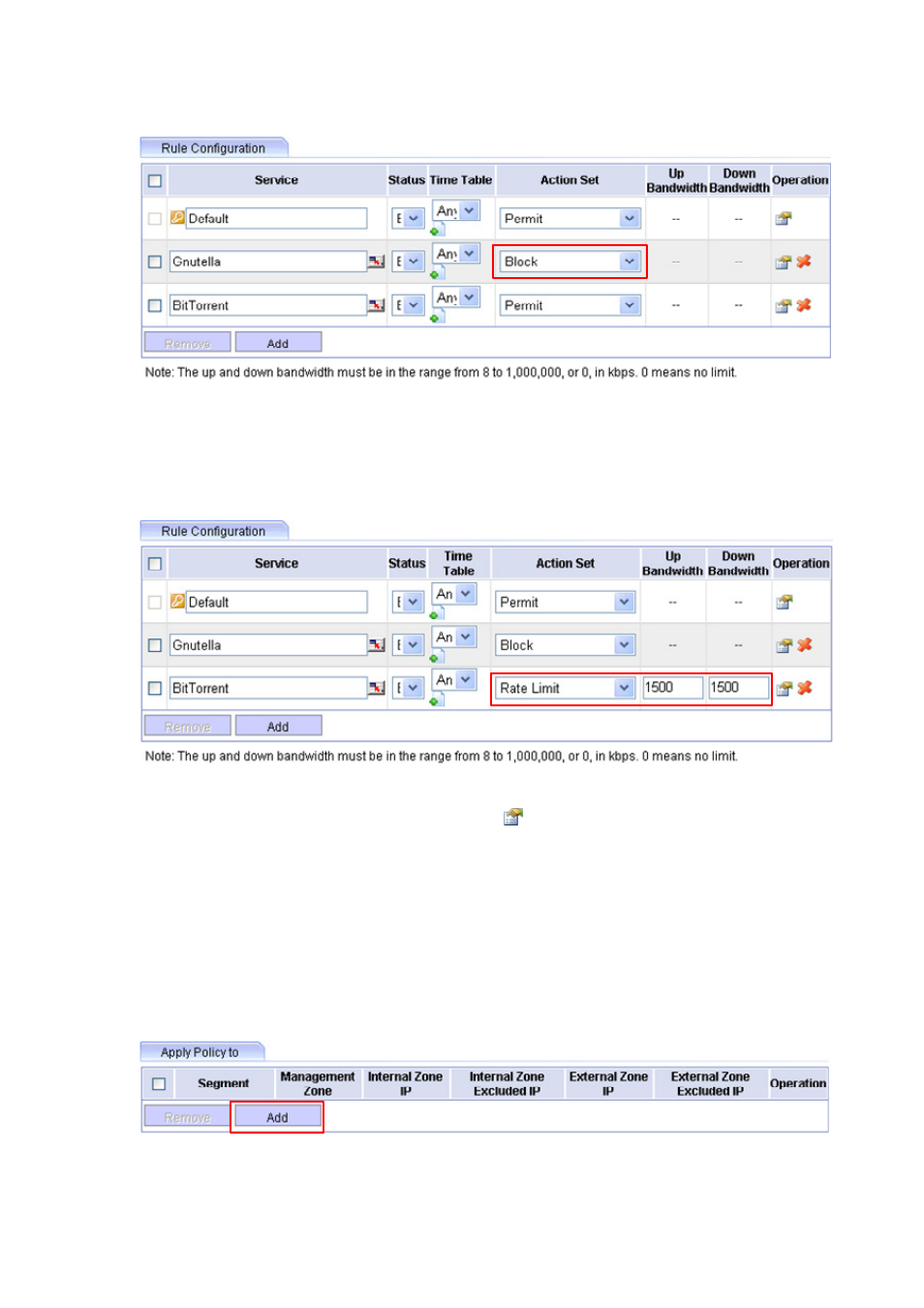
18-15
Figure 18-21 Set the action set for service Gnutella
5) In
the
Rule Configuration area, select action set Rate Limit for service BitTorrent, and set both
upstream bandwidth and downstream bandwidth to 1500 Kbps.
Figure 18-22 Set the action set for service BitTorrent
6) Click
Add in the Apply Policy to area, click the
icon corresponding to the new entry, and the
Apply Policy page appears. Perform the following configurations.
z
Select segment 0.
z
Select the Internal Zone option.
z
Add IP addresses 192.168.10.0/24 to the Internal Zone IP Addresses.
z
Add IP addresses 192.168.10.50/32 to the Internal Zone Excluded IP Addresses.
z
Click Apply.
Figure 18-23 Configuration the policy application (I)
Advertising