Health status – H3C Technologies H3C SecBlade IPS Cards User Manual
Page 30
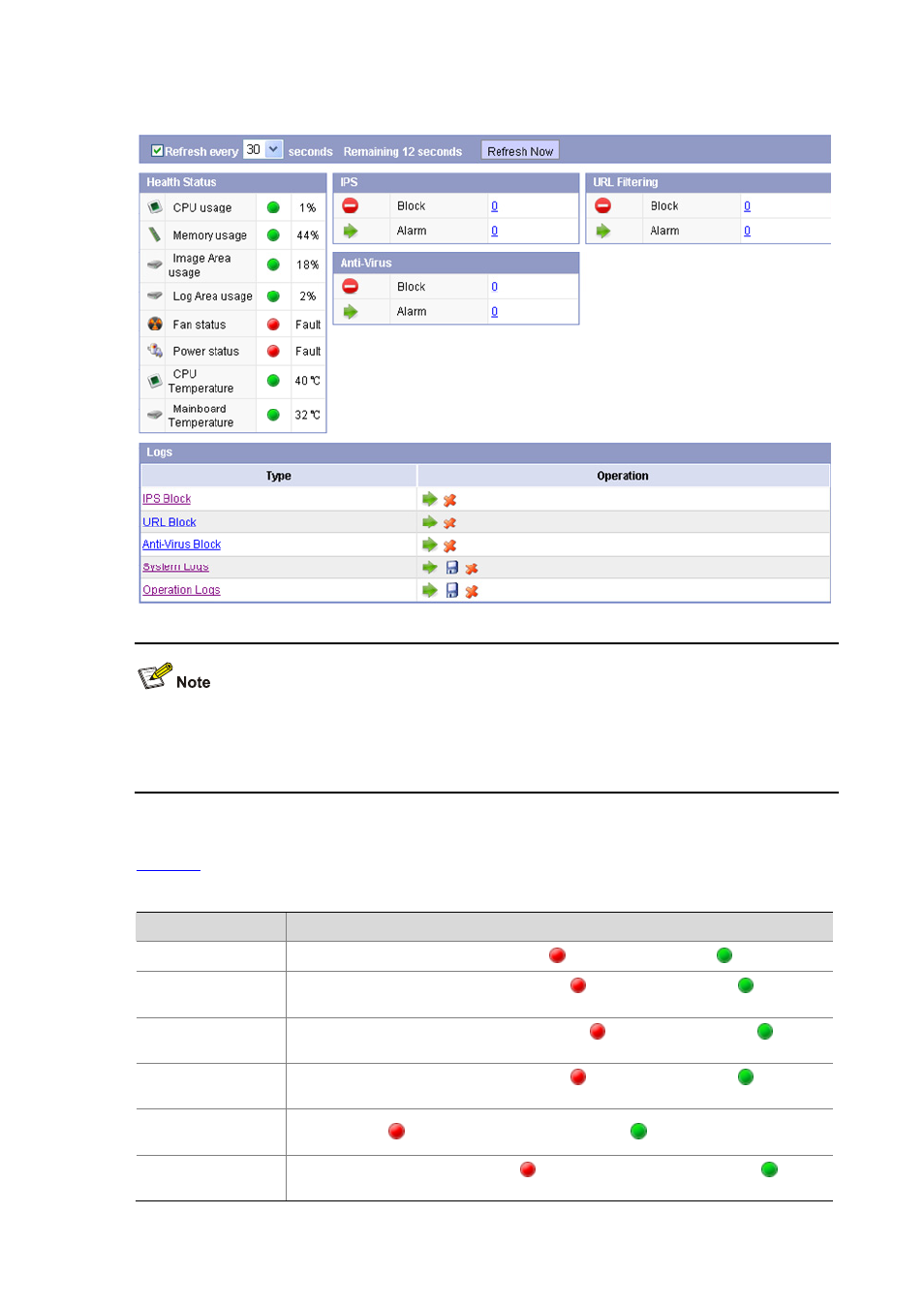
3-2
Figure 3-1 System status page
Select the check box on the top of the above figure, and then the system will automatically refresh the
system status page at the specified interval; or you can click Refresh Now to manually refresh the
page.
Health status
describes the fields of health status.
Table 3-1 Health status fields
Field
Description
CPU usage
If the CPU usage exceeds the threshold,
is displayed; otherwise,
is displayed.
Memory usage
If the memory usage exceeds the threshold,
is displayed; otherwise,
is
displayed.
Image Area usage
If the image area usage exceeds the threshold,
is displayed; otherwise,
is
displayed.
Log Area usage
If the log area usage exceeds the threshold,
is displayed; otherwise,
is
displayed.
Fan status
If any fan fails,
and Fault are displayed; otherwise,
and Normal are displayed.
Power status
If any power supply unit (PSU) fails,
and Fault are displayed; otherwise,
and
Normal are displayed.