Adding a static filtering rule, Figure 17-14 – H3C Technologies H3C SecBlade IPS Cards User Manual
Page 173
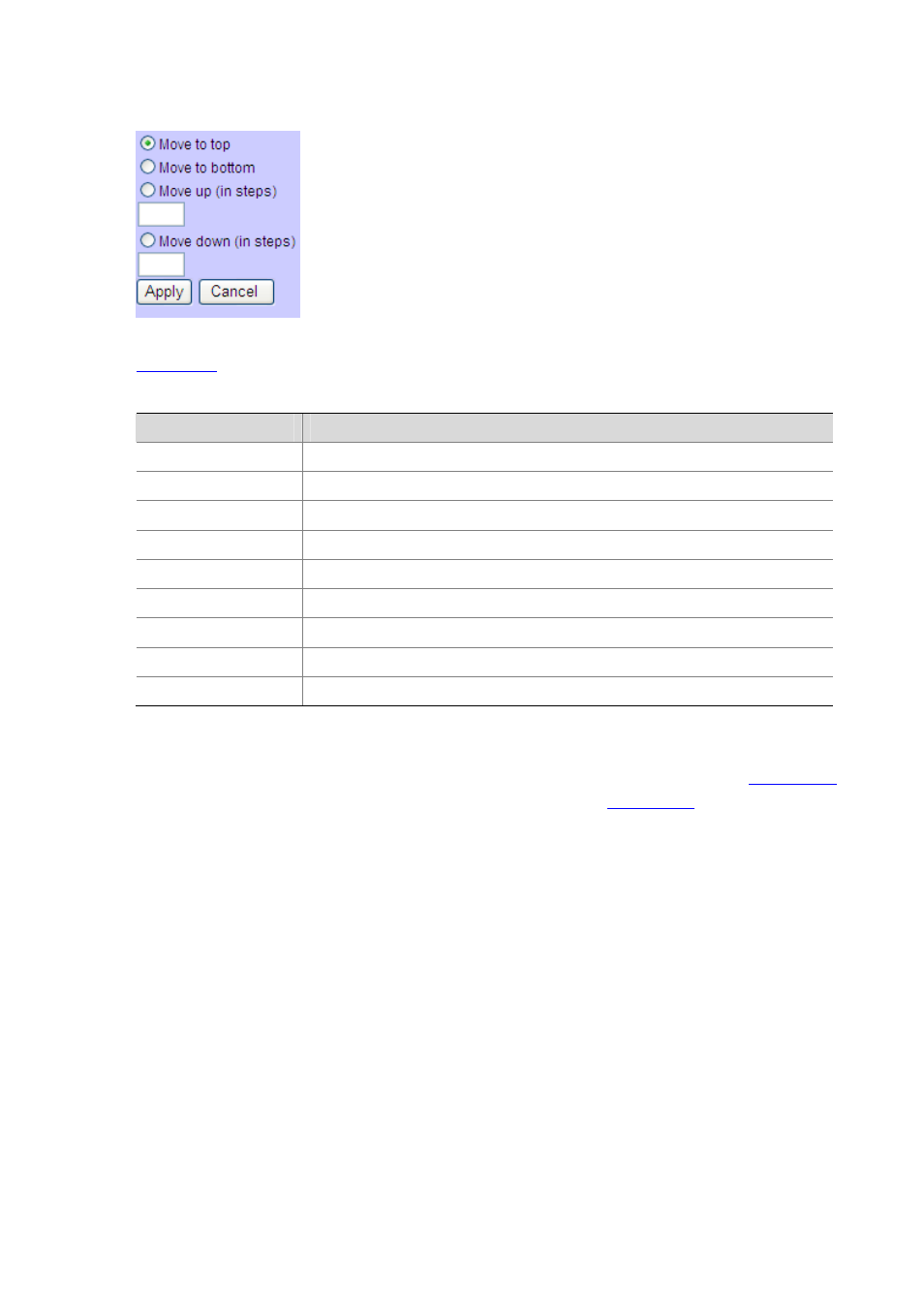
17-16
Figure 17-14 Static filtering rule priority configuration
describes the title items of the static filtering rule list.
Table 17-11 Description of the title items of the static filtering rule list
Item
Description
ID
ID of a static filtering rule
Src IP/Mask
Source IP address range to be matched
Dest IP/Mask
Destination IP address range to be matched
Protocol
Protocol to be matched
Action Set
Action set of the static filtering rule
Average Rate (pps)
Average rate of the traffic matching the static filtering rule
Hit Count
Total number of packets matching the static filtering rule
Status
Whether the static filtering rule is enabled or not
Added At
Time when the static filtering rule was added
Adding a Static Filtering Rule
Select DDoS > Static Filtering Rules from the navigation tree to enter the page shown in
and click Add to enter the Add Static Filtering Rule page shown in