Applying the policy to a segment – H3C Technologies H3C SecBlade IPS Cards User Manual
Page 152
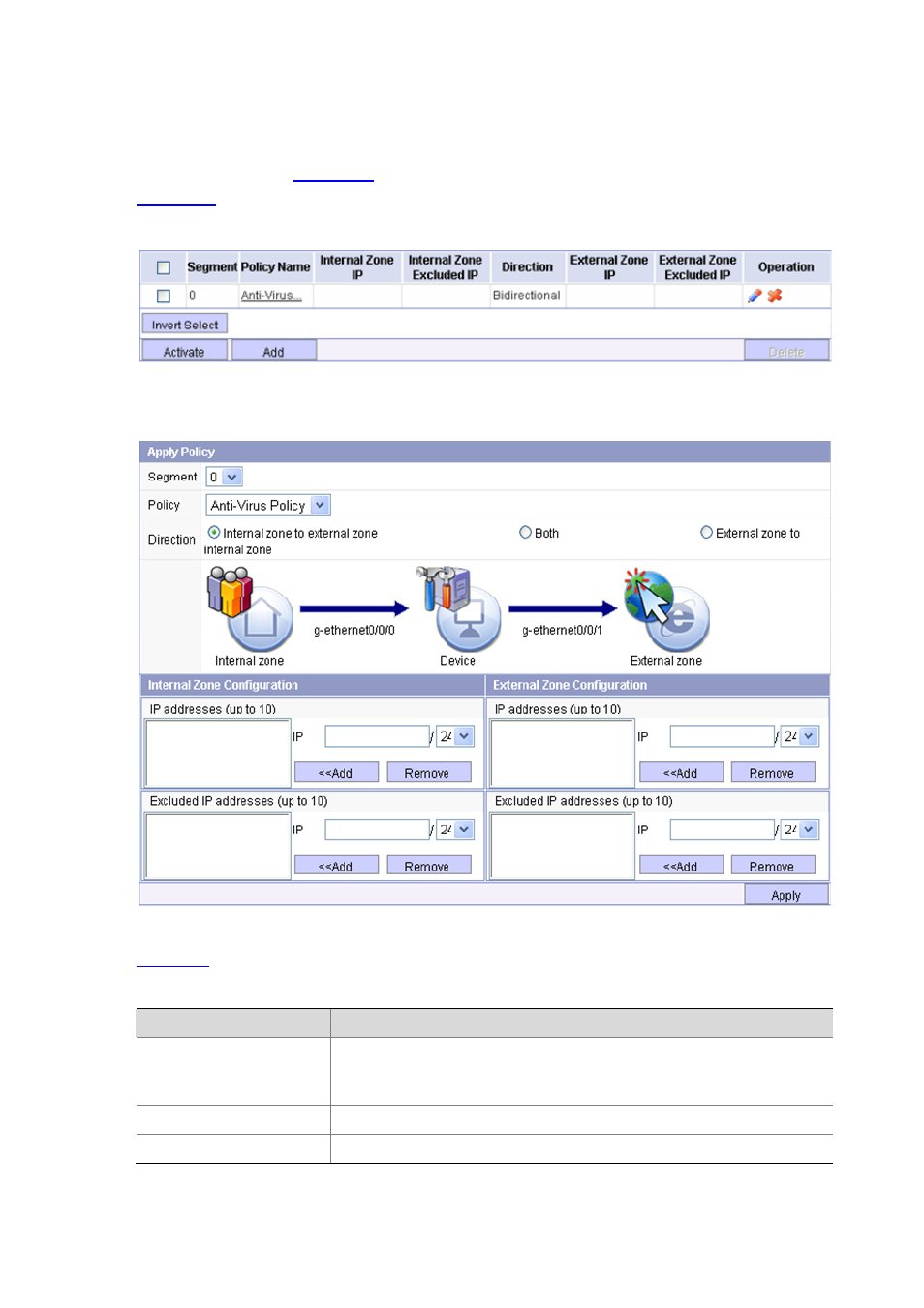
16-5
Applying the Policy to a Segment
Select Anti-Virus > Segment Policies from the navigation tree to enter the anti-virus policy application
list page, as shown in
. Then, click Add to enter the policy application page, as shown in
.
Figure 16-5 Anti-virus policy application list
Figure 16-6 Policy application page
describes the configuration items for applying an anti-virus policy to a segment.
Table 16-4 Configuration items for applying an anti-virus policy to a segment
Item
Description
Segment
Select the ID of the segment to which you want to apply the anti-virus policy.
Available segments are those configured on the page you enter by selecting
System Management > Network Management > Segment Configuration.
Policy
Select the anti-virus policy to be applied.
Direction
Apply the policy in the inbound direction, outbound direction, or both.