H3C Technologies H3C VMSG VFW1000 User Manual
Page 14
Advertising
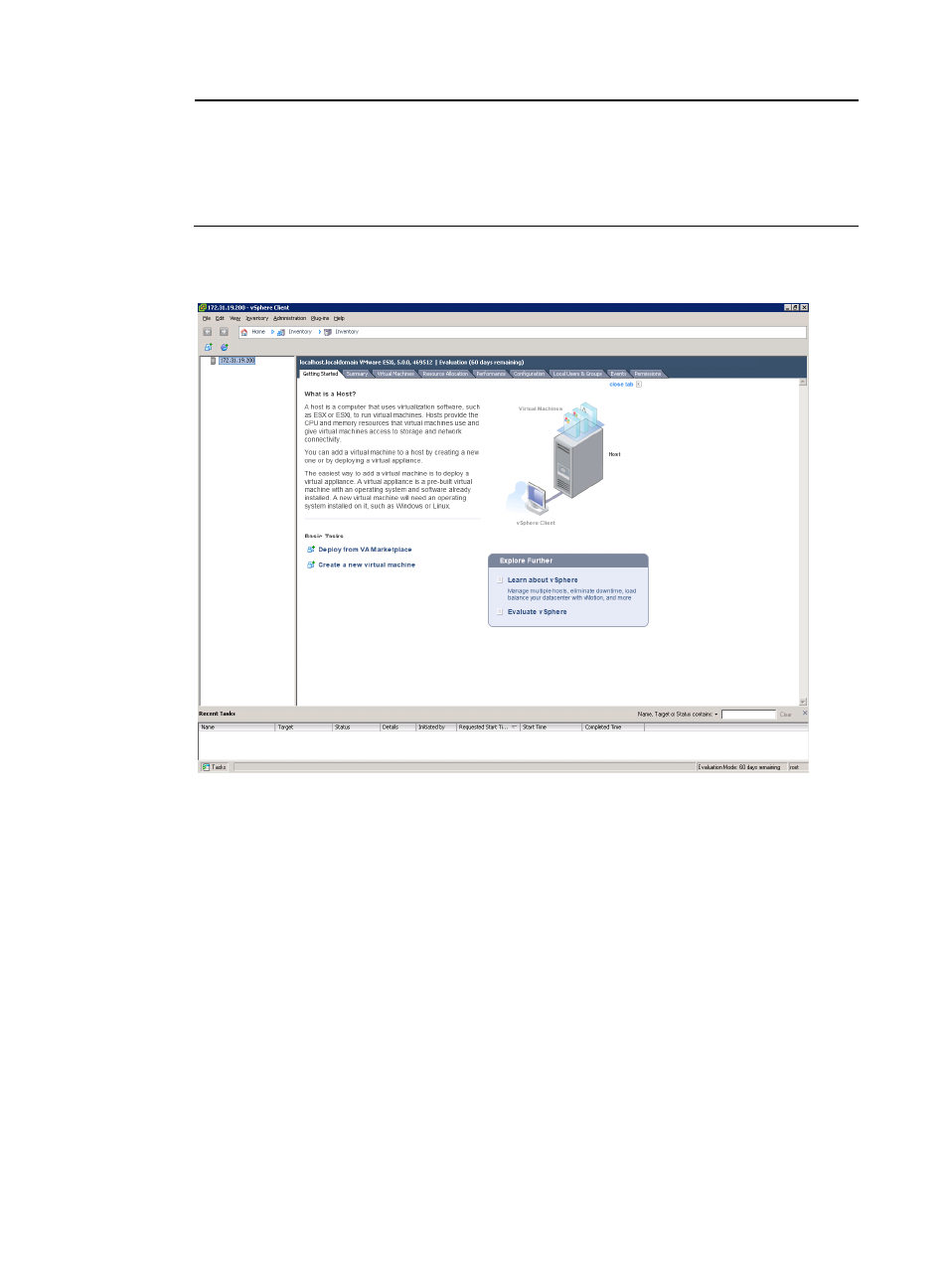
9
NOTE:
•
To get the username and password for logging in to the VMware virtual machine server, contact the
administrator of the server.
•
When the security certificate alarm page appears during the login process, click Ignore to ignore
the certificate page information.
2.
Select File > New > Virtual Machine to create a new virtual machine.
Figure 2 Successfully logging in to the virtual machine server
3.
Select Custom, and click Next.
Advertising
This manual is related to the following products: