H3C Technologies H3C VMSG VFW1000 User Manual
Page 29
Advertising
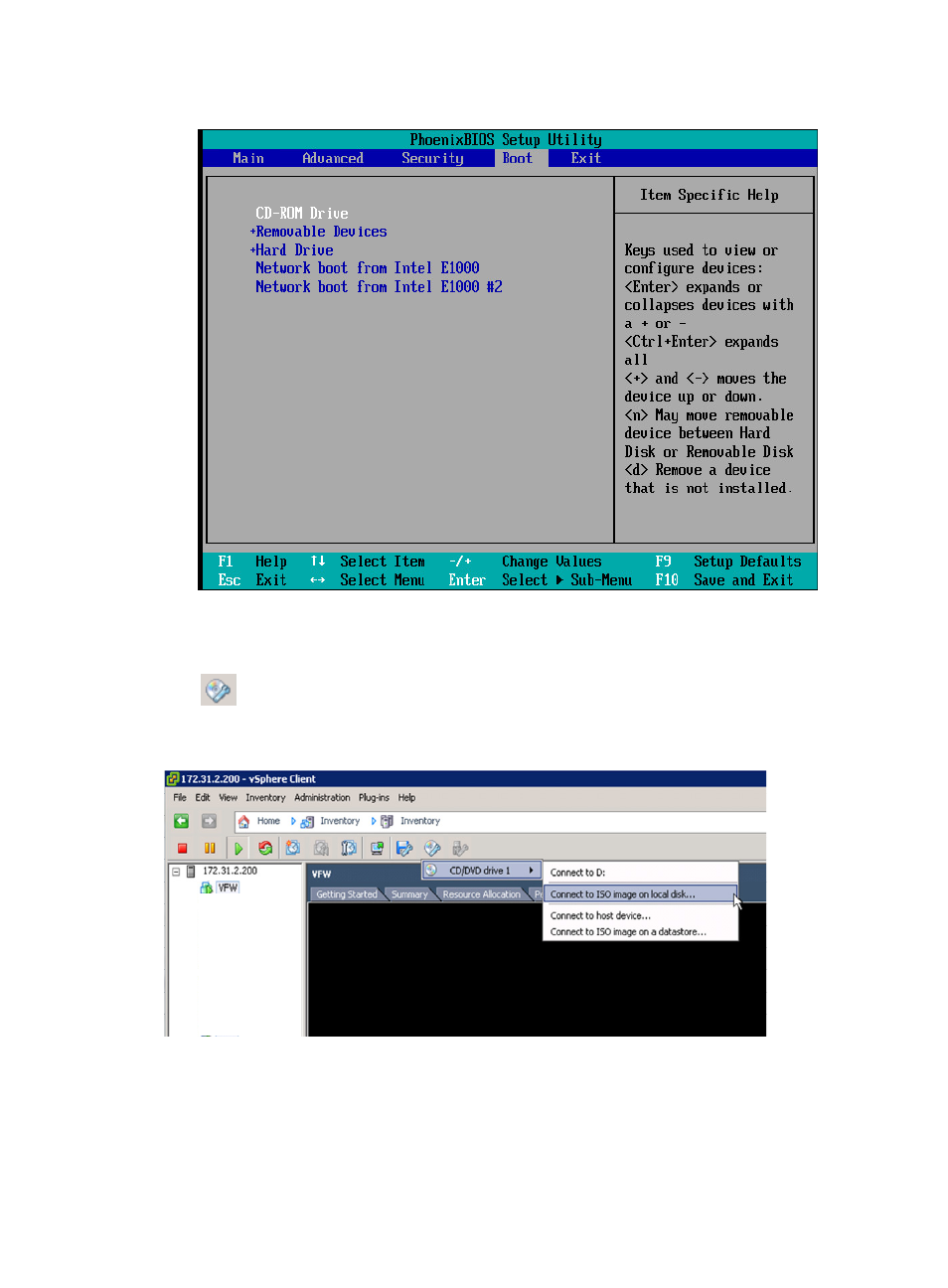
24
Figure 17 Configuring the virtual machine to preferentially boot from the CD-ROM drive
Connecting the CD drive of the virtual machine to the ISO image of the VFW1000 and restarting the
virtual machine
Click
to connect the CD drive of the virtual machine to the ISO image of the VFW1000 and restart
the virtual machine.
Figure 18 Connecting the CD drive of the virtual machine to the ISO image of the VFW1000
Booting the virtual machine from the ISO image and entering the installation interface
1.
Select an installation type. The system will automatically install the ISO image.
Advertising
This manual is related to the following products: