N in, Figure 46 – H3C Technologies H3C VMSG VFW1000 User Manual
Page 59
Advertising
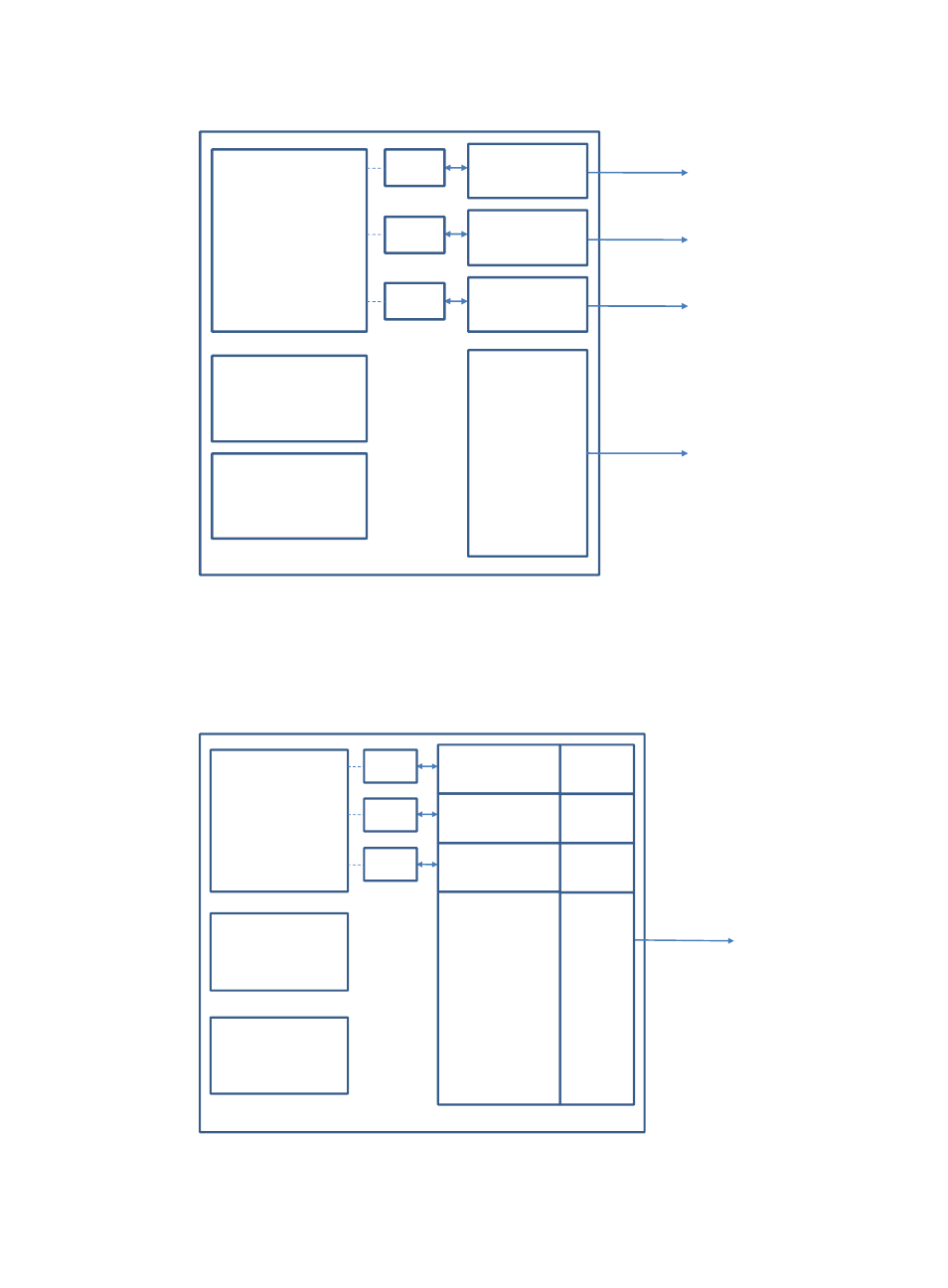
54
Figure 46 Mapping each VFW1000 interface to an individual physical port
•
As shown in
, multiple VFW1000 interfaces are mapped to one physical port on the host
machine.
You can use the bridge or macvtap method to map the VFW1000 interfaces to the physical ports
of the host machine.
Figure 47 Mapping VFW1000 interfaces to one physical port
VFW1000
KVM
Gig 1/0
vnic0
VM
Bridge0 /
eth0:macvtap
Gig 2/0
vnic1
Bridge1 /
eth1:macvtap
Gig 3/0
vnic2
Bridge2 /
eth2:macvtap
VM
Bridge3 /
eth3:macvtap
eth0
eth1
eth2
eth3
VFW1000
KVM
Gig 1/0
vnic0
VM
Bridge0.10 /
eth0.10:macvtap
Gig 2/0
vnic1
Gig 3/0
vnic2
VM
Trunk eth0
Bridge0.11 /
eth0.11:macvtap
Bridge0.12 /
eth0.12:macvtap
Bridge0.X /
eth0.X:macvtap
eth0.10
Vlan 10
eth0.11
Vlan 11
eth0.12
Vlan 12
eth0.X
Vlan X
Advertising
This manual is related to the following products: