As shown in, Figure 101, Operation. in – H3C Technologies H3C VMSG VFW1000 User Manual
Page 92
Advertising
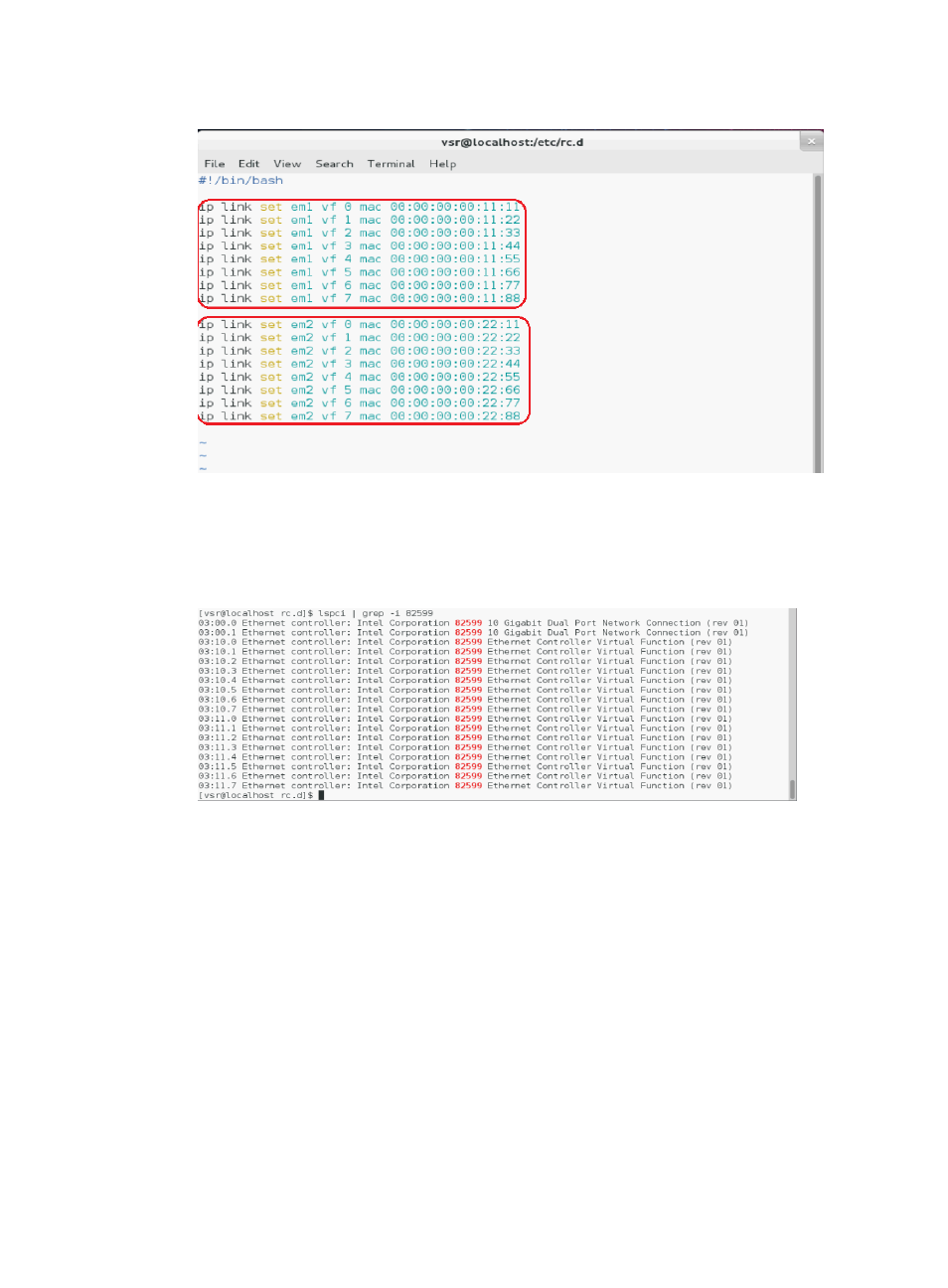
87
Figure 101 /etc/rc.d/rc.local file
7.
Restart the server.
8.
Verify the VF NIC configuration.
lspci | grep 82599
Figure 102 VF NIC configuration succeeds
9.
Add VF NICs to the VFW1000.
a.
Start the Virtual Machine Manager on the Fedora17 system and choose the VFW1000.
b.
Click Add Hardware, as shown in
.
c.
Select PCI Host Device, select the VF NIC listed on the right, and click Finish, as shown in
.
Advertising
This manual is related to the following products: