Figure 34, Appears – H3C Technologies H3C VMSG VFW1000 User Manual
Page 47
Advertising
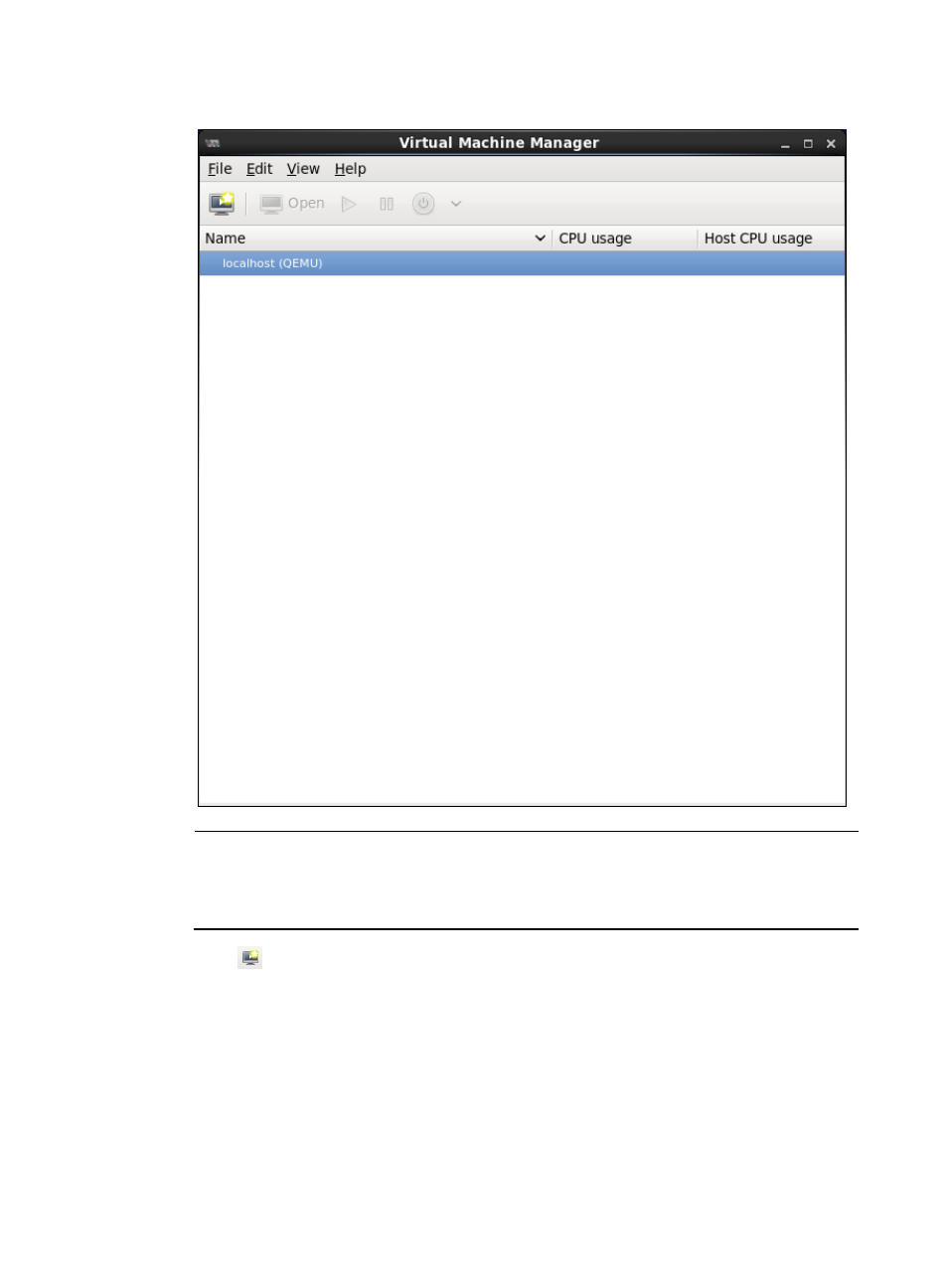
42
Figure 34 Virtual machine manager management interface
NOTE:
The virtual machine manager is a GUI-based optional management software for the Linux operating
system. When you install the Linux operating system on the host machine, enable the GUI mode and
install the virtual machine manager.
2.
Click
to start creating a new virtual machine.
appears.
3.
Enter a name for the new virtual machine in the Name field, select Local install media (ISO image
and CDROM), and click Forward.
Advertising
This manual is related to the following products: