Retrieving and displaying a crl, Retrieving and displaying a – H3C Technologies H3C SecBlade LB Cards User Manual
Page 131
Advertising
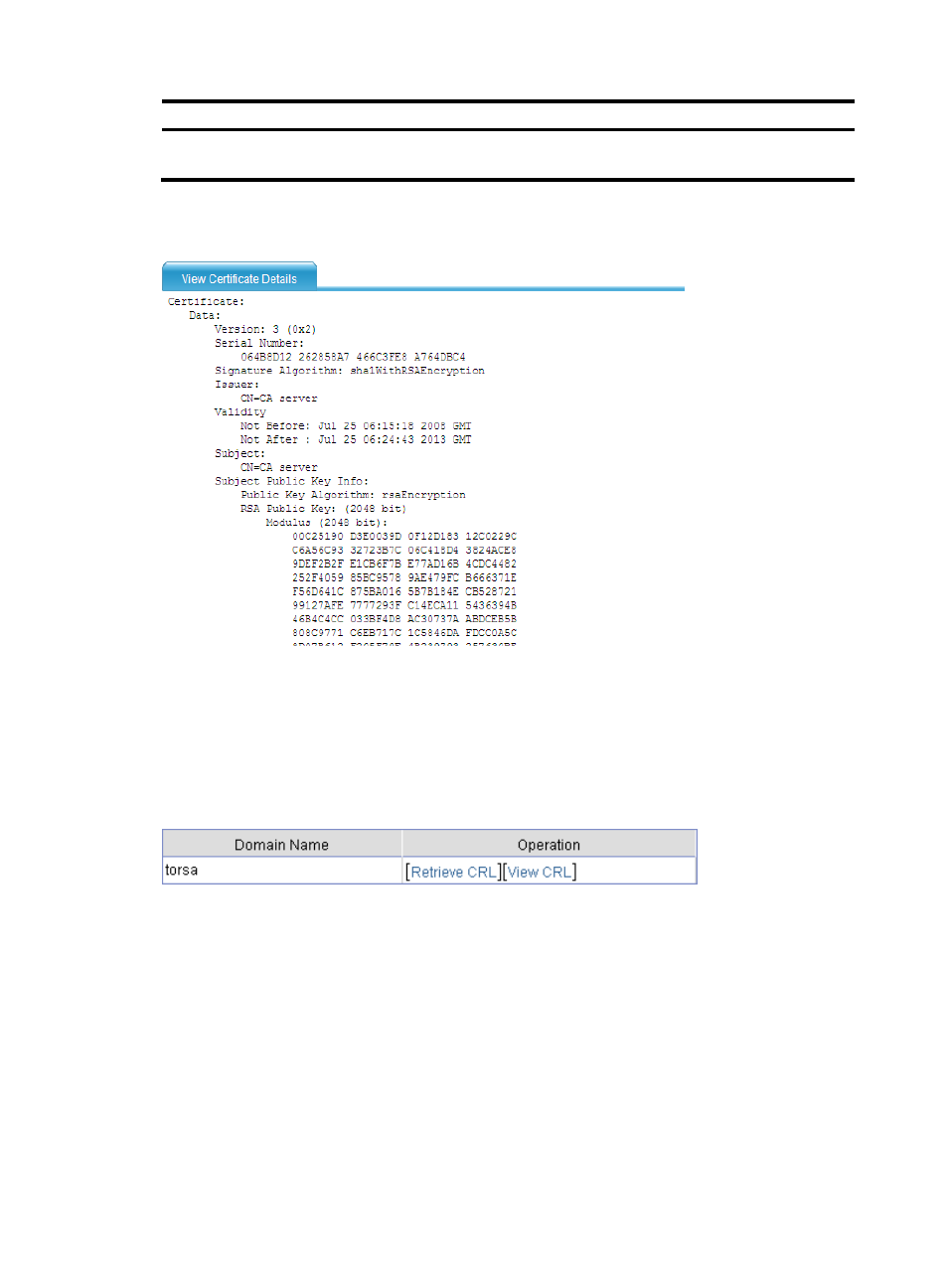
120
Item Description
Password
Enter the password for protecting the private key, which was specified when the
certificate was exported.
After retrieving the certificate, click View Cert for the certificate to display its information.
Figure 50 Certificate information
Retrieving and displaying a CRL
1.
From the navigation tree, select Security > Certificate Management > CRL.
2.
Click Retrieve CRL to retrieve the CRL of a domain.
Figure 51 CRL
You can click View CRL for the domain to display the CRL information.
Advertising
This manual is related to the following products: