H3C Technologies H3C SecBlade LB Cards User Manual
Page 232
Advertising
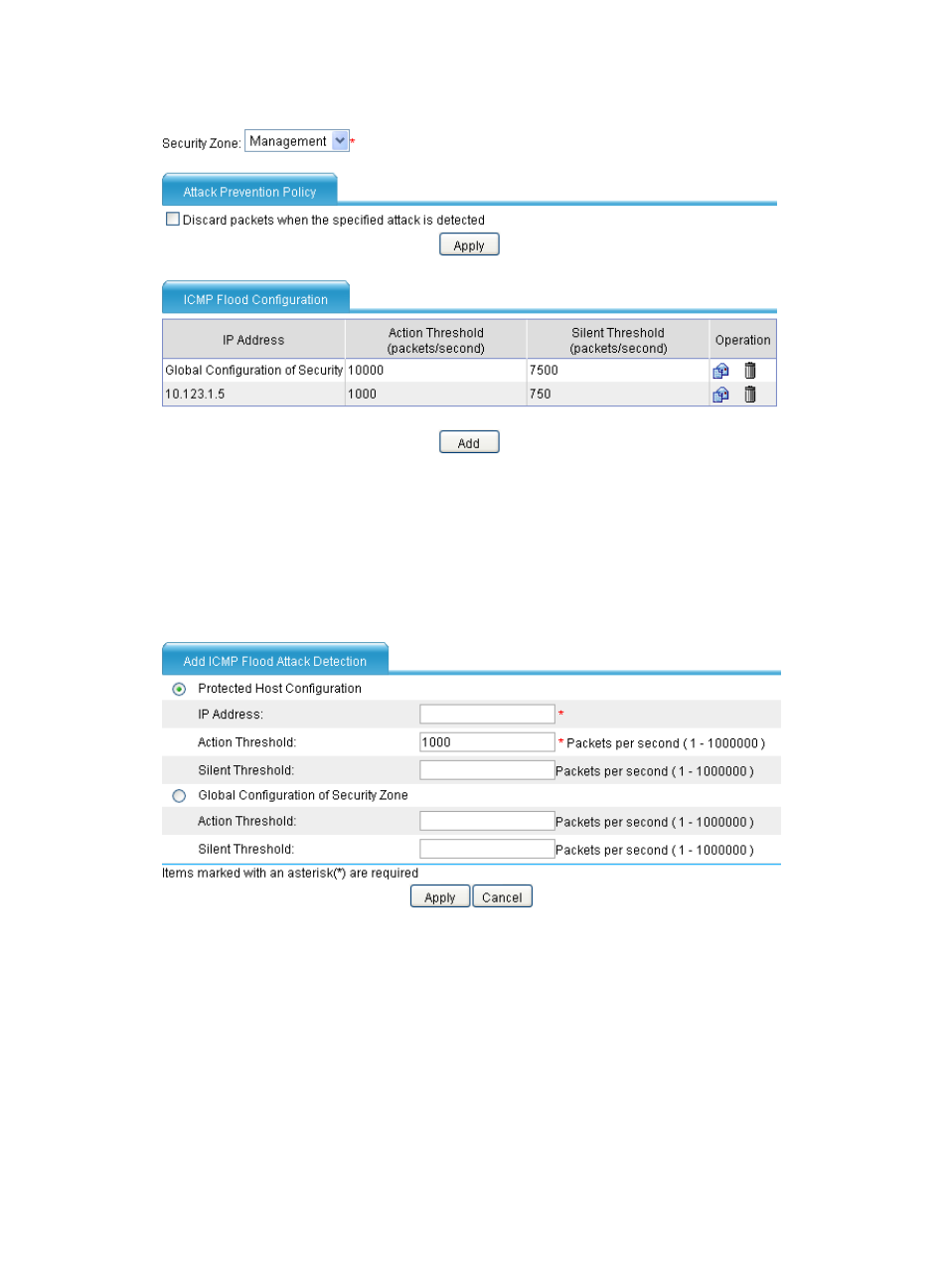
221
Figure 110 ICMP flood detection configuration page
2.
Select a security zone.
3.
In the Attack Prevention Policy area, select the Discard packets when the specified attack is
detected box. Click Apply.
If you do not select the box, the device only collects ICMP flood attack statistics.
4.
In the ICMP Flood Configuration area, click Add.
Figure 111 Adding an ICMP flood detection rule
5.
Configure an ICMP flood detection rule, as described in
6.
Click Apply.
Advertising
This manual is related to the following products: