H3C Technologies H3C SecBlade LB Cards User Manual
Page 35
Advertising
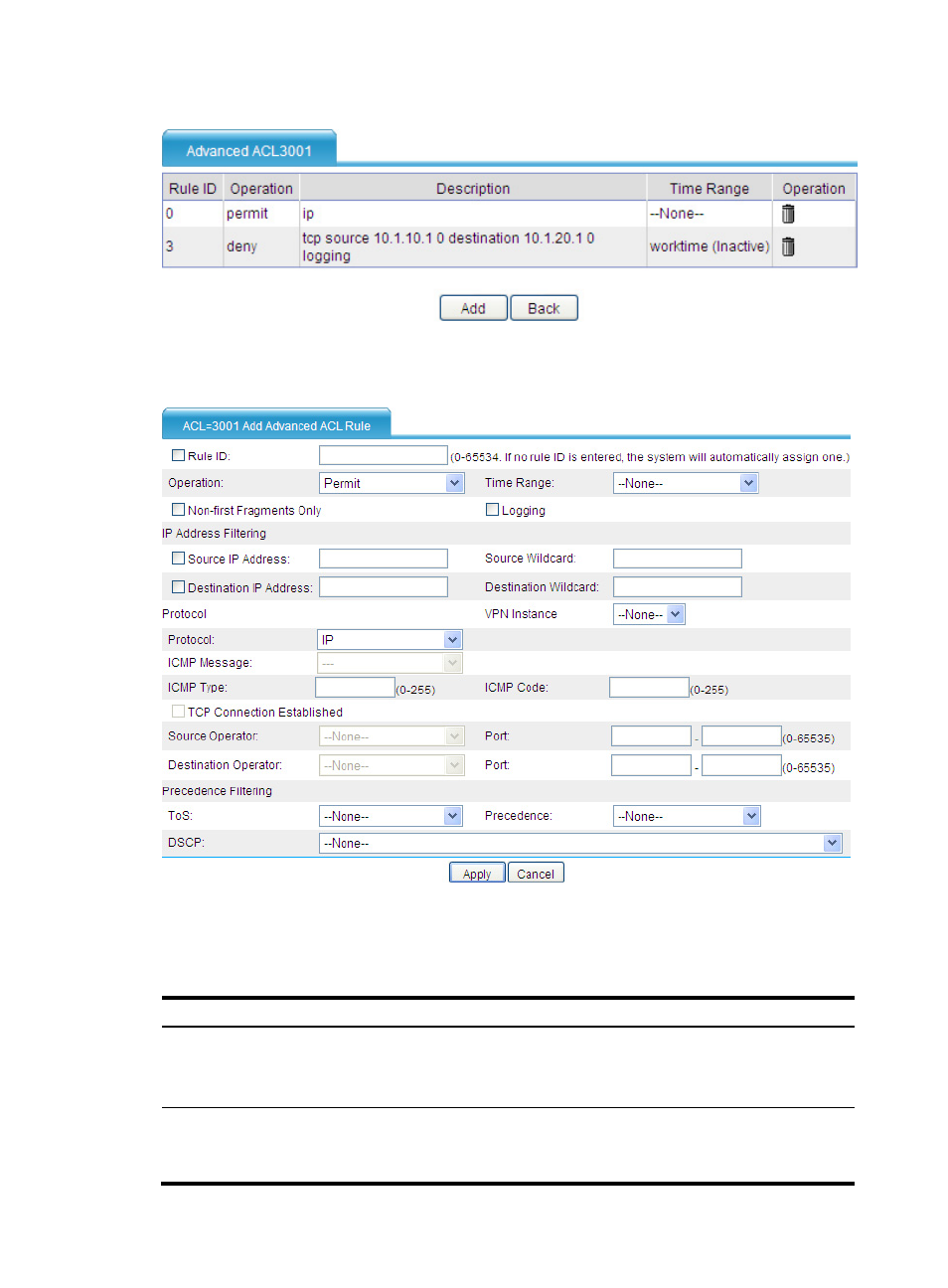
24
Figure 15 Rules of an advanced ACL
3.
Click Add to enter the advanced ACL rule configuration page.
Figure 16 Advanced ACL rule configuration page
4.
Configure an advanced ACL rule as described in
5.
Click Apply.
Table 7 Configuration items
Item Description
Rule ID
Select the Rule ID box, and enter a number for the rule.
If you do not specify the rule ID, the system assigns one automatically.
If the rule already exists, the configuration overwrites the old rule.
Operation
Select the action to be performed on matching packets:
•
Permit—Allows matching packets to pass.
•
Deny—Denies matching packets.
Advertising
This manual is related to the following products: