Configuring a basic acl rule – H3C Technologies H3C SecBlade LB Cards User Manual
Page 33
Advertising
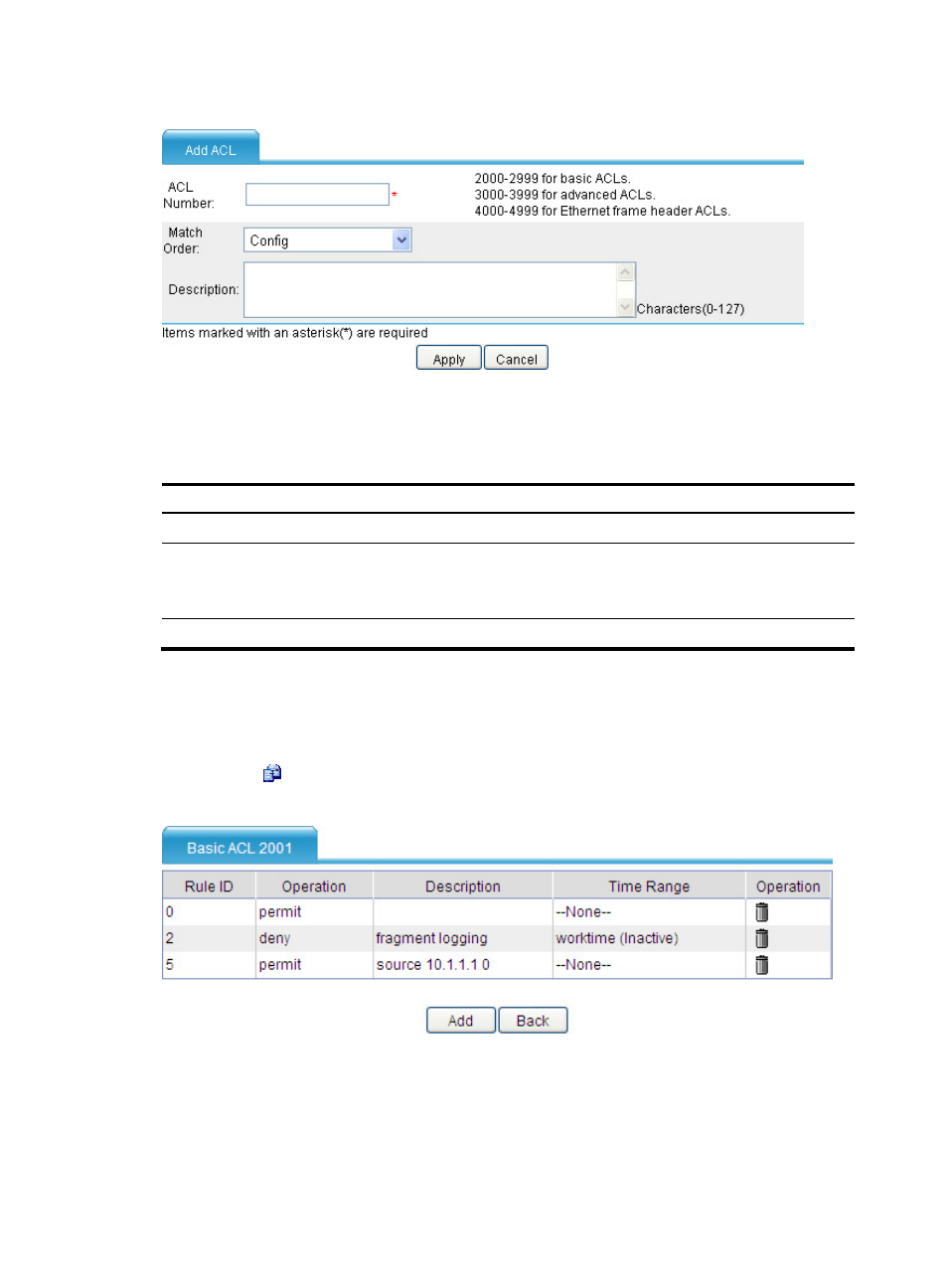
22
Figure 12 ACL configuration page
3.
Configure an ACL as described in
.
4.
Click Apply.
Table 5 Configuration items
Item Description
ACL Number
Enter a number for the ACL.
Match Order
Select a match order for the ACL. Available values are:
•
Config—Sorts ACL rules in ascending order of rule ID.
•
Auto—Sorts ACL rules in depth-first order.
Description
Enter a description for the ACL.
Configuring a basic ACL rule
1.
Select Security > ACL from the navigation tree.
2.
Click the
icon for a basic ACL to display all its rules.
Figure 13 Rules of a basic ACL
3.
Click Add to enter the basic ACL rule configuration page.
Advertising
This manual is related to the following products: