Cabling – Grass Valley 2000NET v4.0.0 User Manual
Page 11
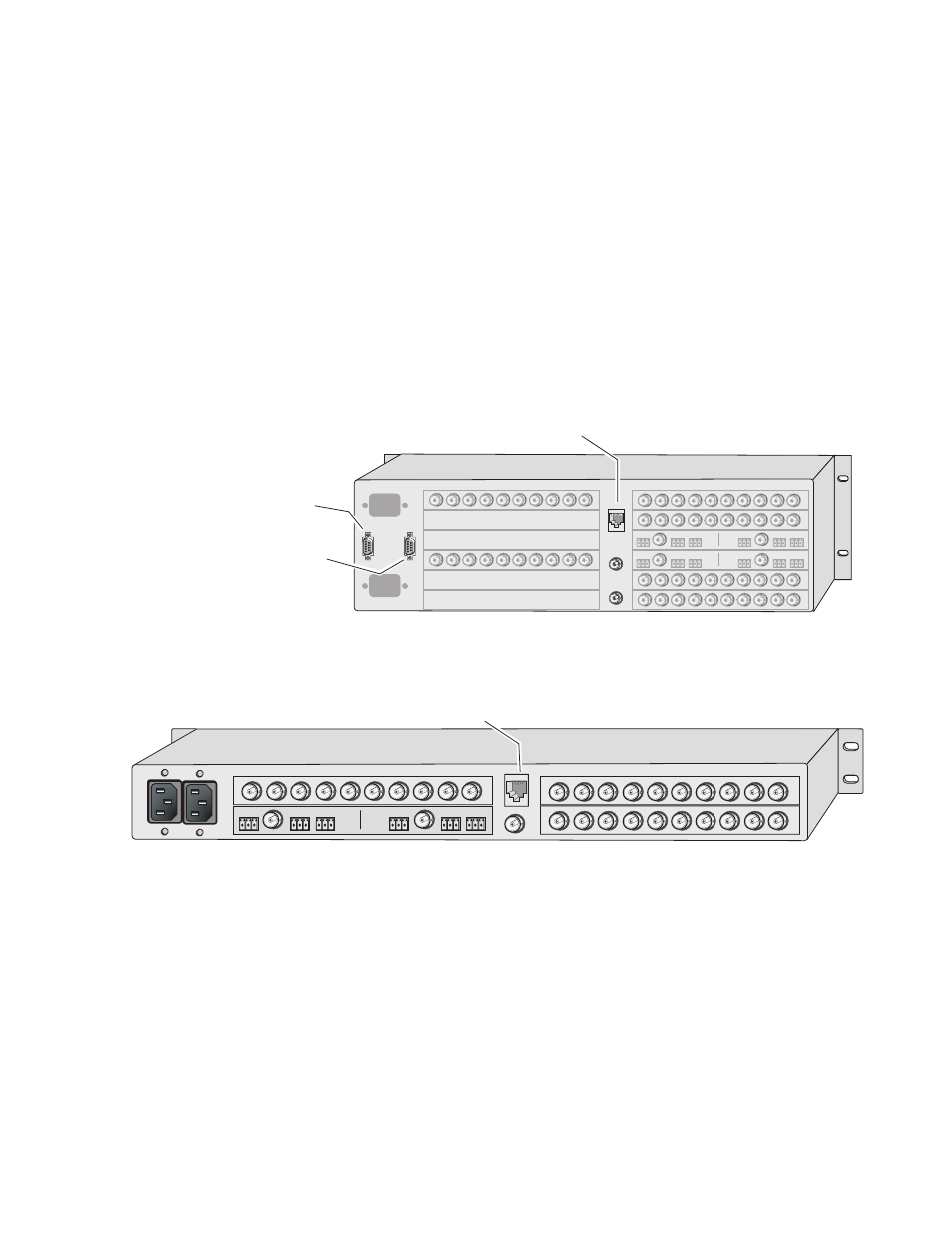
2000NET Instruction Manual
11
Installation
Cabling
This section describes physical connections, the connectors and cables,
used for network communications. Setup procedures for each type of con-
nection are described in
Establishing Frame Network Identity on page 26
.
Control and monitoring connectors on the 2000T3 frame are illustrated in
and the 2000T1 frame in
.
Note
The cables and adapters illustrated below for connection to a PC are available
from Grass Valley as part of cable kit model 2000CAB. The standard Ethernet
cable is not included.
Figure 6. 2000NET Input/Output Connectors – 2000T3 Frame
Figure 7. 2000NET Input/Output Connectors – 2000T1 Frame
Network ethernet
RJ-45 connector
(J104 Main)
8046-08
Configuration
serial port connector
(J101 Config)
Frame Health
DB9 connector
(J103 GPI)
8046_50
Network ethernet
RJ-45 connector
(J101 Main)