Configuration serial port cable – Grass Valley 2000NET v4.0.0 User Manual
Page 13
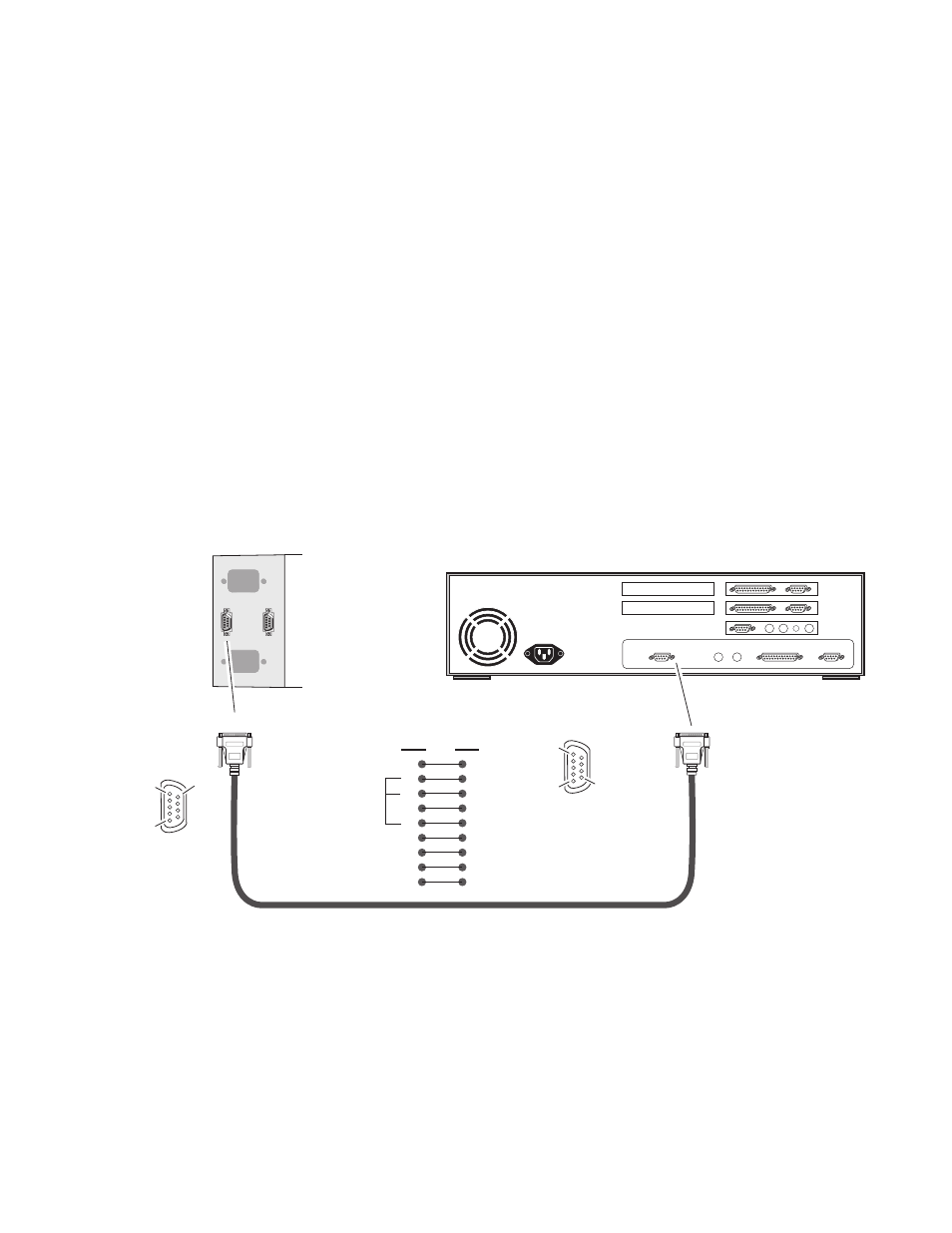
2000NET Instruction Manual
13
Installation
Configuration Serial Port Cable
The nine-pin RS-232 serial port connector is used to connect the frame to a
PC for initial setup of the frame’s network communication parameters.
After network communication is established, subsequent changes to these
parameters can be made using the network GUI.
The communication parameters for the RS-232 connection are:
•
Baud rate: 9600
•
Data bits: 8
•
Parity: none
•
Stop bits: 1
•
Flow control: none
The male end connects to J101 on the 2000T3 frame (see
female end connects to either Comm 1 or Comm 2 on the PC, depending
upon the configuration of the computer’s I/O ports.
Figure 8. RS-232 to Initialization PC Cable and Pinout
If the PC uses a 25-pin RS-232 connector, use a cable adapter as shown in
.
2000T3 Frame
DB-9
Female
DB-9
Female
Pinout
DB-9
Male
Comm 1 or
Comm 2 port
J101
RS-232
PC running Hyperterm Terminal Emulation
8046 -09r1
Comm. Parameters: 9600 baud, 8 bits, parity-none, 1 stop, flow-none
Only pins
2,3, & 5
are required
Pin
Pin
1
2
3
4
5
6
7
8
9
1
2
3
4
5
6
7
8
9
Pin 1
Pin 5
Pin 9
DB-9
Male
Pinout
Pin 5
Pin 1
Pin 9