Channel, Efer to – Grass Valley 8964FS User Manual
Page 41
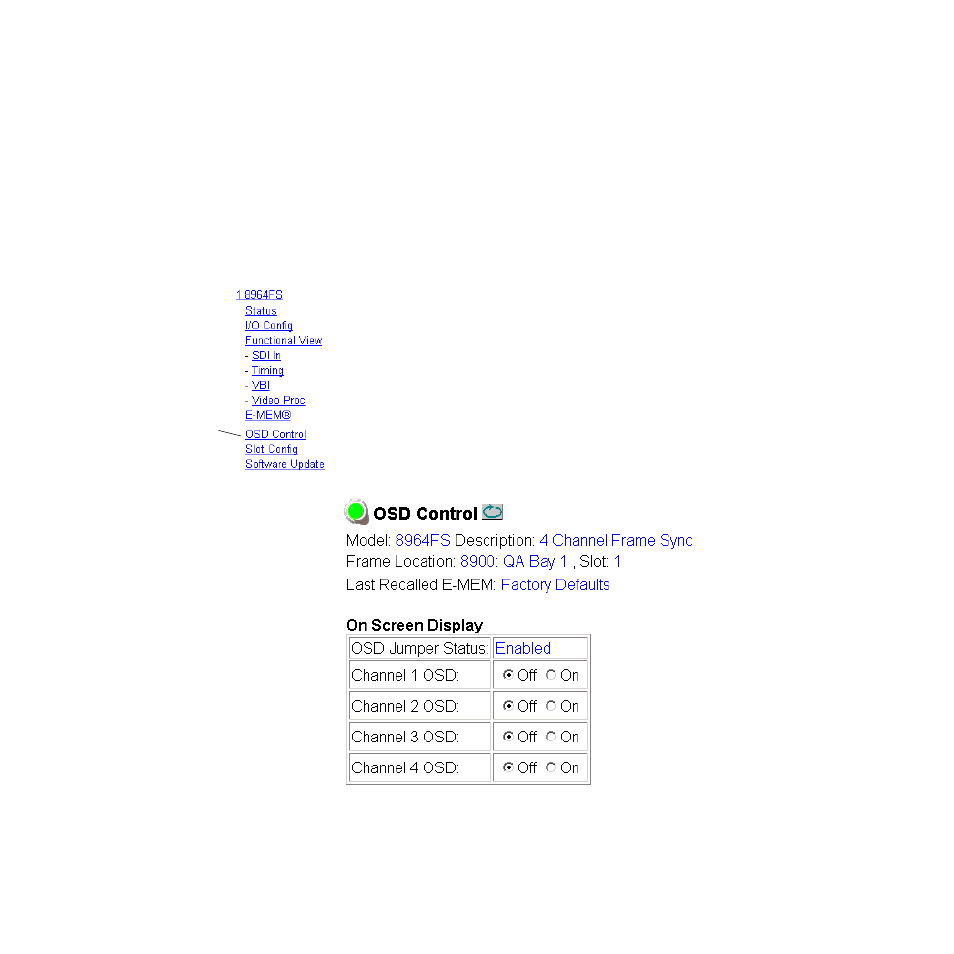
8964FS Instruction Manual
41
Configuration
4.
Select the file, then the
Open
button to load the file or enter the filename
and path in the Enter filename box.
5.
Once the correct path and filename is loaded, select the
Load
button on
the Load E-MEM page.
6.
This should place the recalled E-MEM file into the corresponding
E-MEM window.
7.
Select the corresponding
Recall
button to invoke this configuration.
OSD Control Web Page
The OSD Control web page (
) allows enabling and disabling of
the OSD image on any of the four channel outputs. It also displays the
status of the onboard OSD jumper, JP3 (see
). Jumper JP3 on the module enables control of
the OSD by either the local onboard controls or this OSD Control web page.
Once the OSD control is enabled, it can be turned on and off for each
channel with the controls in this display or with the local onboard controls.
It is recommended to set the jumper to disable the OSD and prevent it from
being put on-air inadvertently after module configuration.
Figure 23. 8964FS OSD Control Web Page
Use
this
link