Configure aurora proxy encoder – Grass Valley Aurora Browse v.7.0 Installation User Manual
Page 110
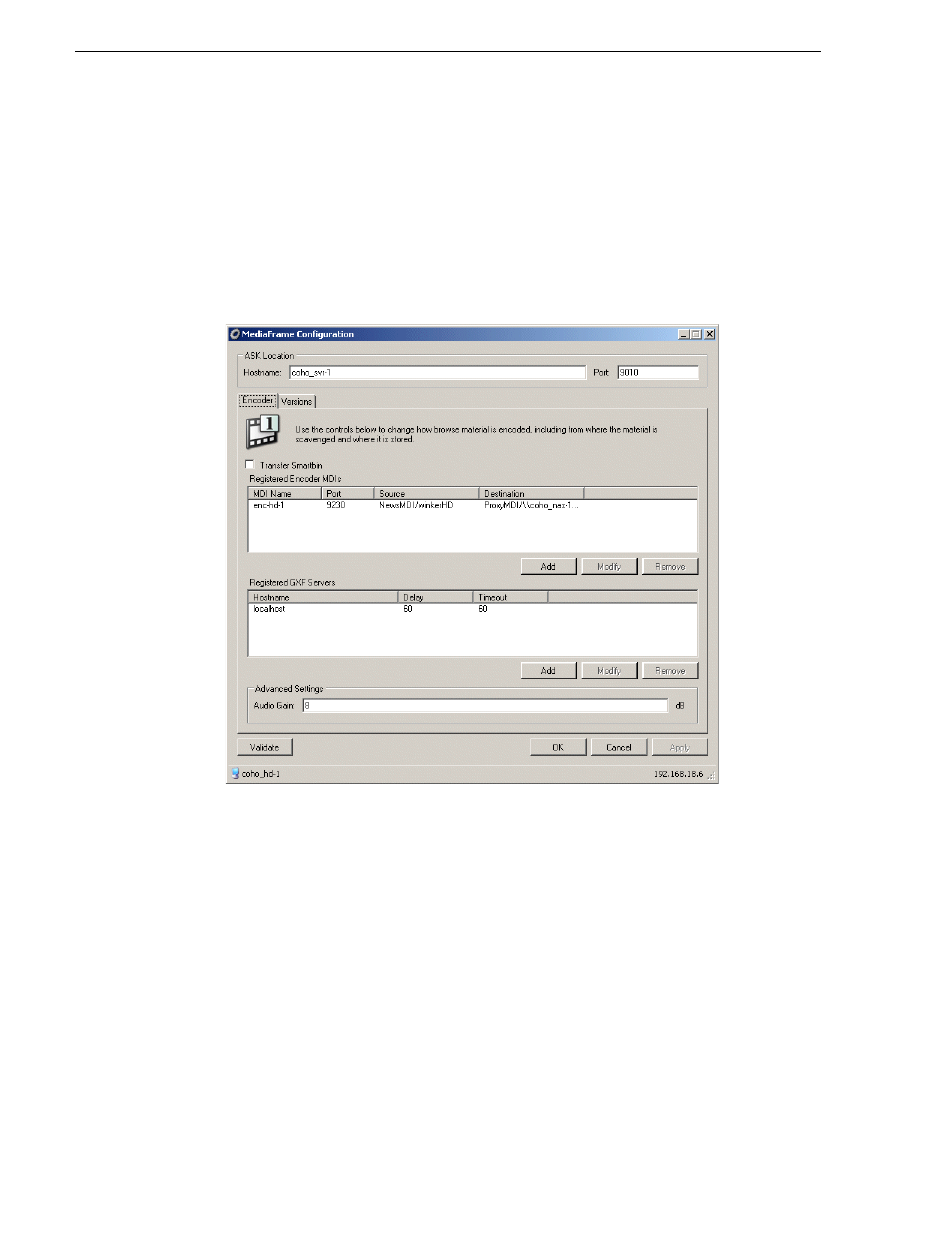
110
Aurora Browse Installation and Configuration Guide
April 6, 2010
Chapter 5 Configuring the system
Configure Aurora Proxy Encoder
This section describes configuring the Aurora Proxy Encoder. To configure a
SmartBin encoder, see
“Configure SmartBin Encoder” on page 106
.
NOTE: If upgrading the encoder, be sure to review the latest upgrade instructions
in the Aurora Browse Release Notes.
If the Transfer SmartBin box is not checked, the Aurora Proxy Encoder configuration
page is displayed.
On the Aurora Proxy Encoder, the Versions tab of the MediaFrame Config tool lets
you see at a glance all the versions of the MediaFrame components that have been
installed.
The Encoder tab tells the Aurora Proxy Encoder where to look for the ASK service,
which runs on the MediaFrame server. The function of the ASK is to store the location
of MediaFrame components. This tab configures the connections between the Aurora
Proxy Encoder and the server from which it gets its media stream.
The Encoder tab also provides settings that allow you to set up the Aurora Proxy
Encoder to generate proxy for high-priority ingest or edited material. This dedicated
Aurora Proxy Encoder then only runs scavenge operations when new material appears
in a specific location. That way you can be assured that your high-priority ingest or
edited material is immediately processed, even if there are multiple other lower
priority scavenge jobs that need to be done at the same time. Your other un-dedicated
Aurora Proxy Encoders can do the low priority jobs without interfering with the
availability of the dedicated Aurora Proxy Encoders.