Creating a simple maintenance plan, Configuring the mediaframe maintenance plan – Grass Valley Aurora Browse v.7.0 Installation User Manual
Page 143
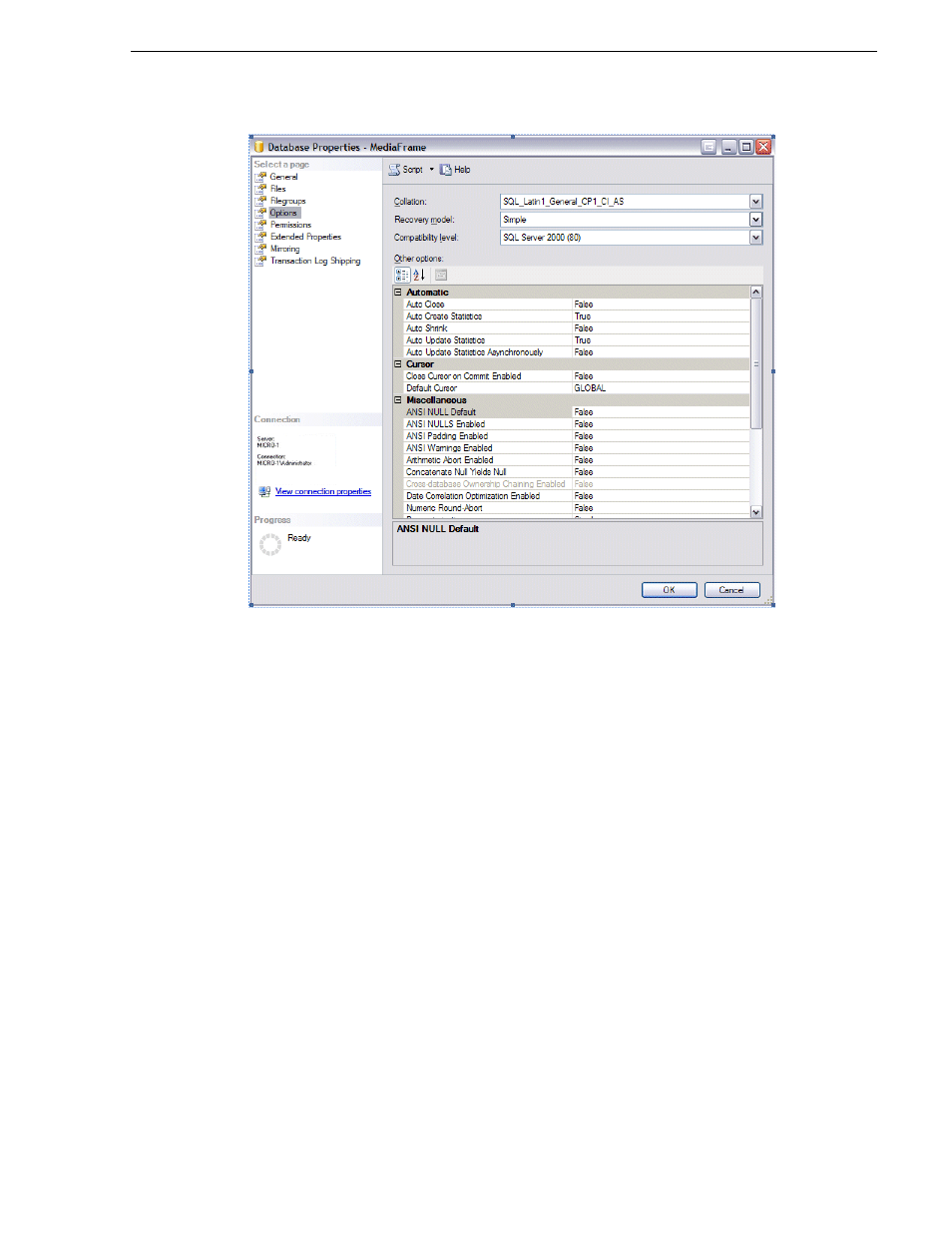
April 6, 2010
Aurora Browse Installation and Configuration Guide
143
Creating a simple maintenance plan
Creating a simple maintenance plan
Maintenance plans automate database tasks necessary to ensure database integrity and
recovery in case of data loss. As part of the installation process, an application was
downloaded that creates a simple maintenance plan.
Before you run the MediaFrame maintenance plan application, it must be configured
for your system.
Configuring the MediaFrame maintenance plan
Before you can run the MediaFrame maintenance plan, you need to change the backup
location. By default, it is set for
C:\MediaFrame\Backup
, which is a folder that
is not automatically set up on the system. Modify the database backup location to a
network storage, preferably one that is backed up or has some kind of RAID
protection.
To configure the plan, follow these steps:
1. Open the executable file in an editor application, such as Notepad. The
MediaFrame maintenance plan is installed along with the MediaFrame database
files:
C:\ProgramFiles\GrassValley\MediaFrame\Database\Maintena
ncePlan.exe
2. Modify the backup location
<add key="BackupLocation"
value="C:\MediaFrame\Backup" />
.