Archive stage – Grass Valley Aurora Browse v.7.0 Installation User Manual
Page 123
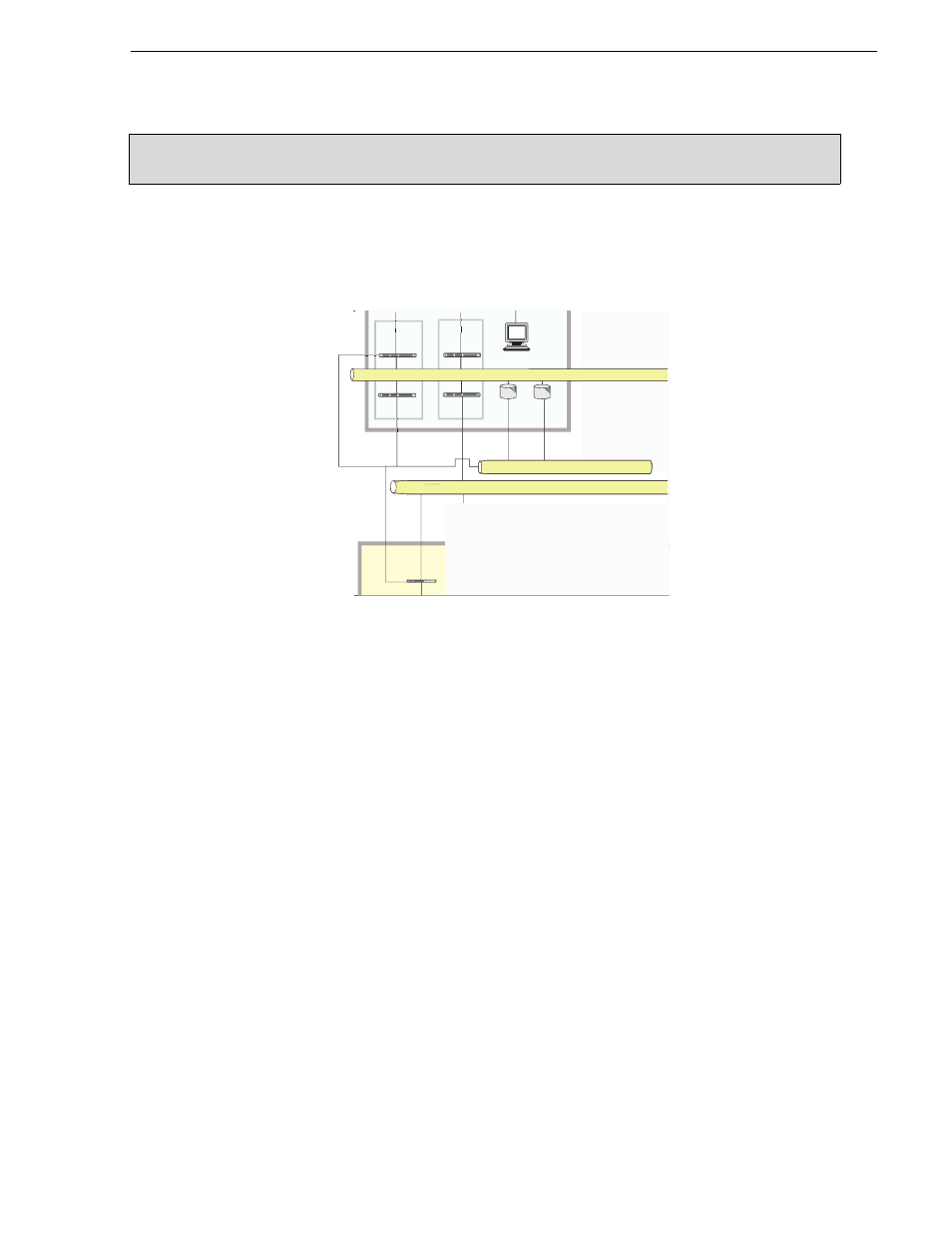
April 6, 2010
Aurora Browse Installation and Configuration Guide
123
Archive stage
For this configuration stage you configure your archive MDI, high-res storage, and
the MediaFrame server to work together. This assumes that the archive devices are
already installed and connected.
The portion of the system configured and tested in this stage is illustrated by the
following diagram.
To configure and test the Archive stage, do the following:
1.
“Add archive MDI” on page 124
2.
“Verify archive preparations” on page 125
3. Configure your archive:
a.
“Configure DIVA MDI” on page 128
b.
“Configure FlashNet MDI” on page 129
c.
“Checklist: Archive stage” on page 130
4.
“Checklist: Archive stage” on page 130
Archive stage
Aurora Browse
Client
Archive
MediaFrame
Server
MDI Server
Low-Res
Proxy NAS
Proxy
o
MediaFrame
a
DS
Conform
server
Near-line
System
Ingest
e
!
K2 client
K2
Media Server
!
P
Playout
Aurora
Ingest*
Encoders
K2 MEDIA SERVER
FTP Network
Media (iSCSI) Network
Control Network