Grass Valley CopperHead Pro User Manual
Page 47
Advertising
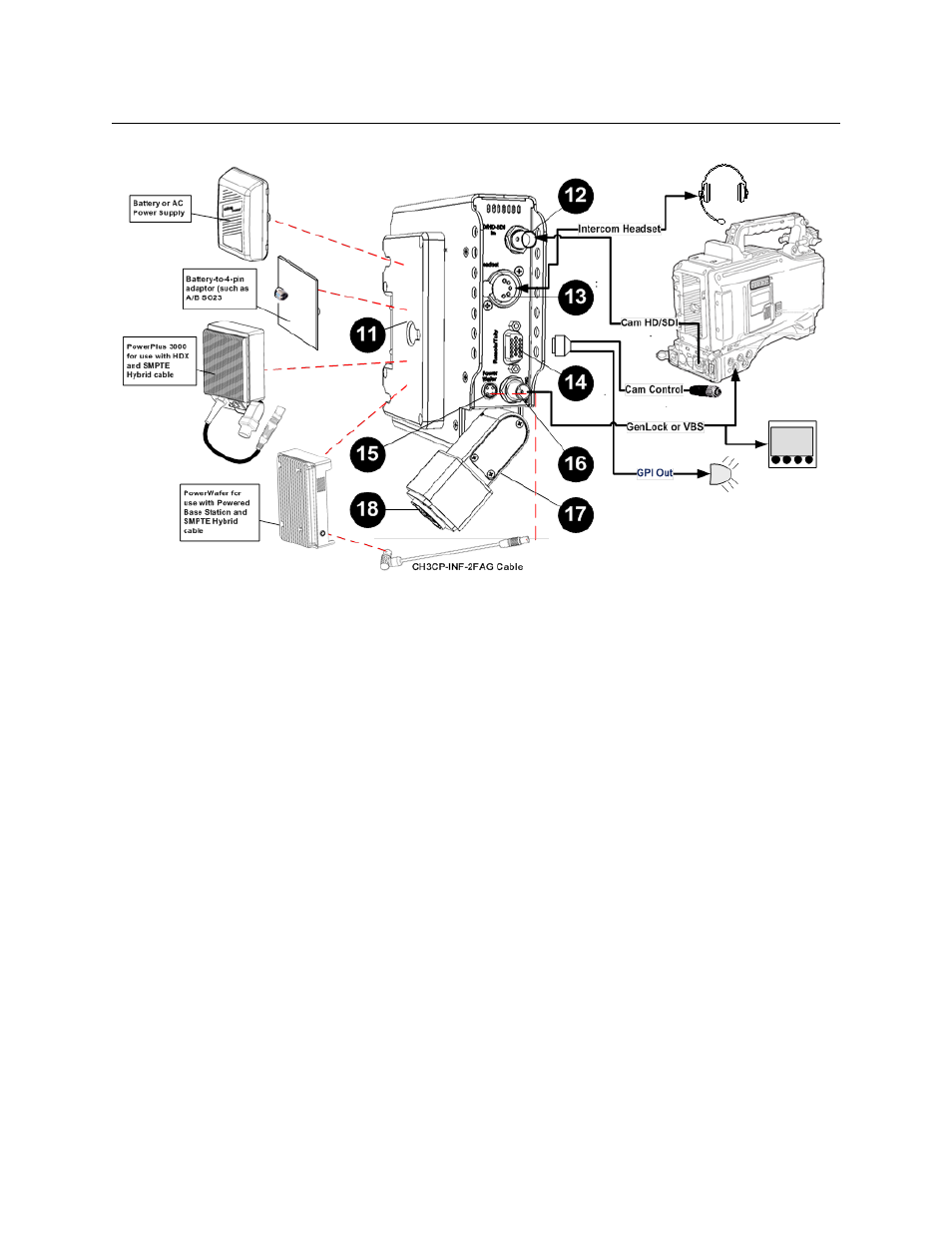
41
CopperHead Pro
User Guide
Fig. 4-7: Camera Unit to Camera Connections
• 11: HD/SDI Input: connects to the camera's HD/SDI or SD/SDI output signal
• 12: Headset: receptacle for intercom headset
• 13: Remote/Tally: connect to CHCR-PRO cable. This cable connects to the Remote
connector of the camera, as well as to an external Tally light (customer supplied). See
on page 79 for details.
• 14: PowerWafer: connect to the PowerWafer using cable CH3CP-INF-2FAG. Powered
Base Station or MPS Power Supply required. See
• 15: VBS Out: two options:
• Genlock: connect to the genlock input of your camera
• Return Video: connect to an external analog VBS monitor
• 16, 17: Fiber: swivel with fiber connector: MX, OpticalCON, or SMPTE 304M
Advertising