Grass Valley K2 Storage System Instruction Manual v.3.2 Sep.24 2007 User Manual
Page 253
Advertising
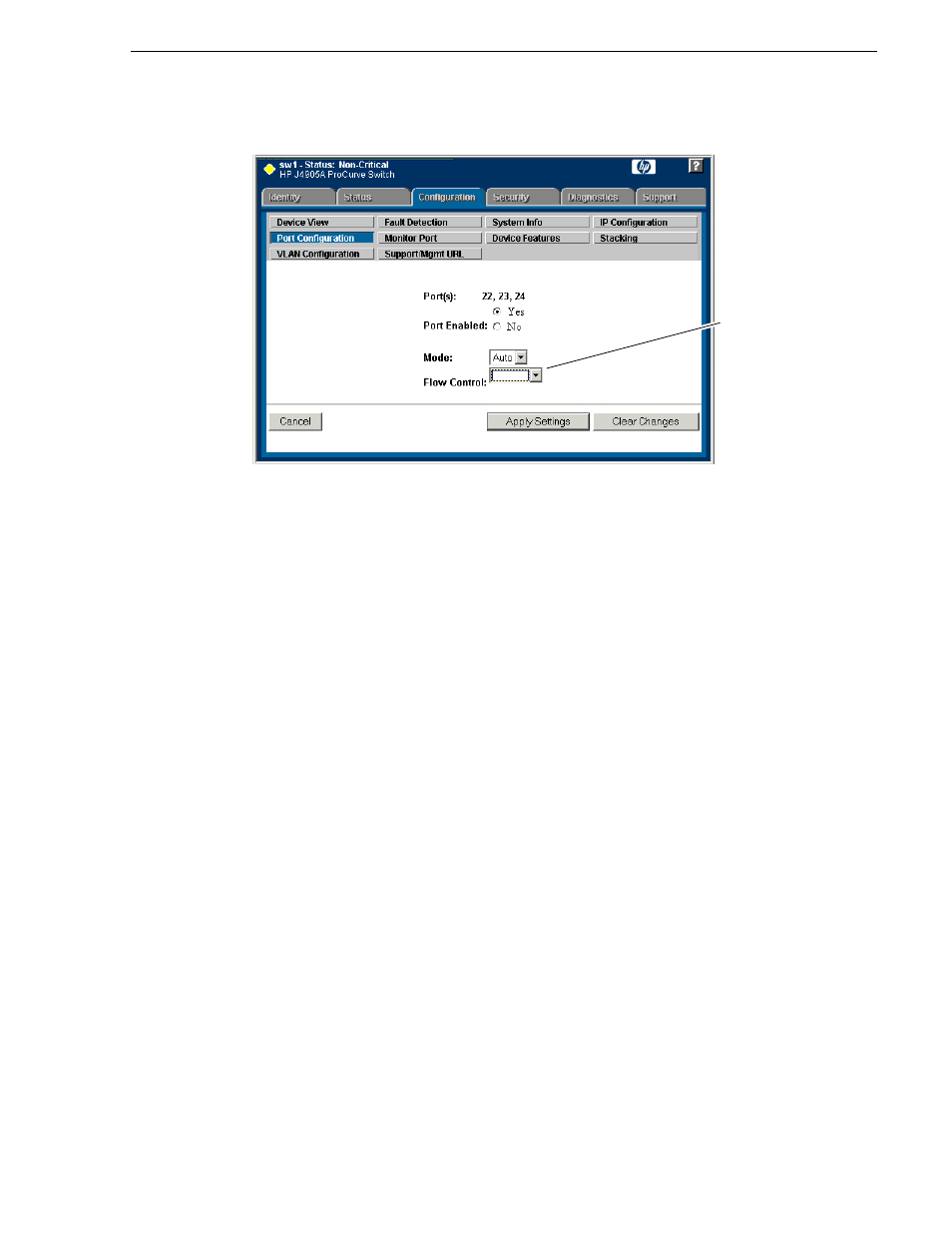
September 7, 2007
K2 Storage System Instruction Manual
253
Setting up the Nearline GigE switches
c. For the trunked ports, set Port Enabled to
Yes
. On some switch models, some
ports are disabled by default, so make sure you enable them. Leave Mode as
default of
Auto
.
d. Set Flow Control as follows:
- Set to
Enable
.
NOTE: This setting is for the 2900 series switch. Other switch models might require
a different setting.
e. Click
Apply Settings
.
8. On the Port Configuration page, do one of the following:
• If you do not have trunks, select all ports.
• If you have trunks, select the remaining ports (the ports not trunked).
This setting
varies depending
on switch model.
Set as instructed
in text.
Advertising