Grass Valley K2 Storage System Instruction Manual v.3.2 Sep.24 2007 User Manual
Page 395
Advertising
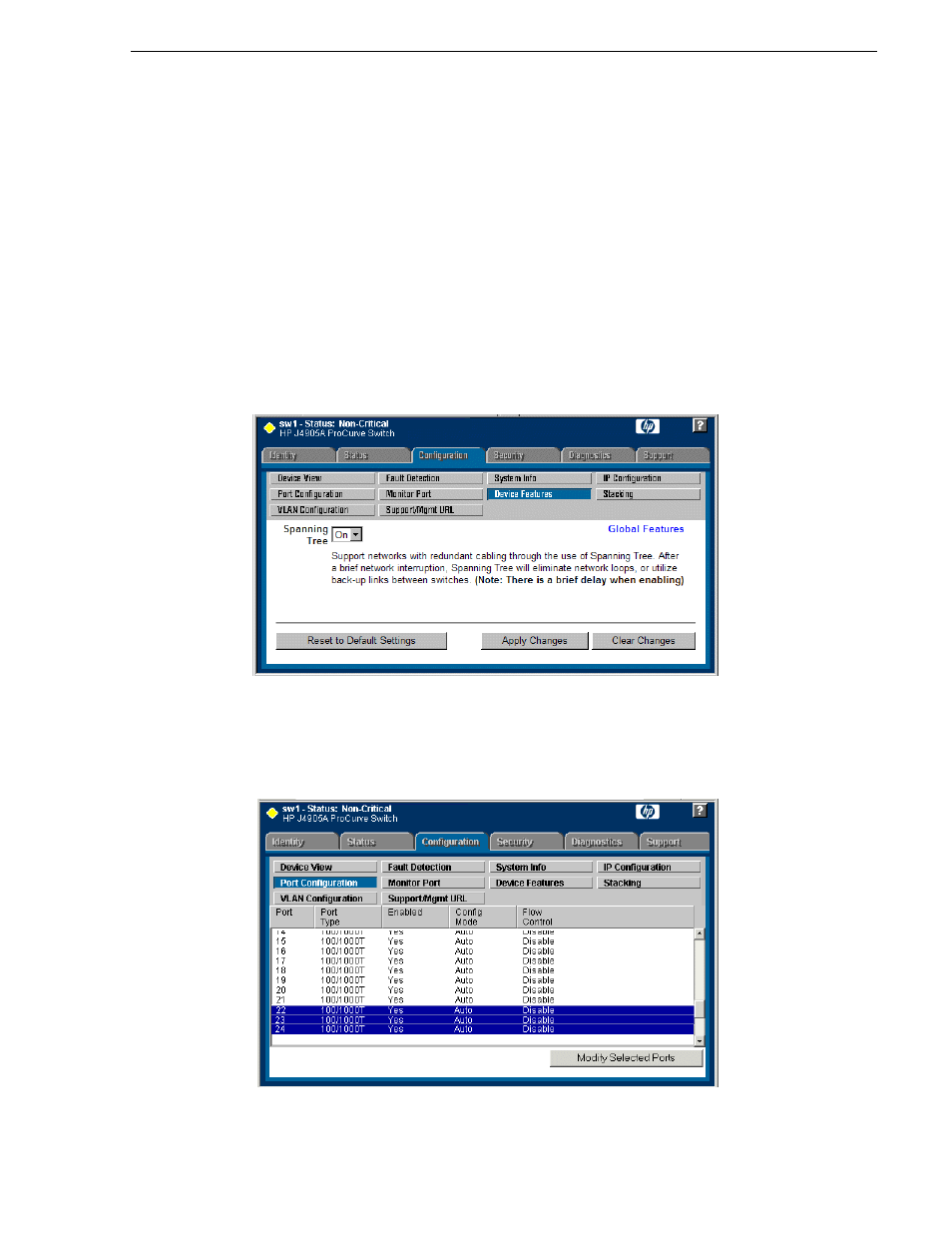
September 7, 2007
K2 Storage System Instruction Manual
395
Setting up the Level 20 GigE switch
field, as in the following example.
http://192.168.100.61
This should be the name or IP address as currently configured on the switch.
3. Press
Enter
to open the switch’s configuration application.
NOTE: The configuration application for the HP ProCurve switch requires Java.
You can also access the switch’s configuration application from the K2 System
Configuration application.
4. In the switch’s configuration application, choose
Configuration
, then
Device
Features
.
5. Set Spanning Tree to
On
and click
Apply Changes
. If prompted, log in with the
switch’s administrator username and password.
6. Click
Port Configuration
.
Advertising