Grass Valley K2 Storage System Instruction Manual v.3.2 Sep.24 2007 User Manual
Page 301
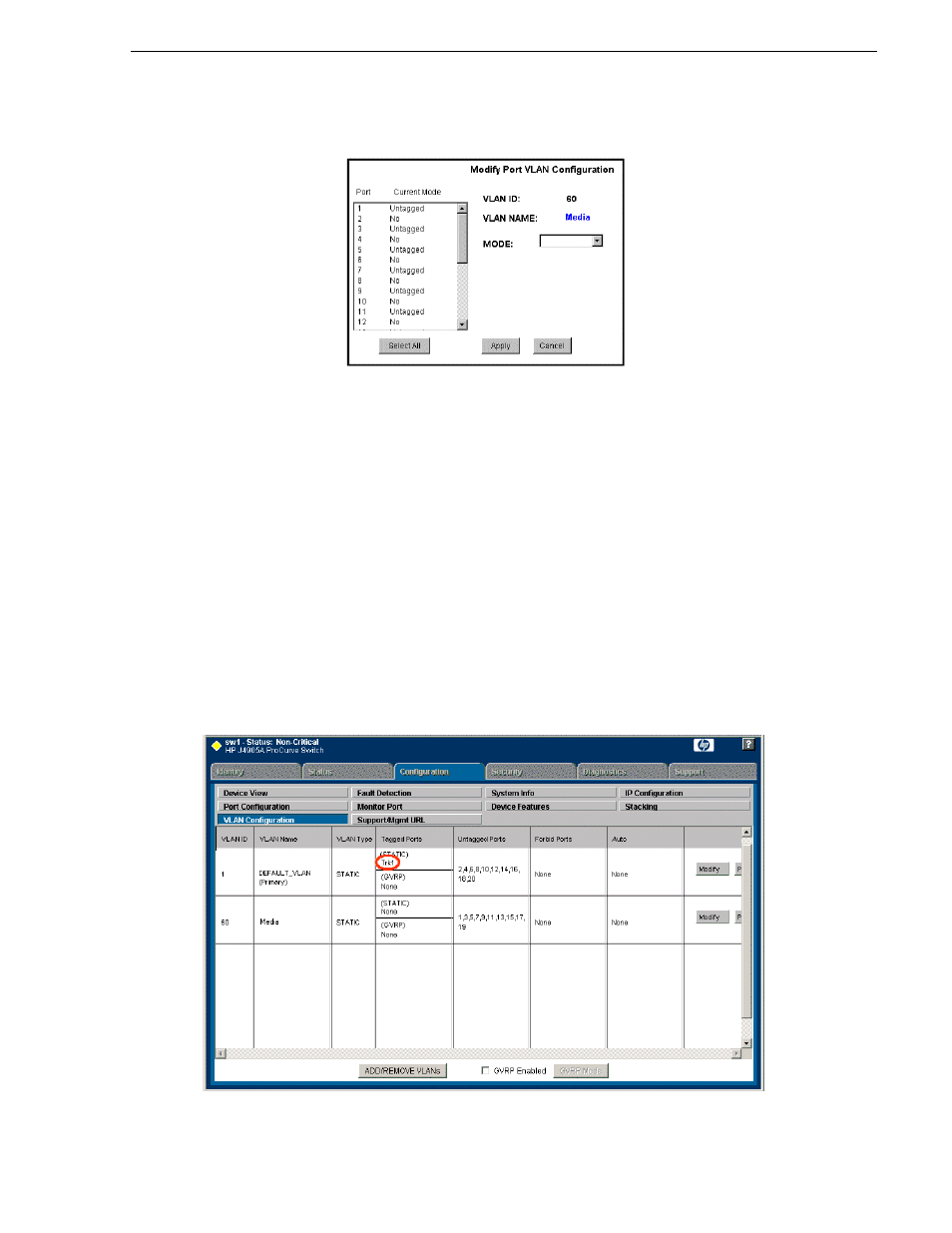
September 7, 2007
K2 Storage System Instruction Manual
301
Setting up the Level 10 GigE switch
b. Select all the odd numbered ports. (Tip: Use Ctrl + Click.)
c. In the Mode drop-down list, select
Untagged
, then click
Apply
. This removes the
odd ports from the default (Control) VLAN.
If you have a trunk, do not configure it as “Tagged”. Media VLAN traffic
(iSCSI) does not go over the trunk.
16.Click the
VLAN Configuration
tab.
17.If you have a trunk, configure the default (Control) VLAN as follows:
a. In the DEFAULT_VLAN row, click
Modify
.
b. In the Current Mode list box, scroll down and select the trunk.
c. In the Mode drop-down list, select
Tagged
, then click
Apply
. This allows default
VLAN traffic (non-iSCSI) to go over the trunk.
18.Click the
VLAN Configuration
tab.