Chapter 8 configuring k2 clients on the k2 san – Grass Valley K2 Summit Storage Area Network v.7.1 User Manual
Page 349
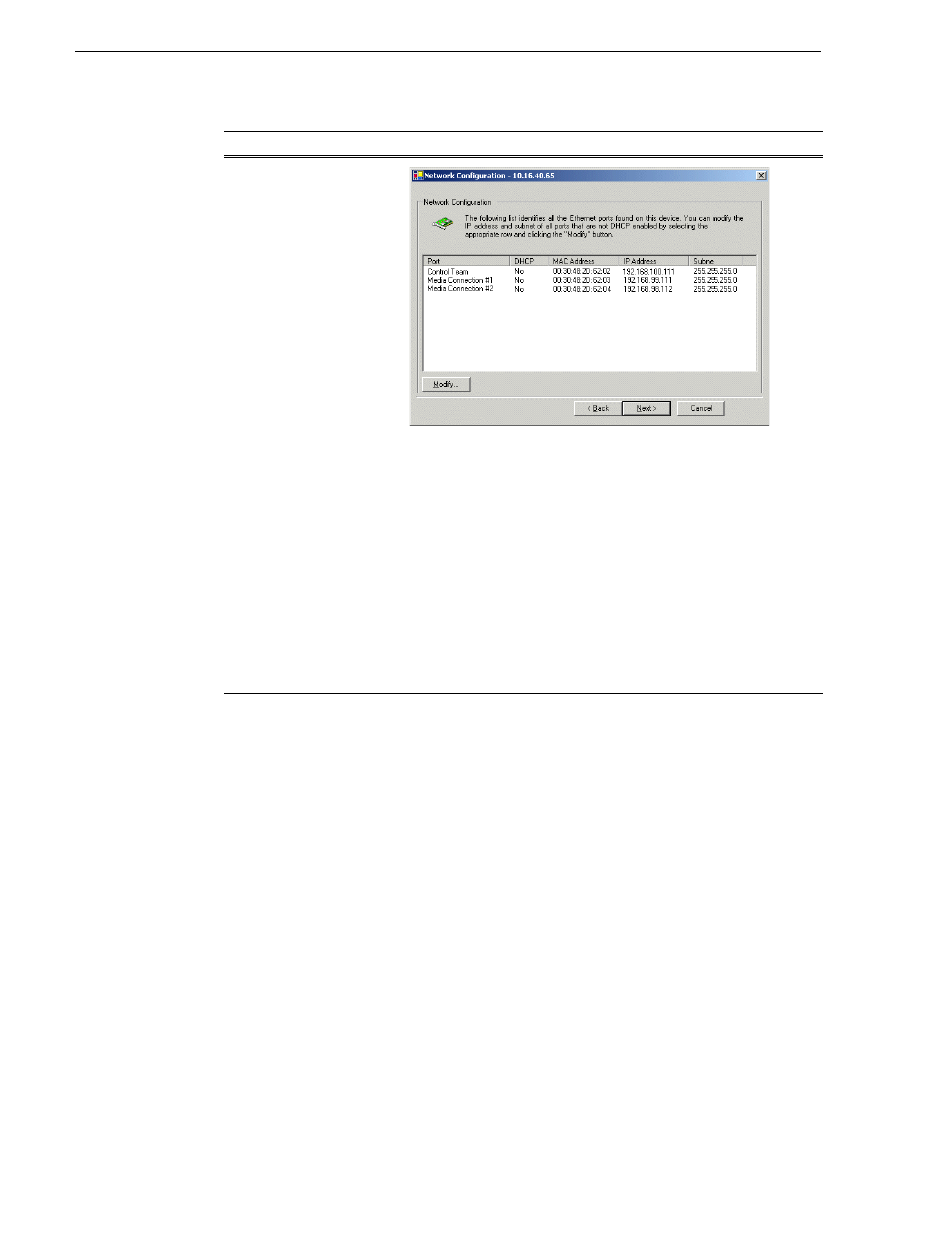
349
K2 Storage Area Network Installation and Service Manual
26 October 2009
Chapter 8 Configuring K2 clients on the K2 SAN
Network Configuration
This page configures both
control and media (iSCSI)
network connections. The
K2 client actually has four
Gigabit Ethernet ports, but
two ports are configured as a
teamed pair (the control
team), while the other two
ports (the media
connections) are individual.
The teamed pair shares an IP
address and appears on this
page as a single port.
The top port is the port (teamed) over which the K2 System
Configuration application is communicating with the K2 client. If
correctly configured, it is already assigned the control network IP
address, which is displayed in the window.
Select
Media Connection #1
and click
Modify
. A network configuration
dialog box opens. Verify or configure as follows:
•
If a non-redundant K2 SAN, verify or enter the media network IP
address. Also enter the subnet mask.
•
If a redundant K2 SAN, verify or enter an IP address for the “A”
media (iSCSI) network. Also enter the subnet mask.
If a non-redundant K2 SAN, do not configure Media Connection #2.
If a redundant K2 SAN, select
Media Connection #2
and click
Modify
.
A network configuration dialog box opens. Verify or enter an IP address
for the “B” media (iSCSI) network. Also verify or enter the subnet mask.
Click
Next
.
On this page…
Do this…