Grass Valley Machine Control Interfaces V.12.0 User Manual
Page 97
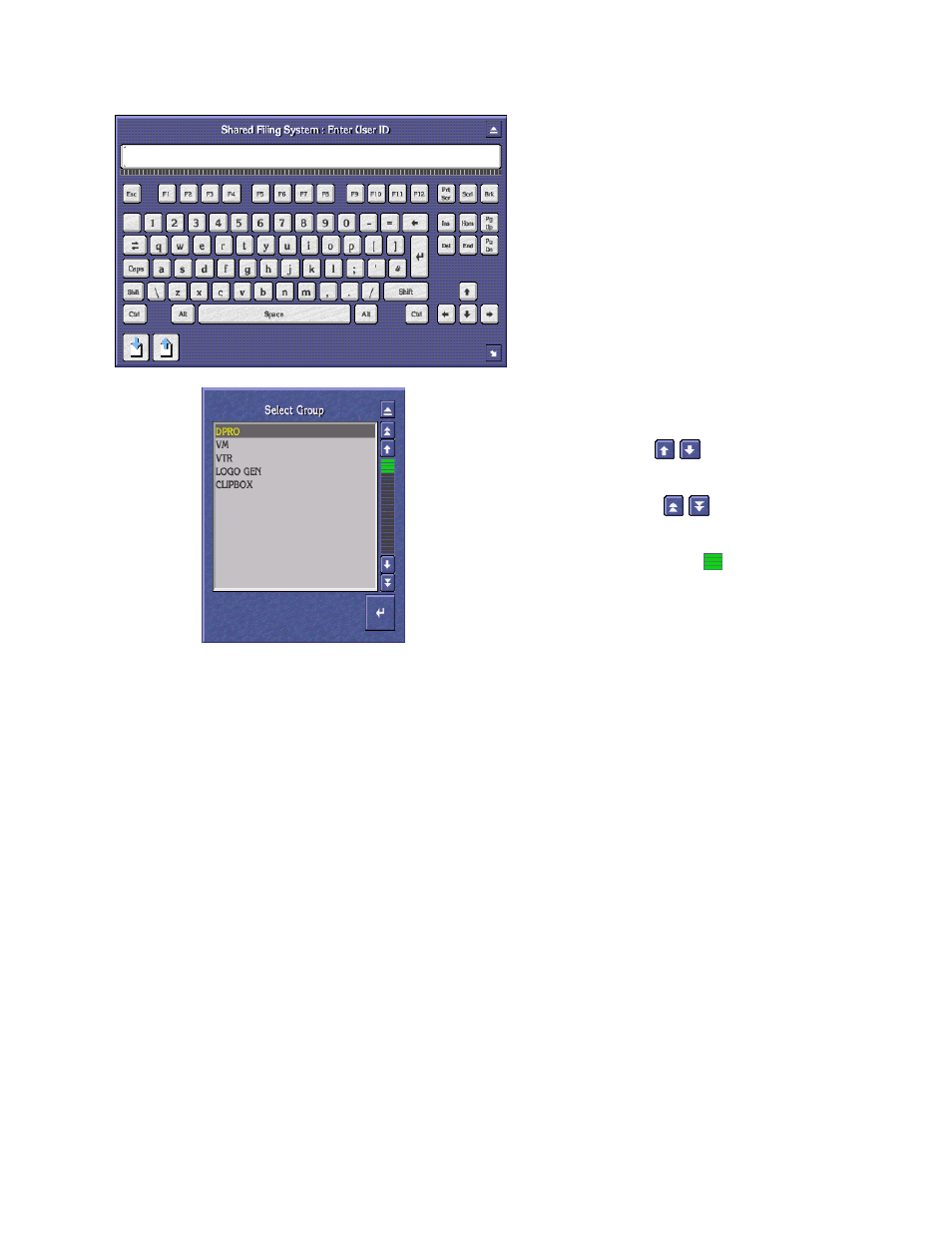
Kalypso Machine Control Interfaces Installation Instructions
97
Common Display Features
Alphanumeric Keypad
— You can use the Alpha-
numeric Keypad to enter text and numbers.
Click the keys on the Keypad or use the key-
board of your workstation.
List Window
— A List window contains a list of items which
you can search, view or select.
Click the Single Arrow icons (
) to scroll up and
down the list by one line at a time
Click the Double Arrow icons (
) to scroll up and
down the list by one page at a time
Click and move the green slider bar (
) to scroll through
a list window.
If you press a character on your workstation keyboard, the
list scrolls until the first item that starts with that character
appears at the top. For example, press M to move to the
first item beginning with the letter M.
You can also use the arrow keys and the
Page Up/ Page Down
keys on the keyboard to search.