Video problems – Grass Valley M-Series iVDR Service Manual User Manual
Page 28
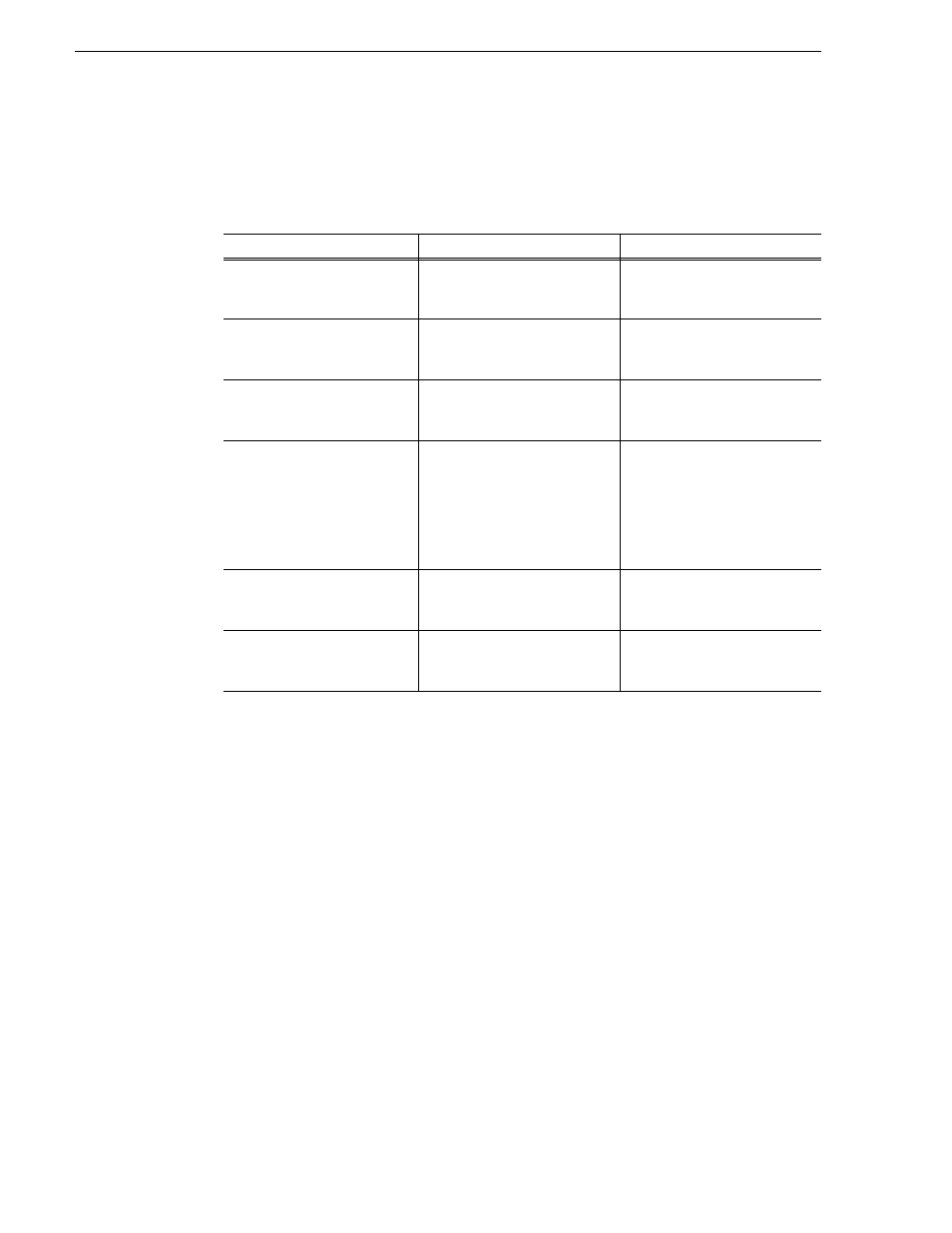
28
M-Series Service Manual
6 July 2004
Chapter 2 Troubleshooting problems
Video problems
For the corrective actions in this section, refer to the M-Series User Manual for
detailed instructions.
Problem
Possible Causes
Corrective Actions
A channel displays black at the
end of the clip.
The channel is in E to E mode
and there is no video signal
present at the input.
Verify that you have a valid
input signal.
Play channels have a dissimilar
video display when no clip is
playing.
One channel is in E to E and the
other channel is not.
If similar display is required,
configure both channels the
same.
VBI signals have integrity
problems during playback.
The MPEG data rate is set too
low. (MPEG is not available in
model M-122A)
On the Configuration Manager
System page, increase the
MPEG data rate
The picture level modulates at a
particular frequency.
There is excessive hum riding on
the video input signal. The
automatic gain control (AGC)
circuits will tend to modulate the
picture level at that frequency in
an attempt to compensate for the
problem.
Check the video input signal for
excessive hum. Try turning off
AGC while monitoring the
record channel in E to E mode
(no clip loaded in Recorder).
In stop mode the still-play
video shows some motion jitter.
Two fields are displayed in still
play mode.
On the Configuration Manager
Channel page, switch the
still-play mode setting to Field.
Periodic vertical shift artifacts
are observed on the play
channel output in E to E mode.
An asynchronous signal is
routed through the iVDR.
Connect an external reference
signal which is synchronous to
the video input.